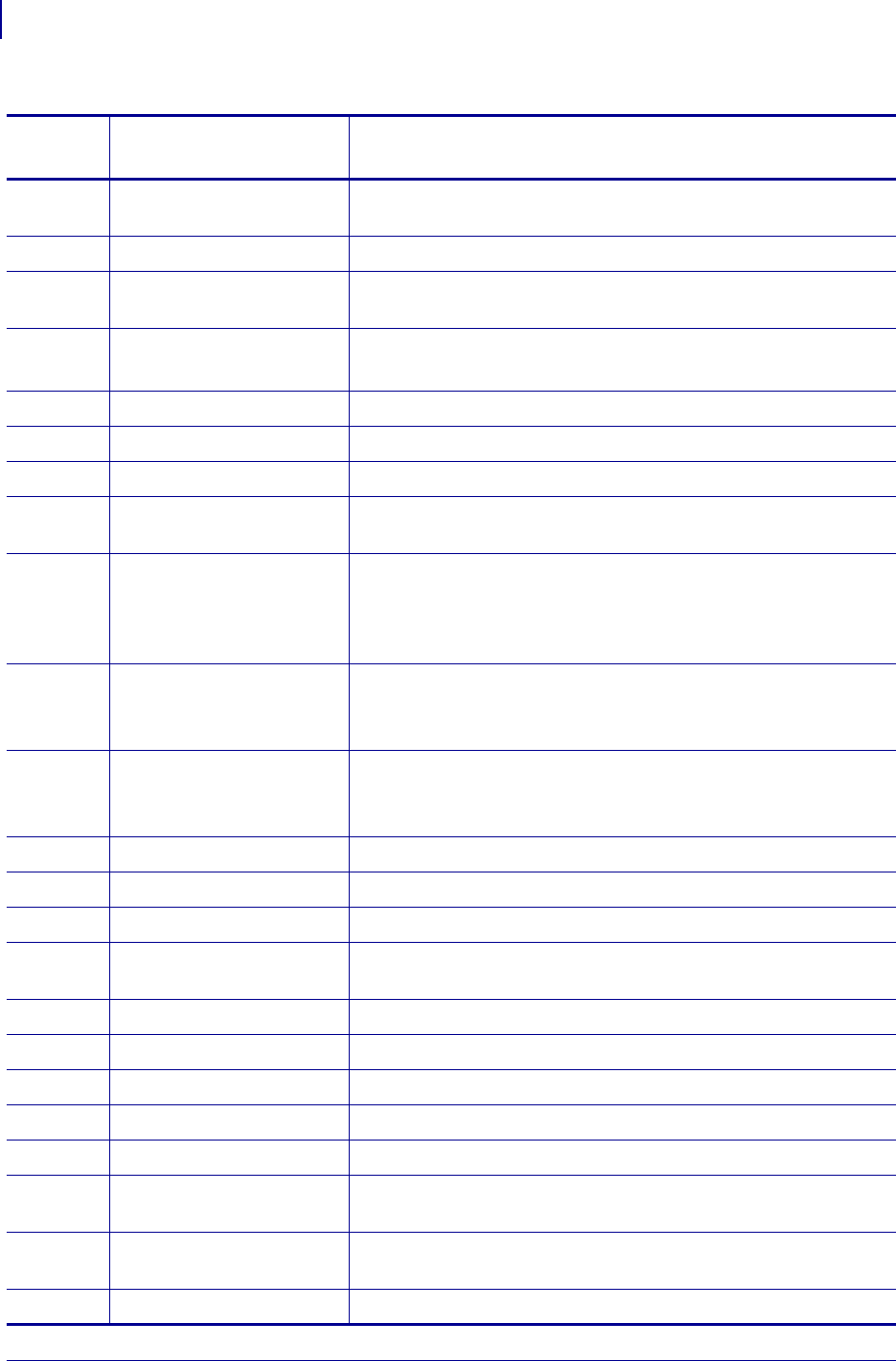
Troubleshooting
RFID Error Codes and Messages
74
58978L-008 Rev. A RFID Programming Guide 11/14/2008
800D
DECRYPT TAG ERR The data read from the tag was not decrypted properly or was
corrupted.
800E
INVALD SIGNATURE The HMAC written to the tag did not match the data and the key.
800F
INVALID AUTH KEY The key number does not exist or is invalid for authentication with
a specific reader or tag.
8010
NO APPLI PRESENT The application specified could not be found.
8011
FILE NOT FOUND The specified file was not found on the application.
8012
NO FILE SELECTED The command requires a file, but none was selected.
8013
INVALID KEY NO. The key number does not exist or is out of the range of valid keys.
8014
INVALID KEY LEN The key length is not valid for the tag type, the command, or the
reader.
8101
SELECT TAG ERR The reader failed to select a specified tag in the RF field.
Verify that a tag is within the field and that the current tag type is
valid with the printer firmware (see Table 9, Supported Tag Types
and Default Values, on page 111).
8102
READ DATA ERR This can occur when one of a number of RFID operations fails.
Check that the tag is good, and repeat the process with another
RFID label. If the problem persists, contact Technical Support.
8103
WRITE DATA ERR This can occur when one of a number of RFID operations fails.
Check that the tag is good, and repeat the process with another
RFID label. If the problem persists, contact Technical Support.
8104
ACTIVATE TAG ERR If the problem persists, contact Technical Support.
8105
DEACTIV. TAG ERR If the problem persists, contact Technical Support.
8106
SET TAG DAT RATE If the problem persists, contact Technical Support.
8107
GET TAG INFO ERR The reader was unable to acquire the information from the tag.
The reader may not contain information for the selected tag.
8108
GET LOCK STA ERR The reader was unable to acquire the lock status from the tag.
8109
KILL TAG ERR If the problem persists, contact Technical Support.
810A
REVIVE TAG ERR If the problem persists, contact Technical Support.
810B
ERASE TAG ERR If the problem persists, contact Technical Support.
810C
FORMAT TAG ERR If the problem persists, contact Technical Support.
810D
SET RDR DAT RATE Internal problem with the reader. If the problem persists, contact
Technical Support.
810F
INVENTORY DONE Status message indicating that the reader exited the Inventory
mode. No action required.
8201
AUTHEN TAG ERR Tag not authenticated.
Table 7 • RFID Error Code Definitions (Continued)
Error
Code
RFID Error or
Status Message
Description/Action Required


















