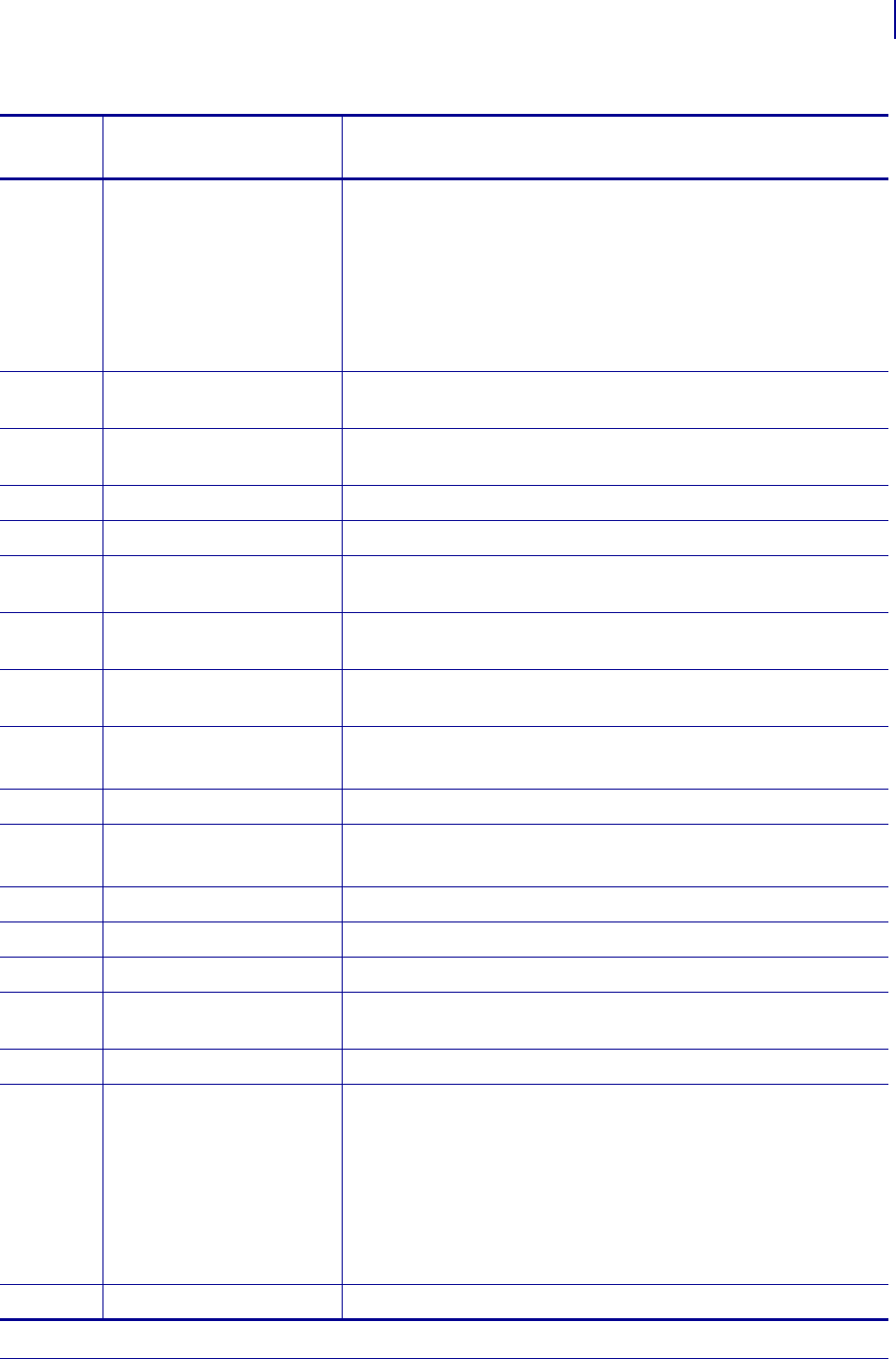
55
Troubleshooting
RFID Error Codes and Messages
11/14/2008 RFID Programming Guide 58978L-008 Rev. A
0100
DATA AMOUNT ERR Two situations can result in this error:
• The data length in a message to the RFID reader from the
printer is less than the number of arguments in the message.
• The data length is greater than the number of arguments. The
reader will wait indefinitely until it receives all of the data
specified in the data length field.
If the problem persists, contact Technical Support.
0037
DATA CRC An integrity check of the reader firmware failed. If the problem
persists, contact Technical Support.
040B
DATA TOO LARGE Internal problem with the reader. If the problem persists, contact
Technical Support.
8105
DEACTIV. TAG ERR If the problem persists, contact Technical Support.
8509
DEBIT VALUE ERR If the problem persists, contact Technical Support.
840B
DEC VAL FILE ERR Internal problem with the reader. If the problem persists, contact
Technical Support.
800D
DECRYPT TAG ERR The data read from the tag was not decrypted properly or was
corrupted.
8408
DELETE FILE ERR Internal problem with the reader. If the problem persists, contact
Technical Support.
8502
DISABLE EAS ERR There was an error while clearing the EAS bit.
Verify that the tag that you are using supports this feature.
9403
DISABLE_DEBG ERR If the problem persists, contact Technical Support.
8501
ENABLE EAS ERR There was an error while setting the EAS bit.
Verify that the tag that you are using supports this feature.
9402
ENABLE_DEBUG ERR If the problem persists, contact Technical Support.
800C
ENCRYPT TAG ERR The data to be written to the tag was not encrypted properly.
810B
ERASE TAG ERR If the problem persists, contact Technical Support.
8ACA
EXIT TAGLOOP ERR Internal problem with the reader. If the problem persists, contact
Technical Support.
8011
FILE NOT FOUND The specified file was not found on the application.
0300
0301
0302
0303
0304
0305
0306
FLASH ERROR An error occurred reading or writing from the reader’s Flash
memory. If the problem persists, contact Technical Support.
810C
FORMAT TAG ERR If the problem persists, contact Technical Support.
Table 6 • RFID Error and Status Message Definitions (Continued)
Error
Code
RFID Error or
Status Message
Description/Action Required


















