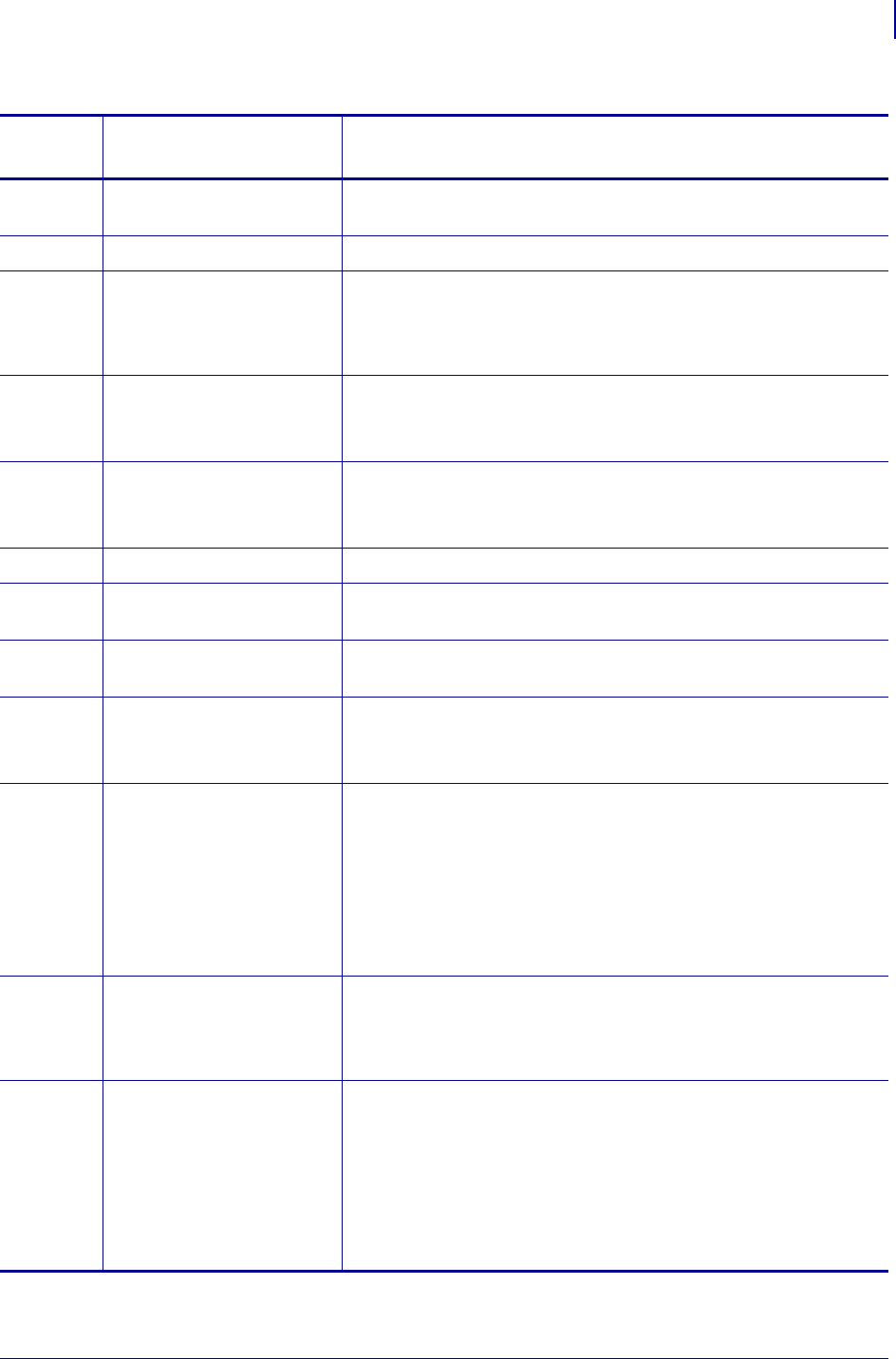
69
Troubleshooting
RFID Error Codes and Messages
11/14/2008 RFID Programming Guide 58978L-008 Rev. A
0045
INVALID VAR. Invalid configuration variable. Internal problem with the reader. If
the problem persists, contact Technical Support.
0046
HARDWARE ERR If the problem persists, contact Technical Support.
0048
FPGA OLD The FPGA code is out of date. This would typically happen during
a reader firmware upgrade. Make sure you download the
appropriate version of reader firmware. If the problem persists,
contact Technical Support.
0050
RX TUNE FAIL Receiver tuning training failure.
Internal problem with the reader. If the problem persists, contact
Technical Support.
0051
RX R/T FAIL Receiver tuning runtime failure.
Internal problem with the reader. If the problem persists, contact
Technical Support.
0052
BAD PASSCODE Bad passcode for kill tag function.
0053
BAUD ERR Internal problem with the reader. If the problem persists, contact
Technical Support.
0054
CMD FAIL Internal communications problem with the reader. If the problem
persists, contact Technical Support.
0055
OVERWRITE EPC Error trying to overwrite a valid EPC code.
Internal problem with the reader. If the problem persists, contact
Technical Support.
0100
DATA AMOUNT ERR Two situations can result in this error:
• The data length in a message to the RFID reader from the
printer is less than the number of arguments in the message.
• The data length is greater than the number of arguments. The
reader will wait indefinitely until it receives all of the data
specified in the data length field.
If the problem persists, contact Technical Support.
0101
INVALID OPCODE The opCode received by the RFID reader is invalid or not
supported with the current version of reader firmware. Make sure
you download the appropriate version of reader firmware. If the
problem persists, contact Technical Support.
0102
OPCODE UNAVAIL The opCode received by the RFID reader is invalid or not
supported with the current version of reader firmware.
1. Make sure you download the appropriate version of reader
firmware.
2. Turn the printer power off (
O). Wait ten seconds, and then
turn the printer power on (
I).
If the problem persists, contact Technical Support.
Table 7 • RFID Error Code Definitions (Continued)
Error
Code
RFID Error or
Status Message
Description/Action Required


















