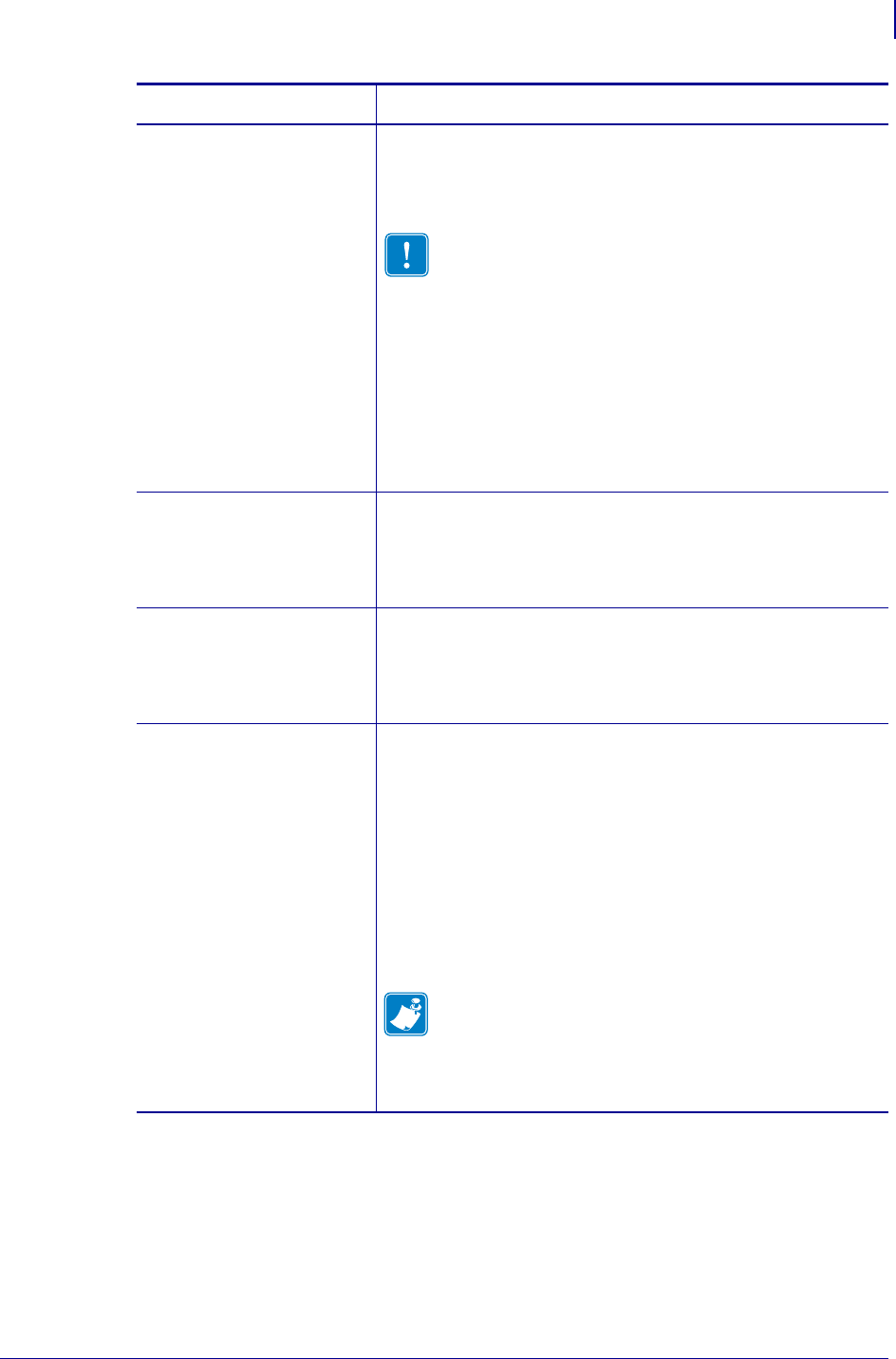
109
ZPL II Commands for RFID
^RS
11/14/2008 RFID Programming Guide 58978L-008 Rev. A
p = read/write position of
the transponder
Sets the read/write position of the transponder in vertical
(Yaxis) dot rows from the top of the label. Set to 0 (no
movement) if the transponder is already in the effective area
without moving the media.
Important • If a label format specifies a value for this
parameter, this value will be used for the programming
position for all labels until a new position is specified
or until the printer is turned off (
O) and then back
on (
I).
Accepted values: 0 to label length
Default value:
For the R110PAX4 and R2844-Z: 0
For all other supported printers: label length minus
1 mm (1/16 in.)
v = length of void
printout
Sets the length of the void printout in vertical (Y axis) dot
rows.
Accepted values: 0 to label length
Default value: label length
n = number of labels
The number of labels that will be attempted in case of
read/encode failure.
Accepted values: 1 to 10
Default value: 3
e = error handling
If an error persists after the specified number of labels are
tried, perform this error handling action.
Accepted values:
N = No action (printer drops the label format causing
the error and moves to the next queued label)
P = Place printer in Pause mode (label format stays in
the queue until the user cancels)
E = Place printer in Error mode (label format stays in
the queue until the user cancels)
Default value: N
Note • You can set the printer to send an error
message to the host for each failure. To enable or
disable this unsolicited error message, refer to the
^SX and ^SQ ZPL commands. Use V for the
condition type for an RFID error.
Parameters Details


















