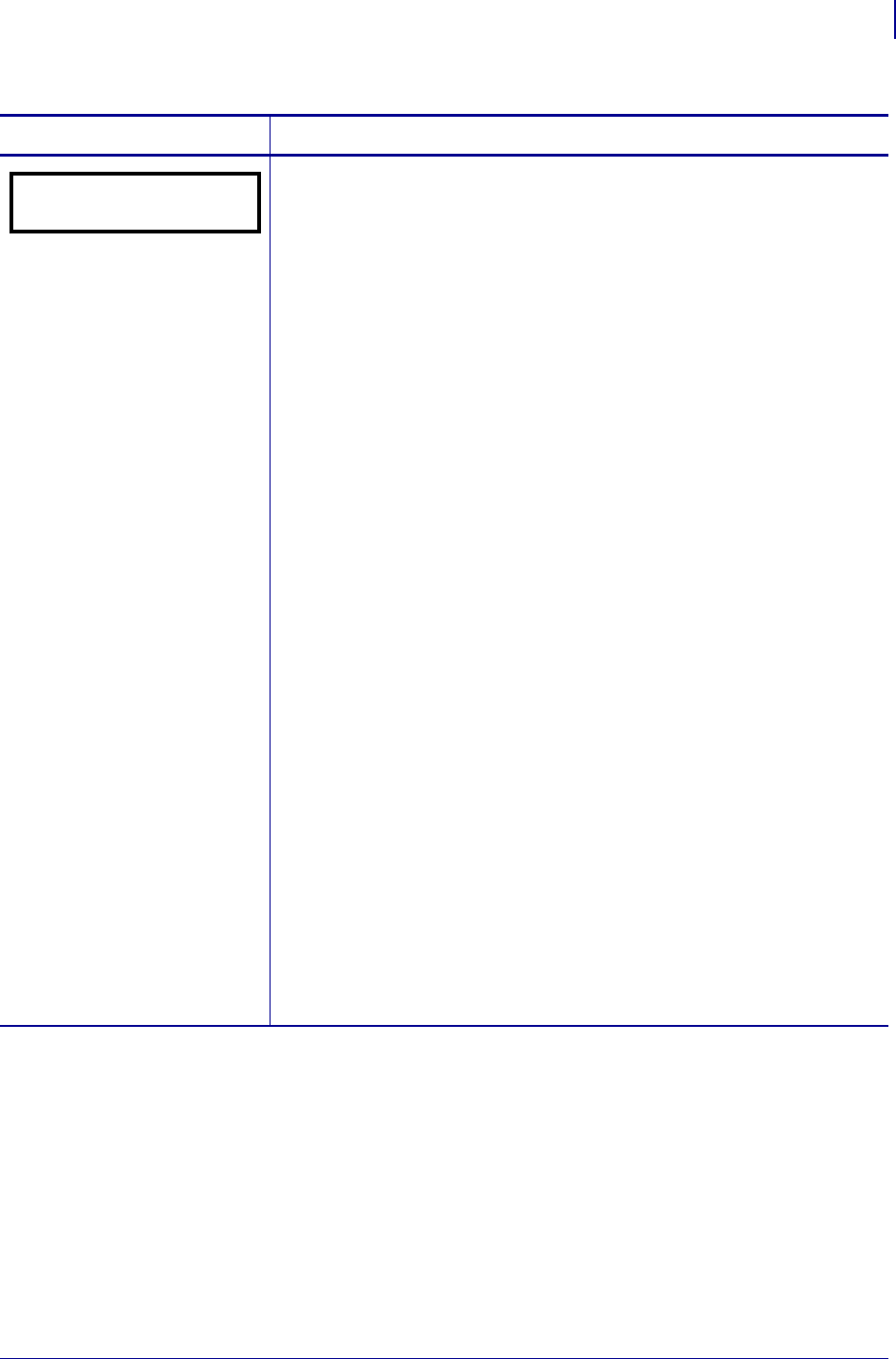
27
RFID Control Panel Parameters
11/14/2008 RFID Programming Guide 58978L-008 Rev. A
Specify RFID Tag Type
Select the RFID tag type that you are using. See Table 9, Supported Tag
Types and Default Values on page 111 for tag types that your printer
supports. If a tag type is supported but does not appear on your printer’s
control panel, you may need to upgrade the printer’s firmware (see
http://www.zebra.com/firmware).
UHF Tag Type Selections
• NONE
• CLASS 0 (EPC Class 0)
• CLASS 0+ (EPC Class 0 Plus)
• CLASS 1 64-BIT (EPC Class 1 64-bit)
• CLASS 1 96-BIT (EPC Class 1 96-bit)
•UCODE EPC 1.19
• CLASS 0+ IMPINJ (Impinj Class 0 Plus)
• ISO18000A (ISO 18000-06A)
• GEN2 (EPC Class 1, Gen 2)
• ISO18000B (ISO 18000-06B)
HF Tag Type Selections
• NONE
• AUTO DETECT (query tag to determine)
• TAG-IT (Texas Instruments Tagit tags)
• ICODE (Phillips Icode tags)
• PICO (Pico Tag Inside Technology’s)
• ISO15693
• EPC (13.56 MHz)
•UID
• MIFARE ULTRALT (Mifare UltraLight)
To change the value shown:
1. Press the left oval/MINUS (-) or the right oval/PLUS (+) to scroll
through the options.
Table 2 • RFID Parameters (Page 6 of 7)
Parameter Action/Explanation
RFID TAG TYPE
CLASS 1 96-BIT


















