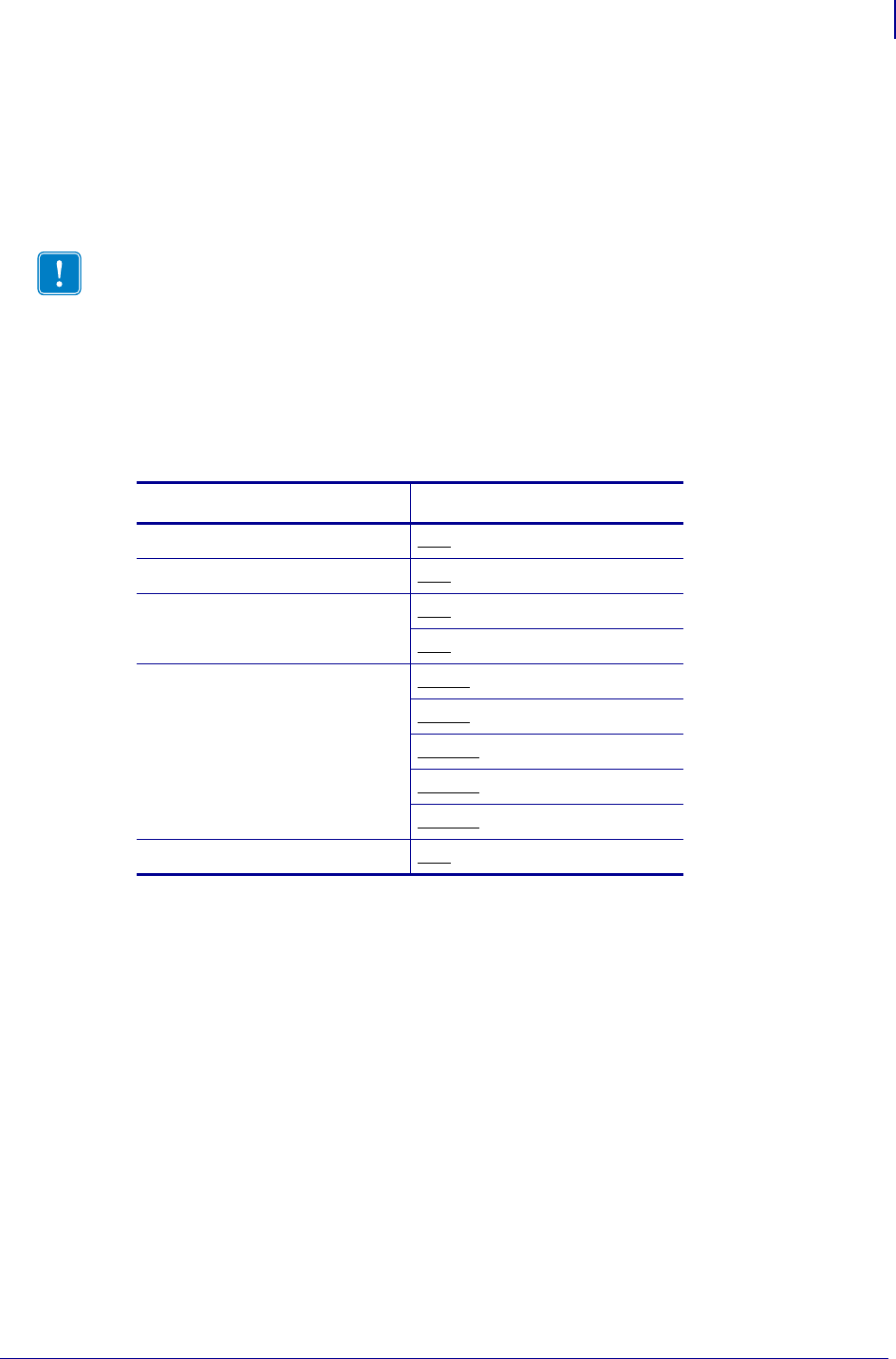
19
RFID Printer Setup and Operation
Download Latest Firmware
11/14/2008 RFID Programming Guide 58978L-008 Rev. A
Download Latest Firmware
Zebra may update printer and reader firmware periodically to add new functionality or to fix
any known issues with older firmware. At any time, you may download the most recent
firmware for your RFID printer. For the firmware files and the downloading instructions, go to
http://www.zebra.com/firmware.
Important • Download only the firmware designed for your printer and for your region or
country. Downloading inappropriate firmware may disable your printer or some or all of the
RFID functionality.
Before downloading new firmware, print a printer configuration label and verify that the new
printer firmware version is appropriate for your printer. The underlined part of the firmware
version shown in Table 1 must match exactly with what was originally installed on your
printer.
Table 1 • RFID Printer Firmware Versions
Printer
Firmware Version
R110Xi/R170Xi (UHF) R60.X.X
R110Xi HF R65.X.X
R110PA X 4R62
.X.X
R63.X.X
R4Mplus SP994X
SP999
X
SP1027X
SP1056X
SP1082
X
RZ400/RZ600 R53.X.X


















