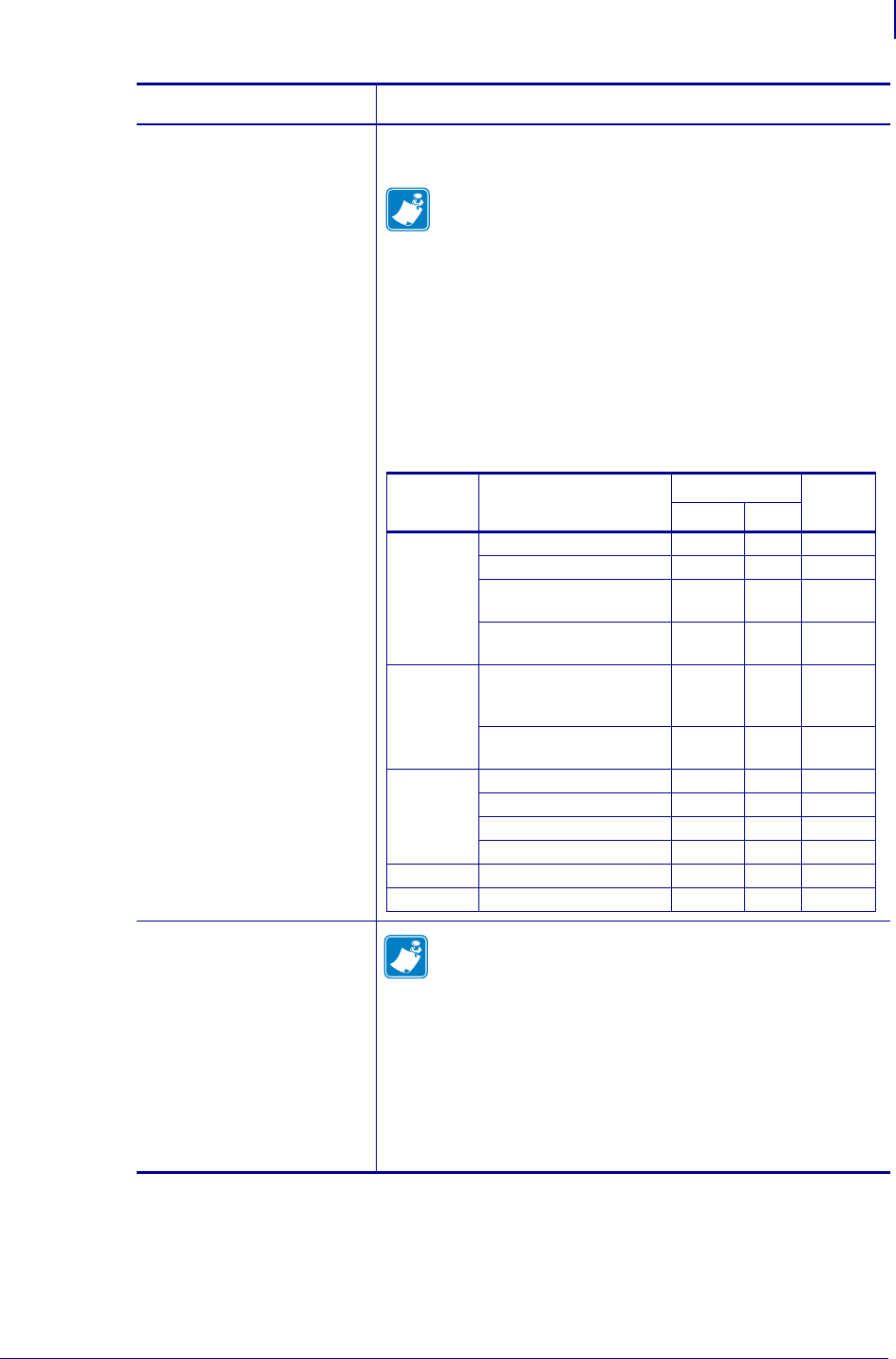
119
ZPL II Commands for RFID
^RW
11/14/2008 RFID Programming Guide 58978L-008 Rev. A
w = write power
Sets the power level to match the desired output as calibrated
in the factory.
Note •
· This parameter is ignored on the R110Xi HF printer
because read and write powers cannot be specified
separately. The printer uses the value that you
specified for read power for both the read and write
power settings.
· On some printers, the options vary based on the
reader. Check the printer configuration label for the
RFID_HW_VER line or perform the RFID SLOW
test (see Perform RFID Test on page 22) to
determine the reader type.
a = RFID antenna
selection
Note • This parameter applies only to the R110Xi HF
printer.
Selects the antenna port that provides the best results for
reading and writing.
Accepted Values:
1 = antenna port 1
2 = antenna port 2
Default Value: 1
Parameters Details
Printer Firmware Version
Selections
Default
H, M, L 0–30
RXi R60.15.8Z and earlier X — L
R60.16.4Z X X L
R60.16.5Z and later
(M4xxx…x reader)
XXL
R60.16.5Z and later
(M5xxx…x reader)
—X16
R4Mplus SP994P, SP999F, SP1027F,
SP1056E, SP1082F, and
earlier
X—L
SP994Q, SP999G, SP1027G,
SP1056F, SP1082G, and later
XXL
R110PA X4 R62.15.8Z and earlier X — L
R62.16.4Z and later X X L
R63.15.8Z and earlier X — L
R63.16.4Z and later X X L
RZx00 all versions — X 16
RP4T all versions — X 16


















