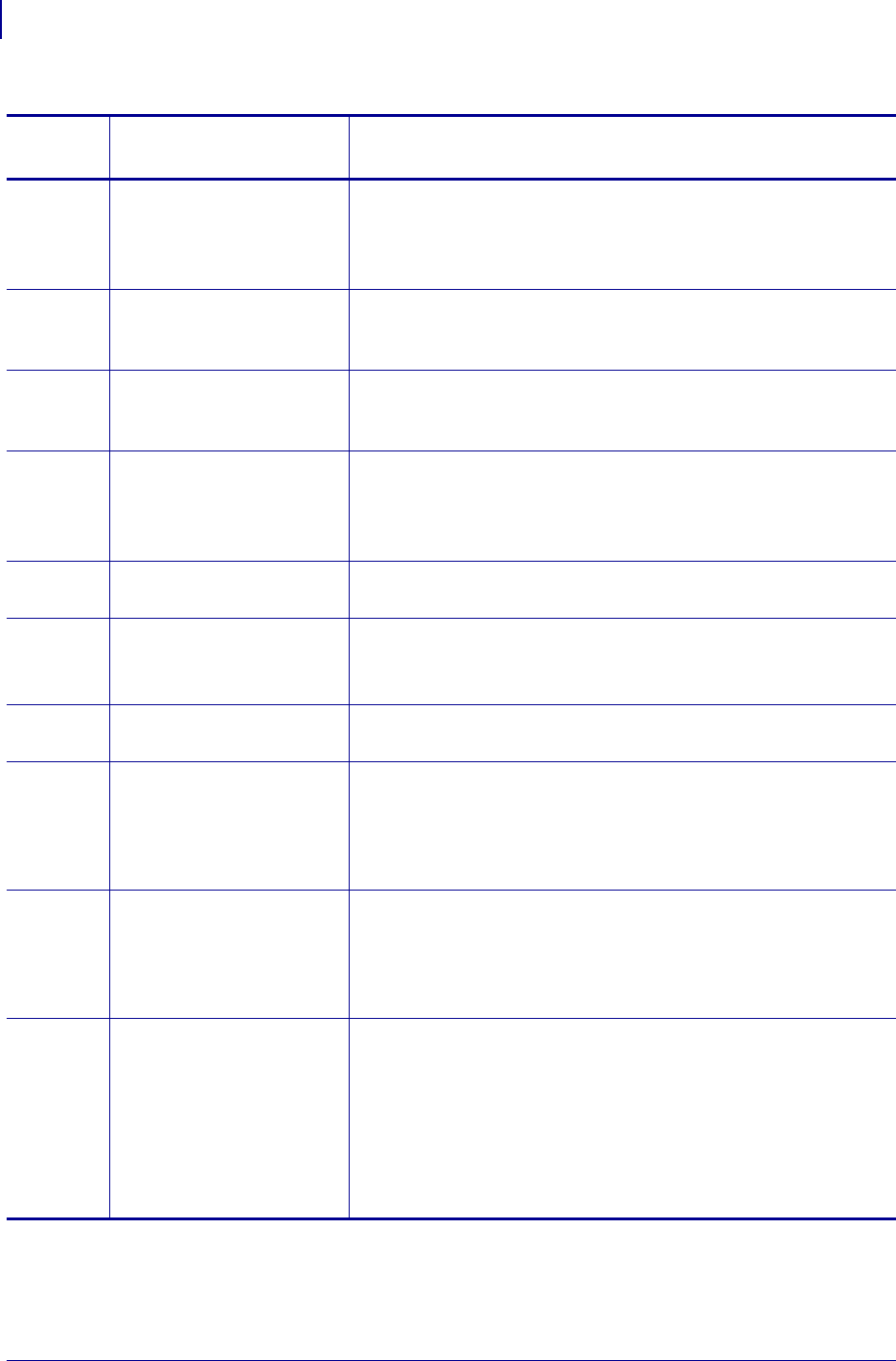
Troubleshooting
RFID Error Codes and Messages
70
58978L-008 Rev. A RFID Programming Guide 11/14/2008
0103
POWER TOO HI The RFID reader received a command to set the read or write
power to a level that is higher than the RFID reader supports.
Check the versions of the reader firmware and printer firmware.
You may need to download different versions.
0104
INVALID FREQ The RFID reader received a command to set the frequency outside
of the supported range. If the problem persists, contact Technical
Support.
0105
INVALID PARAM The RFID reader received a valid command with an unsupported
or invalid value for one of the parameters. If the problem persists,
contact Technical Support.
0106
POWER TOO LOW The RFID reader received a command to set the read or write
power to a level that is lower than the RFID reader supports.
Check the versions of the reader firmware and printer firmware.
You may need to download different versions.
0107
TIMEOUT TO LONG Internal problem with the reader. If the problem persists, contact
Technical Support.
0109
INVALID CMD The command does not exist or is invalid for the reader.
Internal problem with the reader. If the problem persists, contact
Technical Support.
010A
INVALID BAUD Internal problem with the reader. If the problem persists, contact
Technical Support.
0200
BAD IMAGE CRC The RFID reader received a command to erase some part of the
flash memory. This typically would happen during a reader
firmware upgrade. Make sure that you download the appropriate
version of reader firmware. If the problem persists, contact
Technical Support.
0201
BAD APP END ADD The RFID reader received a command to erase some part of the
flash memory. This typically would happen during a reader
firmware upgrade. Make sure that you download the appropriate
version of reader firmware. If the problem persists, contact
Technical Support.
0300
0301
0302
0303
0304
0305
0306
FLASH ERROR An error occurred reading or writing from the reader’s Flash
memory. If the problem persists, contact Technical Support.
Table 7 • RFID Error Code Definitions (Continued)
Error
Code
RFID Error or
Status Message
Description/Action Required


















