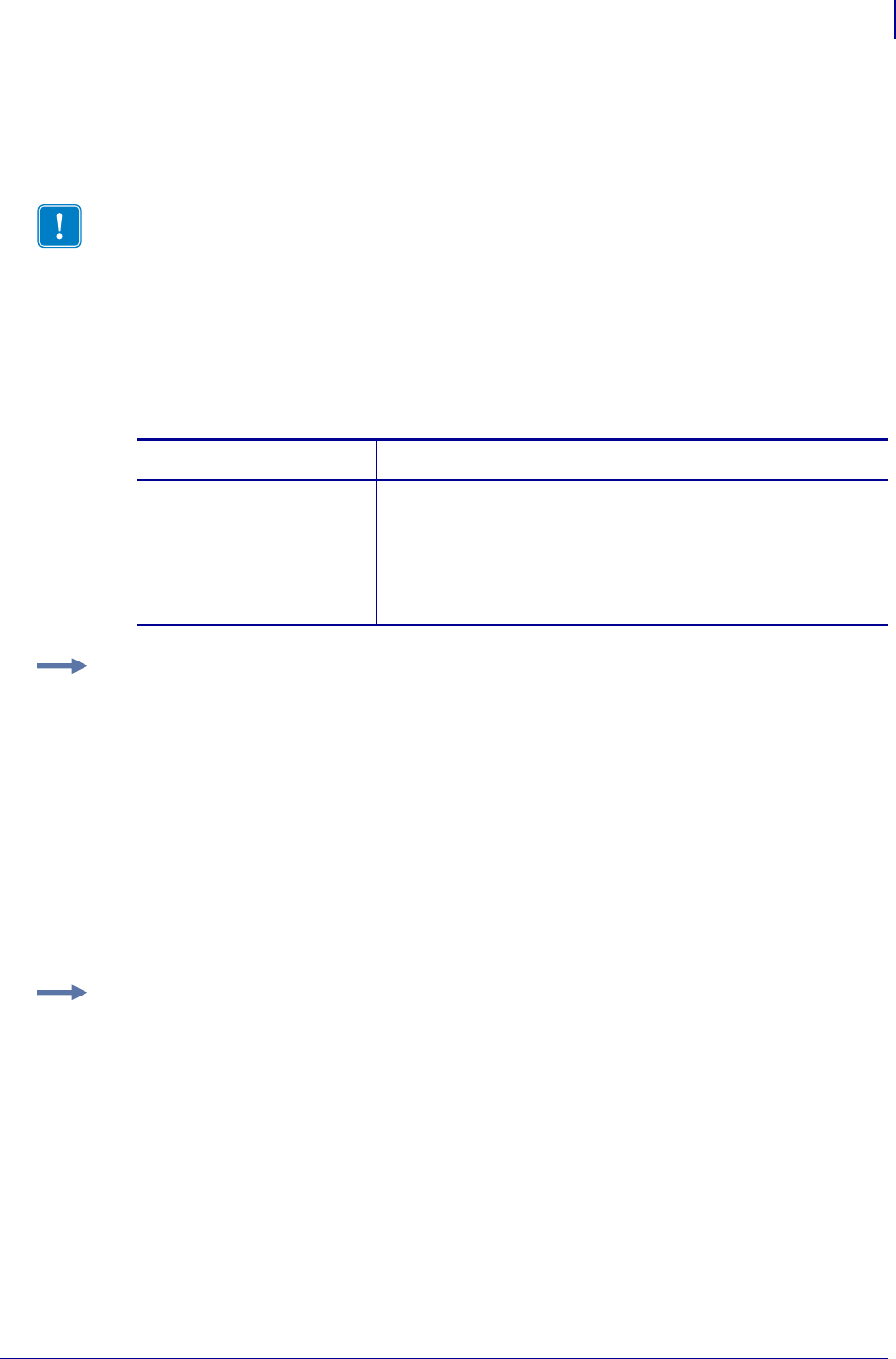
117
ZPL II Commands for RFID
~RV
11/14/2008 RFID Programming Guide 58978L-008 Rev. A
~RV
Report RFID Encoding Results
Description Use this command to tell the printer to send RFID encoding success or failure
results to the host computer after each label completes.
Format ~RVa
This table identifies the parameters for this format:
Important • This command is not supported by all printers or firmware. See Printer and
Firmware Compatibility on page 82 for the list of printers and firmware with which you can
use this command.
Parameters Details
a = enable/disable
Enables or disables the results reporting feature.
Accepted Values:
E
= Enable
D
= Disable
Default Value: D
Example 1 •Assume that the following code is sent and that there is no RFID tag in the field.
~RVE
^XA
^RS8,0,,3
^RMY
^RFR,H
^XZ
The printer attempts to program a tag three times and then returns the following to the host:
_-,3_
The minus sign indicates that the programming attempt failed entirely and voided three
labels.
Example 2 •Assume that the same code is sent and that the first two attempts at
programming a tag are unsuccessful. The third attempt succeeds.
~RVE
^XA
^RS8,0,,3
^RMY
^RFR,H
^XZ
The printer attempts to program a tag three times and then returns the following to the host:
_+,2_
The plus sign indicates that the programming attempt was successful and voided two labels.


















