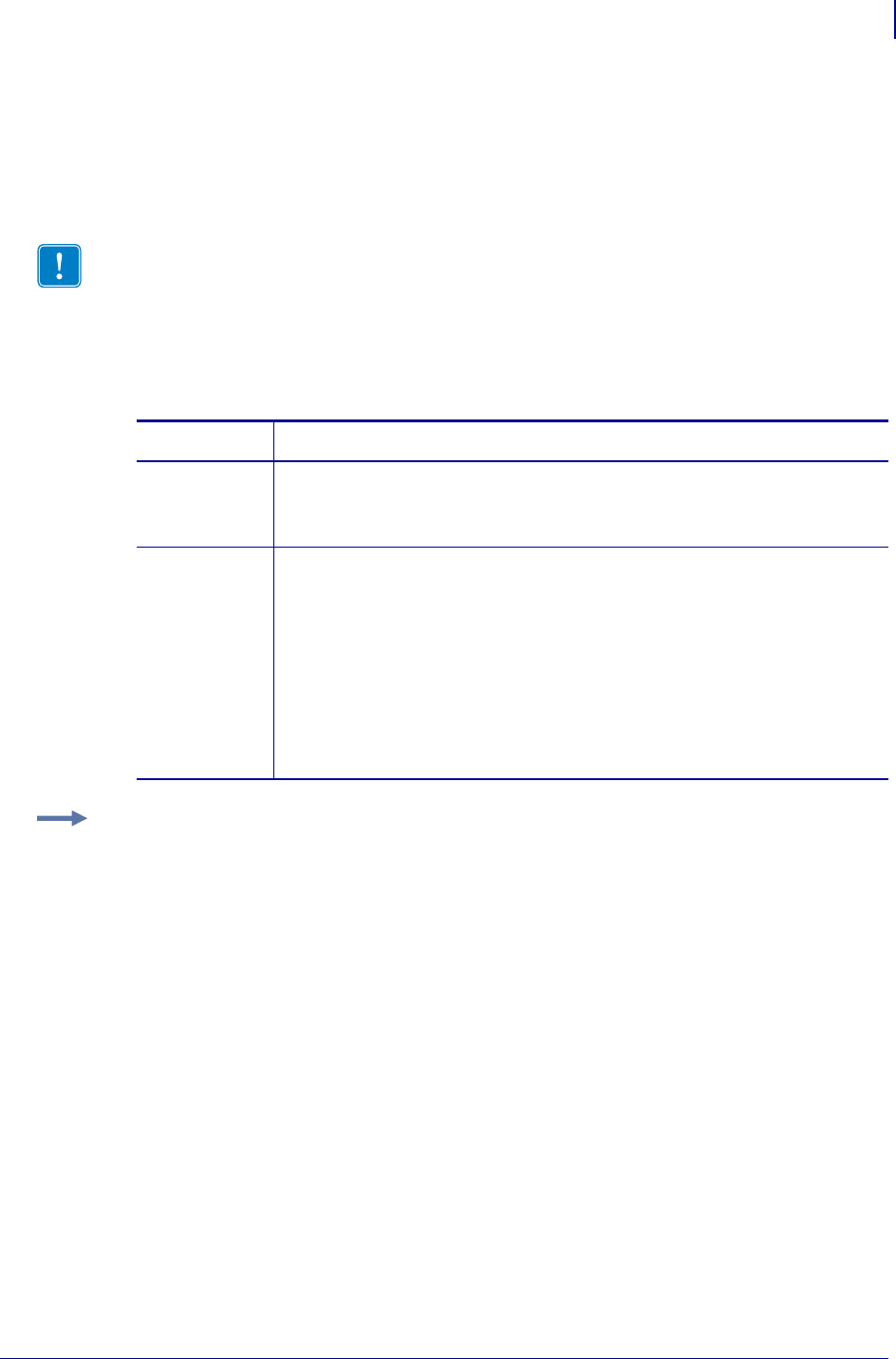
135
SGD Commands for RFID
rfid.position.program
11/14/2008 RFID Programming Guide 58978L-008 Rev. A
rfid.position.program
Description This command gets the read/write position of the transponder or sets the
read/write position in vertical (Y axis) dot rows from the top of the label. Set to 0 (no
movement) if the transponder is already in the effective area without moving the media.
Type getvar; setvar
This table identifies the command for this format:
Important • If a label format specifies a value for this parameter, this value will be used for
the programming position for all labels until a new position is specified or until the printer is
turned off (
O) and then back on (I).
Commands Details
getvar
This command instructs the printer to respond with the current
programming position.
Format: ! U1 getvar "rfid.position.program"
setvar
This command instructs the printer to set the programming position.
Format: ! U1 setvar "rfid.position.program" "value"
Va lues :
0 to label length
Default value:
For the R110PAX4 and R2844-Z: 0
For all other supported printers: label length minus 1 mm (1/16 in.)
Default: 1
Example • This setvar example shows the programming position being set at 15 dot rows
from the top of the label.
! U1 setvar "rfid.position.program" "15"
When the setvar value is set to "15", the getvar result is "15".


















