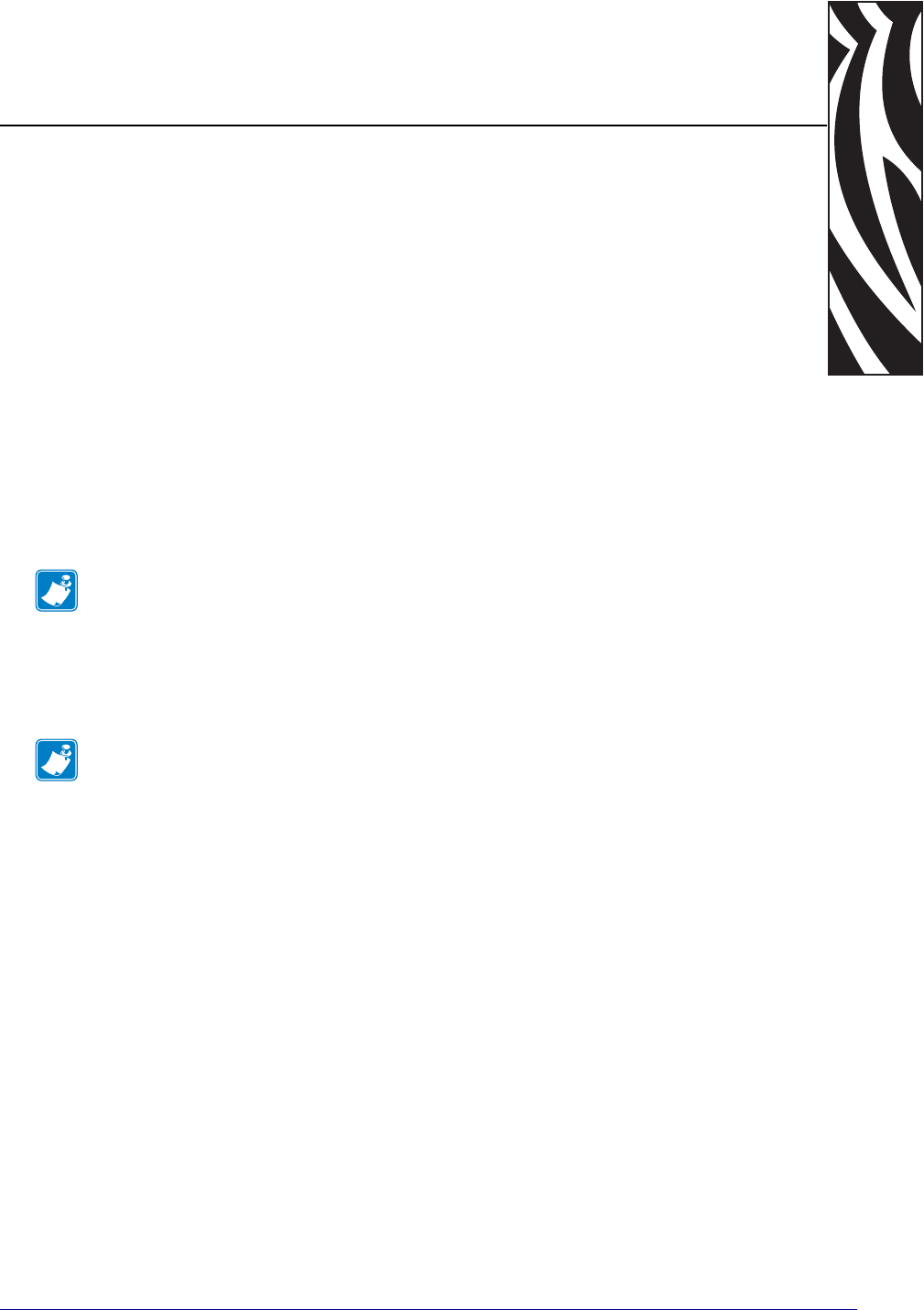
11/14/2008 RFID Programming Guide 58978L-008 Rev. A
3
RFID Control Panel
Parameters
This section shows the control panel parameters that appear on most Zebra RFID printers that
have a graphic display.
The parameters shown in Table 2 on page 22 display only if you have an RFID reader and
antenna installed. Depending on which type of printer you have and which version of firmware
that you are using, not all parameters or options for the parameters may display.
Note • The RP4T does not display these parameters.
Note • When you enter Setup mode, press PREVIOUS or MINUS (-) (depending on the
printer) to access the RFID parameters without scrolling through all of the other printer
parameters. Refer to the user guide for your printer for specific instructions on how to use the
control panel.


















