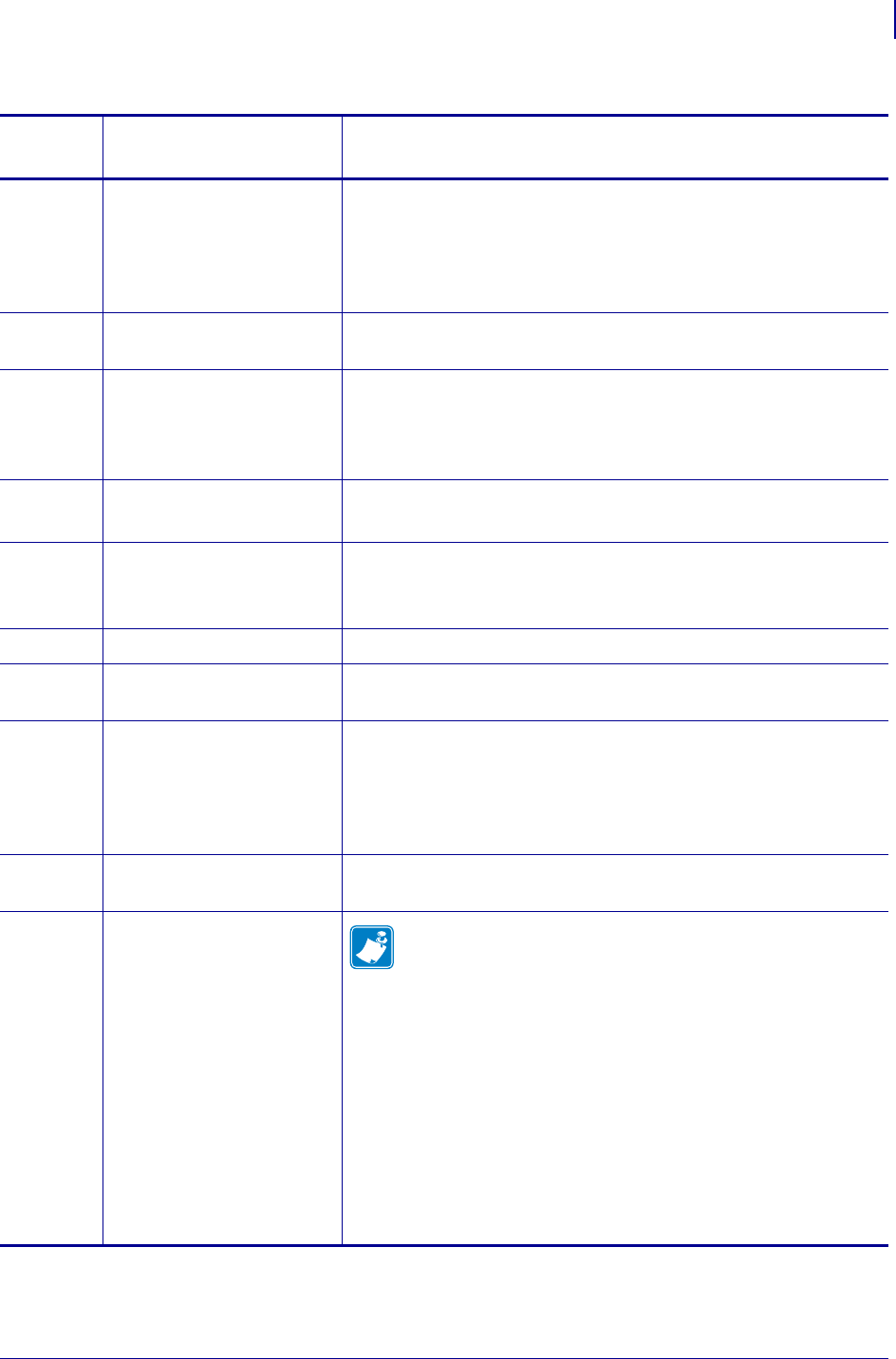
59
Troubleshooting
RFID Error Codes and Messages
11/14/2008 RFID Programming Guide 58978L-008 Rev. A
0003
MESSAGE SYNCH Point-to-point only. Current message head or “}” character
interrupted a previous message.
Turn the printer power off (
O). Wait ten seconds, and then turn the
printer power on (
I). If the problem persists, contact Technical
Support.
8405
MOD FILE SET ERR Internal problem with the reader. If the problem persists, contact
Technical Support.
1237
MULTIPLE TAGS More than one RFID tag was detected in the RF field.
Make sure only one label is in the RF field and that another tag is
not elsewhere in the field. Make sure that the labels meet
transponder placement specifications.
8010
NO APPLI PRESENT The application specified could not be found.
0404
NO DATA READ The RFID tag used failed or does not have the correct CRC.
Try to read a few other tags. If the problem persists, contact
Technical Support.
8012
NO FILE SELECTED The command requires a file, but none was selected.
0044
NO NVM PRESENT Internal problem with the reader. If the problem persists, contact
Technical Support.
0401
NO PROTOCOL The RFID reader received a command to perform a protocol
command, but no protocol was initially set. The reader powers up
with no protocols set.
Make sure you have the right tag type selected and that you are
using a tag that is supported by your printer.
0035
NO RF FIELD Internal problem with the reader. If the problem persists, contact
Technical Support.
0036
NO TAG
NO TAG FOUND
Note • This error message varies by reader type.
No RFID tag was detected in the RF field. Several things can
cause this error:
• No acceptable RFID tag is in the RF field. This can happen if an
RFID label is present but the transponder is not placed correctly
within the label or if the wrong tag type is used.
• The read/write power being used is too low.
• The RFID tag is weak or dead.
Retry with another RFID tag. Make sure you have the right tag
type selected and that you are using a tag that is supported by your
printer. If the problem persists, contact Technical Support.
Table 6 • RFID Error and Status Message Definitions (Continued)
Error
Code
RFID Error or
Status Message
Description/Action Required


















