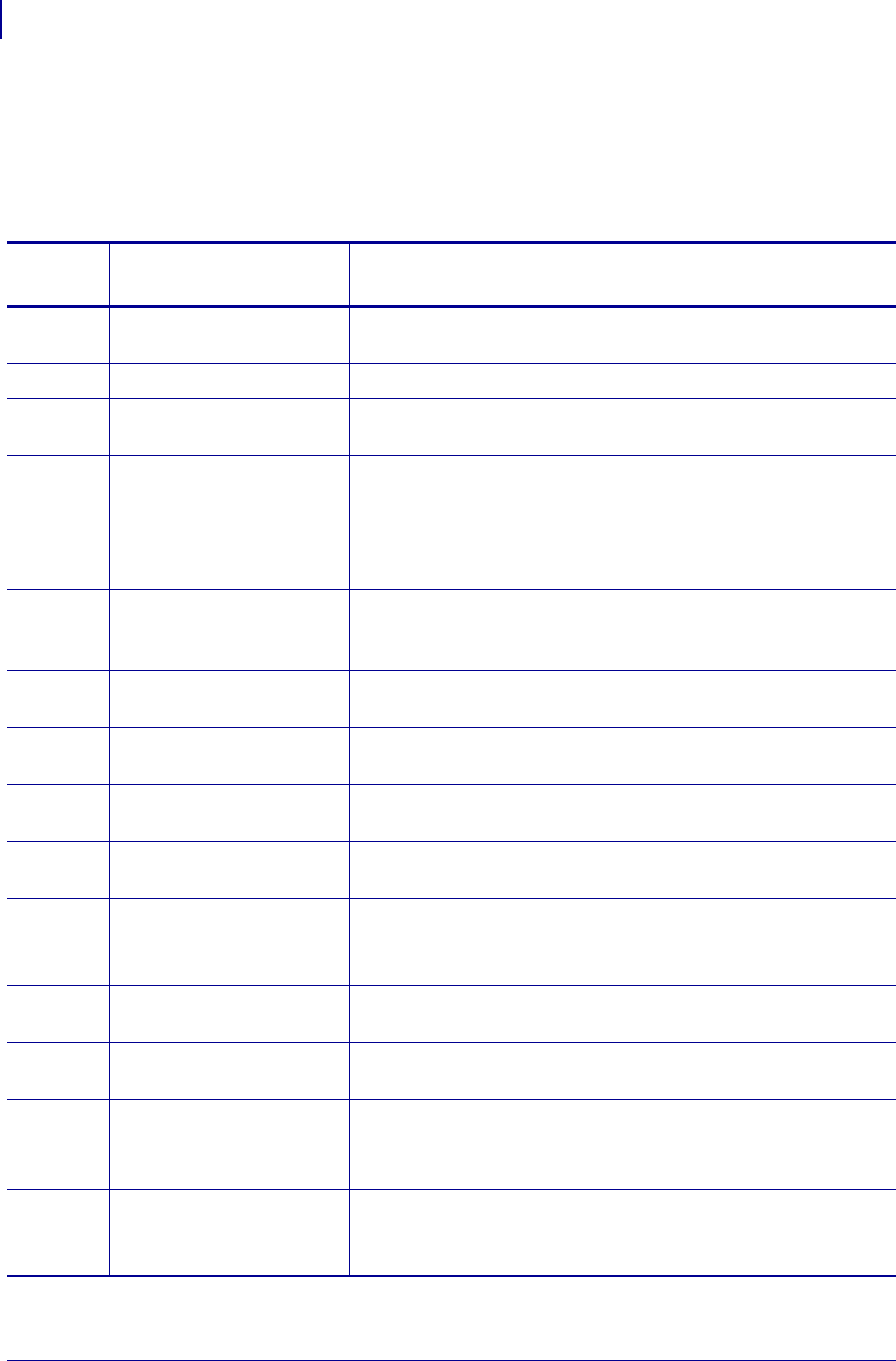
Troubleshooting
RFID Error Codes and Messages
66
58978L-008 Rev. A RFID Programming Guide 11/14/2008
Error Codes
Table 7 shows the possible error codes, the corresponding error or status message, and the
action required (if any).
Table 7 • RFID Error Code Definitions
Error
Code
RFID Error or
Status Message
Description/Action Required
— RDR ERR
xxxx
Internal problem with the reader. If the problem persists, contact
Technical Support.
0000
RFID OK Normal operation.
0001
BAD MESSAGE Internal communications problem with the reader. If the problem
persists, contact Technical Support.
0003
MESSAGE SYNCH Point-to-point only. Current message head or “}” character
interrupted a previous message.
Turn the printer power off (
O). Wait ten seconds, and then turn the
printer power on (
I). If the problem persists, contact Technical
Support.
0004
BAD CRC The last valid message string had a bad Cyclic Redundancy Check
(CRC). An integrity check of the reader firmware failed. If the
problem persists, contact Technical Support.
0005
BAD DATA The reader received bad data from the printer. If the problem
persists, contact Technical Support.
0008
BAD MSG HEAD Internal communications problem with the reader. If the problem
persists, contact Technical Support.
0009
BAD MSG TAIL Internal communications problem with the reader. If the problem
persists, contact Technical Support.
0010
CMD INHIBITED Internal communications problem with the reader. If the problem
persists, contact Technical Support.
0011
SERIAL OVERFLW Serial overflow error.
Internal problem with the reader. If the problem persists, contact
Technical Support.
000A
BAD COMMAND The reader received a bad command from the printer. If the
problem persists, contact Technical Support.
000B
BAD SUBCMD Internal communications problem with the reader. If the problem
persists, contact Technical Support.
OOOC
OOOD
INVALID PARAM The RFID reader received a valid command with an unsupported
or invalid value for one of the parameters. If the problem persists,
contact Technical Support.
000E
SERIAL ERROR 1 High level serial error 1.
Internal problem with the reader. If the problem persists, contact
Technical Support.


















