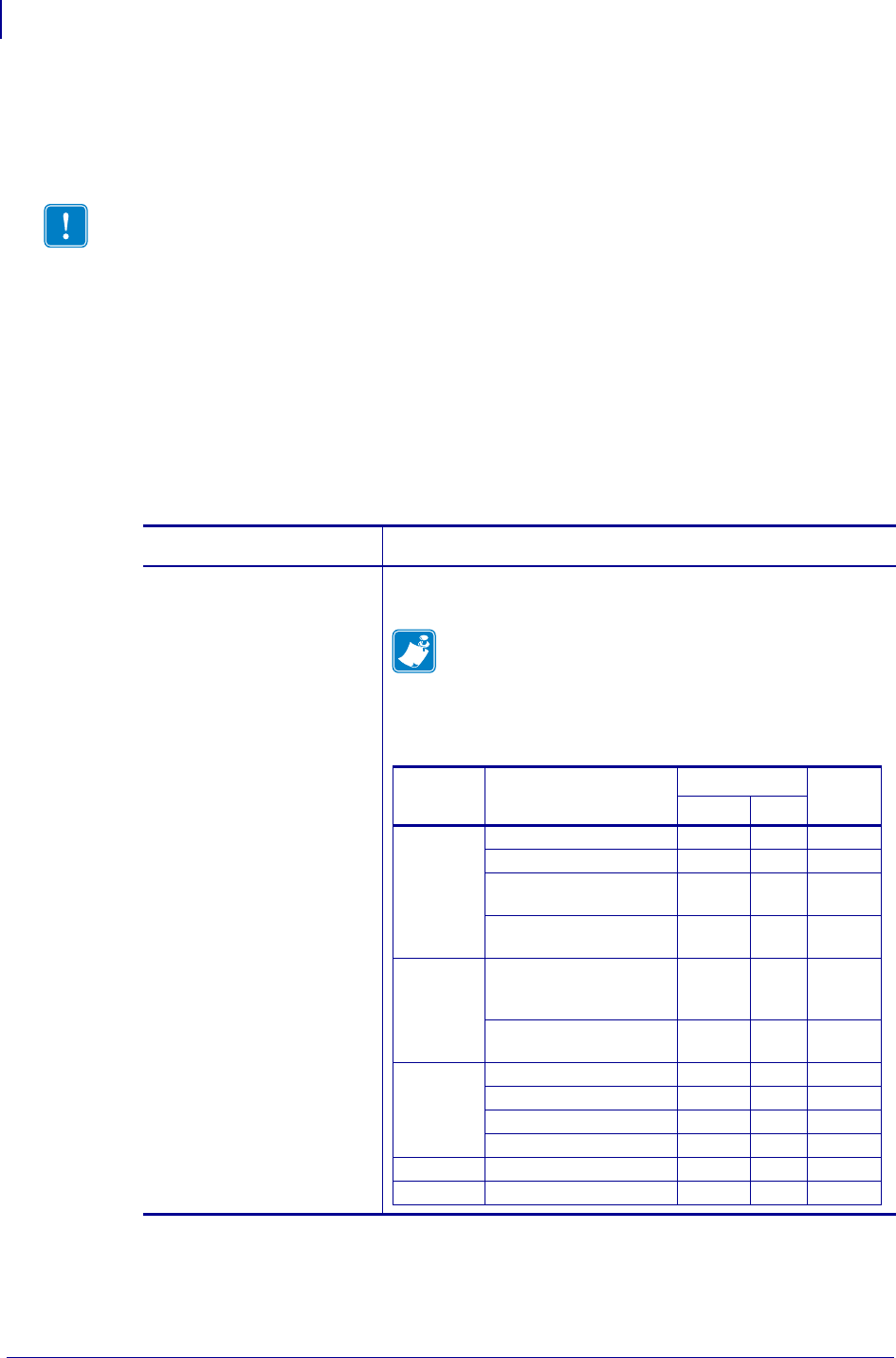
ZPL II Commands for RFID
^RW
118
58978L-008 Rev. A RFID Programming Guide 11/14/2008
^RW
Set RF Power Levels for Read and Write
Description Use this command to set the RFID read and write power levels. This function
is useful when using different tag types or transponders that require different power levels to
obtain the best read and write abilities. If not enough power is applied, the transponder may
not have sufficient power for programming, and tag data will fail to encode. If too much power
is applied, the extra power may disable the tag may or cause data communication errors.
Format ^RWr,w
This table identifies the parameters for this format:
Important • This command is not supported by all printers or firmware. See Printer and
Firmware Compatibility on page 82 for the list of printers and firmware with which you can
use this command.
Parameters Details
r = read power
Sets the power level to match the desired output as calibrated
in the factory.
Note • On some printers, the options vary based on the
reader. Check the printer configuration label for the
RFID_HW_VER line or perform the RFID SLOW test
(see Perform RFID Test on page 22) to determine the
reader type.
Printer Firmware Version
Selections
Default
H, M, L 0–30
RXi R60.15.8Z and earlier X — L
R60.16.4Z X X L
R60.16.5Z and later
(M4xxx…x reader)
XXL
R60.16.5Z and later
(M5xxx…x reader)
—X16
R4Mplus SP994P, SP999F, SP1027F,
SP1056E, SP1082F, and
earlier
X—L
SP994Q, SP999G, SP1027G,
SP1056F, SP1082G, and later
XXL
R110PA X4 R62.15.8Z and earlier X — L
R62.16.4Z and later X X L
R63.15.8Z and earlier X — L
R63.16.4Z and later X X L
RZx00 all versions — X 16
RP4T all versions — X 16


















