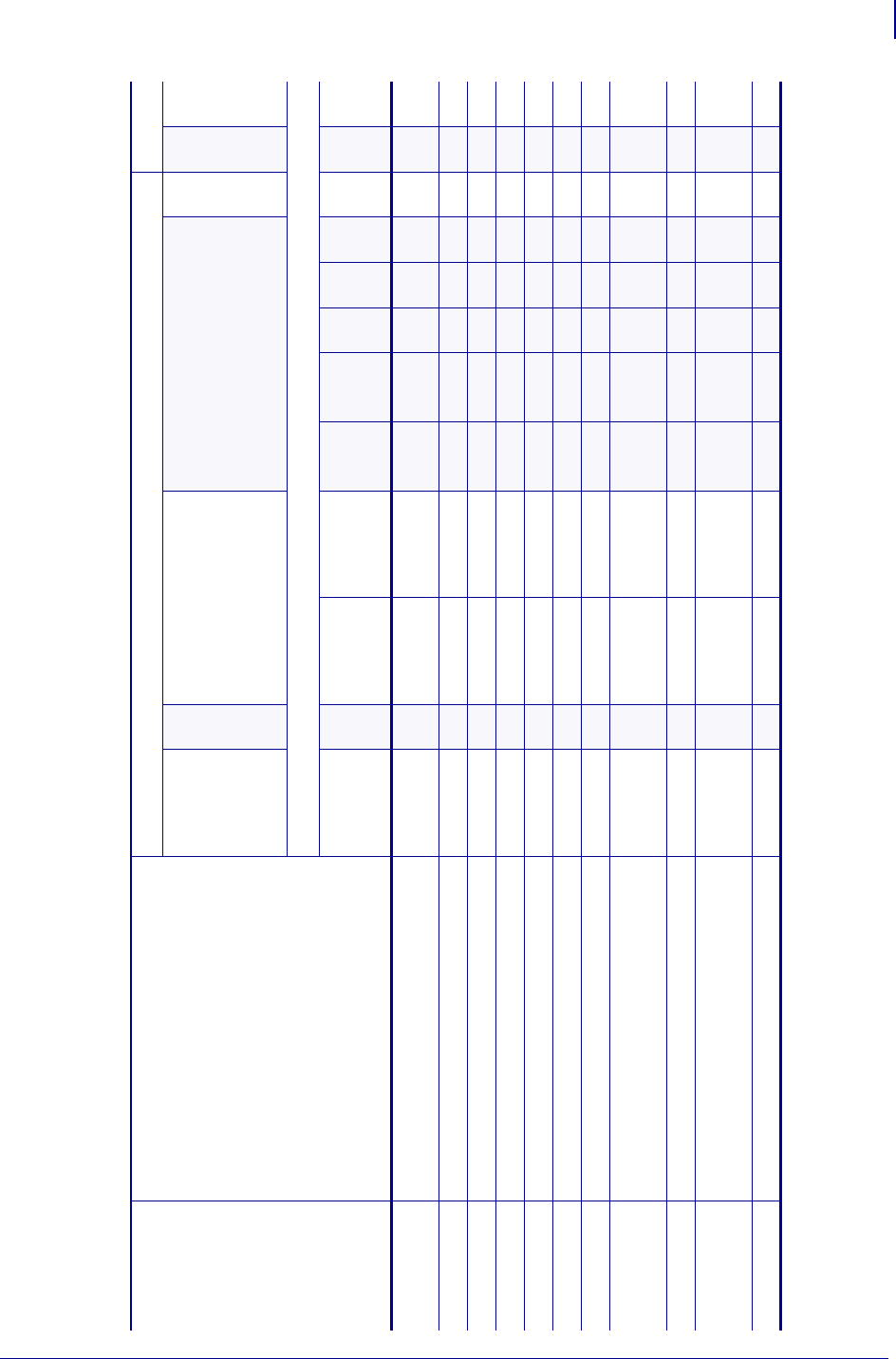
ZPL II Commands for RFID
Printer and Firmware Compatibility
11/14/2008 RFID Programming Guide 58978L-008 Rev. A
82
Printer and Firmware Compatibility
Table 8 shows which RFID ZPL commands you can use with different printers and firmware versions.
Table 8 • Supported Commands Based on Printer and Firmware
Command Function
UHF Printers HF Printers
R110Xi
and R170Xi
RZ400 and RZ600
R110PAX4
R4Mplus
RP4T
R110Xi HF
R2844-Z
Firmware
all
R53.16.X
R62.X.X
R63.X.X
SP994X
SP999X
SP1027X
SP1056X
SP1082X
all
all
all
^HL or ~HL
on page 84
Return RFID Data Log to Host
* ** * * * * * ***—
^HR on page 85 Calibrate RFID Transponder Position
* ** * * * * * ***—
^HV on page 88 Host Verification * ** * * * * * **a **
^RA on page 91 Read AFI or DSFID Byte
— —— — — — — — ——*—
^RB on page 93 Define EPC Data Structure
* ** * * * * * ***—
^RE on page 95 Enable/Disable E.A.S. Bit
— —— — — — — — ——**
^RF on page 96 Read or Write RFID Format
* ** * * * * * ***—
^RI on page 100 Get RFID Tag ID
*
(R60.13.0.13ZD
or later)
**
(R62.13.0.13ZC
or later)
*
(R63.13.0.11Z
or later)
* * * * ****
^RM on page 101 Enable RFID Motion
* ** * * * * * ***—
^RN on page 102 Detect Multiple RFID Tags in Encoding Field
*
(R60.13.0.3
or later)
** — — — — — —**—
~RO on page 103 Reset Advanced Counters
* ** * * * * * ***—
* = Supported — = Not supported
a. Not ^FH capable. Also, parameters t and a do not apply. b. For parameter e, the only accepted value is N for No Action.
c. Use the ^RF, ^RM, and ^RR commands rather than the ^RT command. d. Use the ^RF, ^RM, ^RR, and ^WV commands rather than the ^WT command.


















