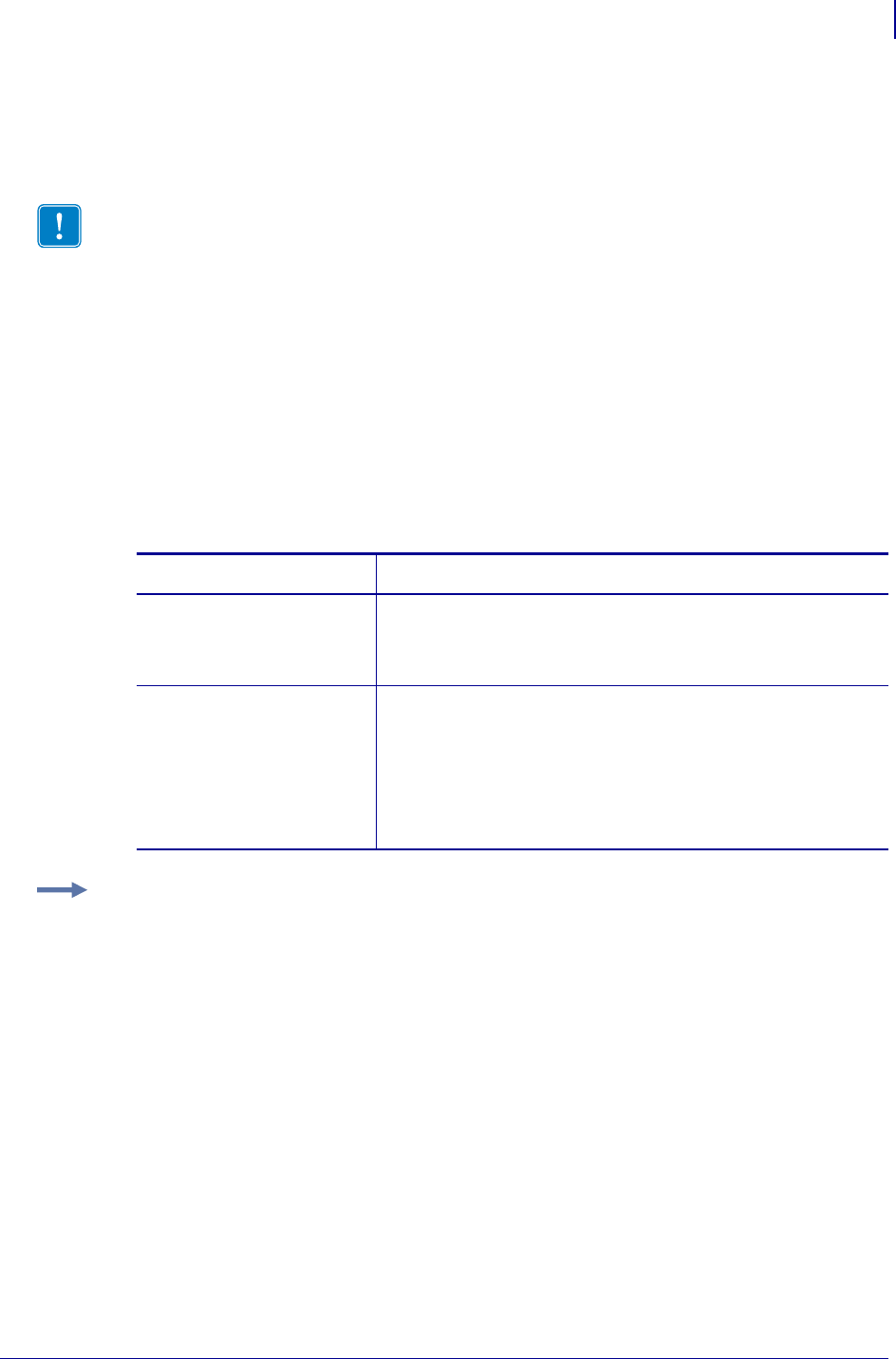
93
ZPL II Commands for RFID
^RB
11/14/2008 RFID Programming Guide 58978L-008 Rev. A
^RB
Define EPC Data Structure
Description Use this command to define the structure of EPC data, which can be read from
or written to an RFID transponder. For more information about EPC specifications, refer to the
EPC Global web site. All parameters in this command are persistent and will be used in
subsequent formats if not provided. The values are initially set to the default values.
RFID transponders can have different partitions defined. This command specifies the number
of partitions and how many bits are in each partition.
Format ^RBn,p0,p1,p2, ..., p15
This table identifies the parameters for this format.
Important • This command is not supported by all printers or firmware. See Printer and
Firmware Compatibility on page 82 for the list of printers and firmware with which you can
use this command.
Parameters Details
n = total bit size of the
partitions
Specify the number of bits to include in the partitions.
Accepted values: 1 to n, where n is the bit size of the tag.
Default value:
96
p0 ... p15
=
partition sizes
Specify the number of bits to include in the individual
partitions. The partition sizes must add up to the bit size
specified for the previous parameter. The largest individual
partition size is 64 bits.
Accepted values: 1 to 64
Default value:
1
Example 1 •The following command specifies that there are 96 bits used with three fields.
Fields 0, 1, and 2 contain 10, 26, and 60 bits, respectively.
^RB96,10,26,60
The ZPL code to encode a tag with this format would look like this:
^RFW,E^FD1000.67108000.1122921504606846976^FS
When the tag is being encoded, the tag stores the data in the following way:
• Field 0 contains
1000. This value is stored in the first 10 bits
• Field 1 contains 67108000. This value is stored in the next 26 bits.
• Field 2 contains 1122921504606846976. This value is stored in the remaining
60 bits.


















