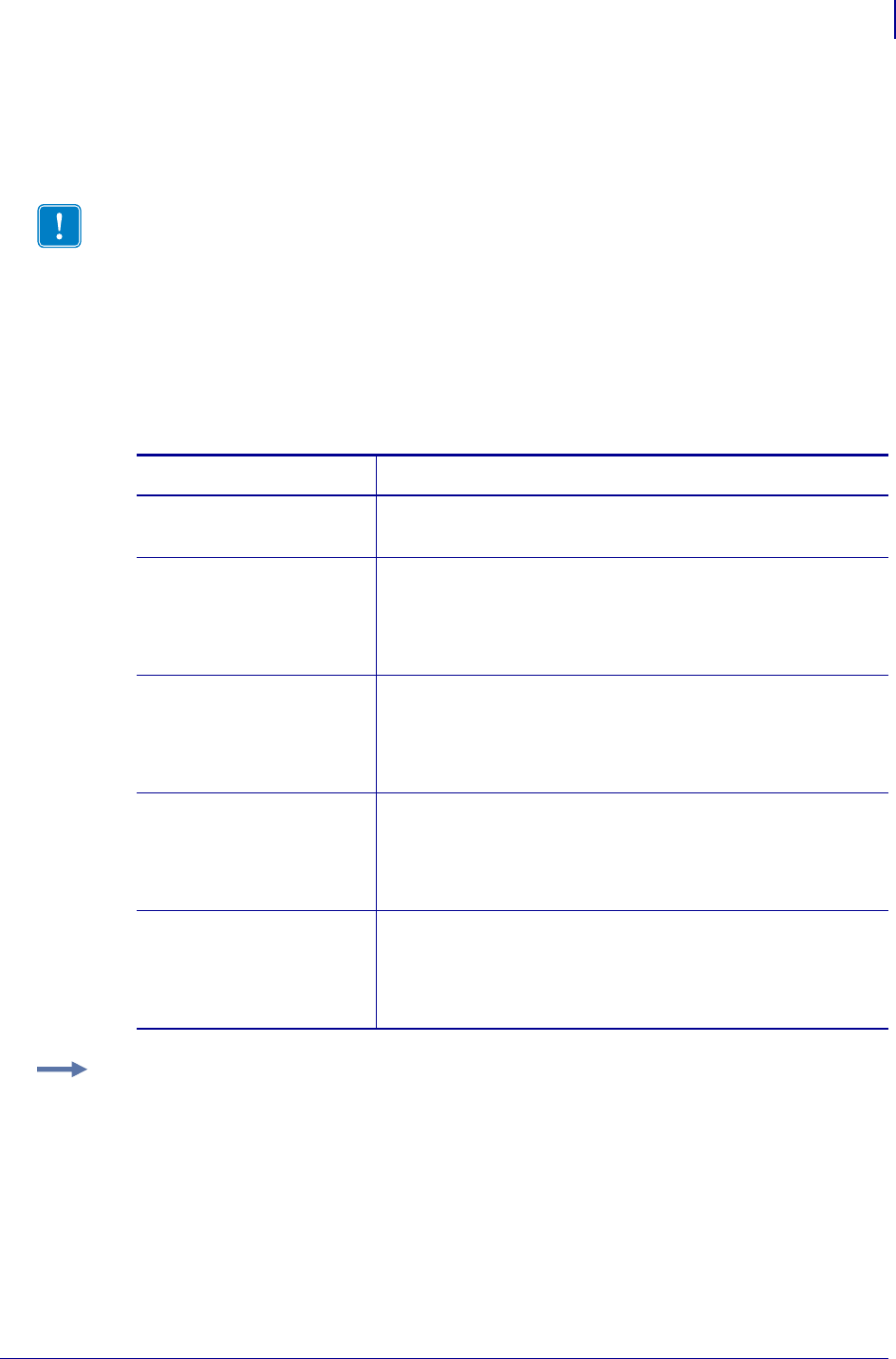
123
ZPL II Commands for RFID
^WF
11/14/2008 RFID Programming Guide 58978L-008 Rev. A
^WF
Encode AFI or DSFID Byte
Description Use this command to encode the AFI or DSFID byte to a tag. Error handling is
set by the ^RS command.
Format ^WFr,m,w,f,b
The following table identifies the parameters for this format.
Important • This command is not supported by all printers or firmware. See Printer and
Firmware Compatibility on page 82 for the list of printers and firmware with which you can
use this command.
Parameters Details
r = number of retries
Accepted values: 0 to 10
Default value: 0
m = motion
Accepted values:
0 = Feed label after writing.
1 = No Feed after writing. Other ZPL may cause a feed.
Default value: 0
w = write protect
Accepted values:
0 = Not write protected
1 = Write protect
Default value: 0
f = data format
Accepted values:
0 = ASCII
1 = Hexadecimal
Default value: 0
b = type of byte to read
Accepted values:
A = AFI byte
D = DSFID byte
Default value: A
Example 1 •This example encodes data “R” (hex 52) as the AFI byte. The printer will try the
command up to five times, if necessary.
^XA
^WF5^FDR
^XZ


















