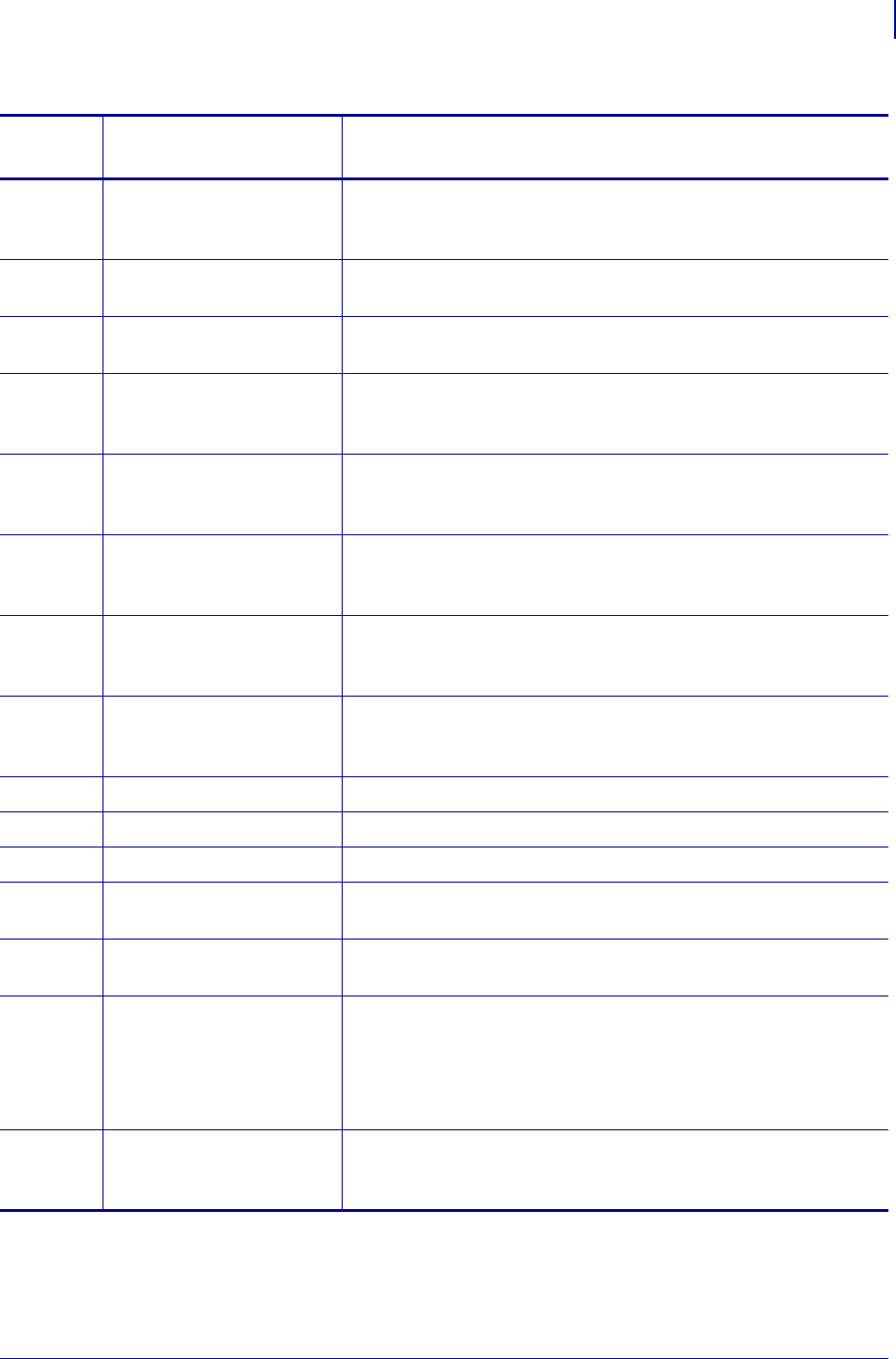
77
Troubleshooting
RFID Error Codes and Messages
11/14/2008 RFID Programming Guide 58978L-008 Rev. A
9009
INVALID DATA LEN The length of the data specified in the request was invalid for the
command specified. If the problem persists, contact Technical
Support.
9101
LOAD DEFAULT ERR The reader was unable to successfully load its default parameters.
If the problem persists, contact Technical Support.
9102
RESET DEVICE ERR The reader was unable to successfully reset the reader. If the
problem persists, contact Technical Support.
9103
BOOTLOADER ERR The reader failed to enter bootloader mode, which is necessary to
upgrade firmware. If the problem persists, contact Technical
Support.
9201
READ SYS ERR There was a problem reading a parameter from the non-volatile
memory of the reader. If the problem persists, contact Technical
Support.
9202
WRITE SYS ERR There was a problem writing a parameter to the non-volatile
memory of the reader. If the problem persists, contact Technical
Support.
9301
SET DEFAULT ERR There was a problem writing a parameter to the non-volatile
memory of the reader. If the problem persists, contact Technical
Support.
9302
GET DEFAULT ERR There was a problem reading a parameter from the non-volatile
memory of the reader. If the problem persists, contact Technical
Support.
9401
AUTHEN RDR ERR If the problem persists, contact Technical Support.
9402
ENABLE_DEBUG ERR If the problem persists, contact Technical Support.
9403
DISABLE_DEBG ERR If the problem persists, contact Technical Support.
900F
ANT. BAD/GONE The RFID reader cannot detect the RFID antenna (coupler), or the
antenna (coupler) does not work. Contact Technical Support.
F002
RDR COM TIMEOUT The printer was not able to communicate with the reader. If the
problem persists, contact Technical Support.
F003
ANTENNA SEL ERR The printer firmware could not verify that the selected RFID
antenna (coupler) is properly connected.
If selecting the antenna through ZPL, ensure that your printer
supports this feature and that your parameters are correct. If the
problem persists, contact Technical Support.
F004
POWER SELECT ERR The printer could not verify that the intended power setting has
been set successfully. If the problem persists, contact Technical
Support.
Table 7 • RFID Error Code Definitions (Continued)
Error
Code
RFID Error or
Status Message
Description/Action Required


















