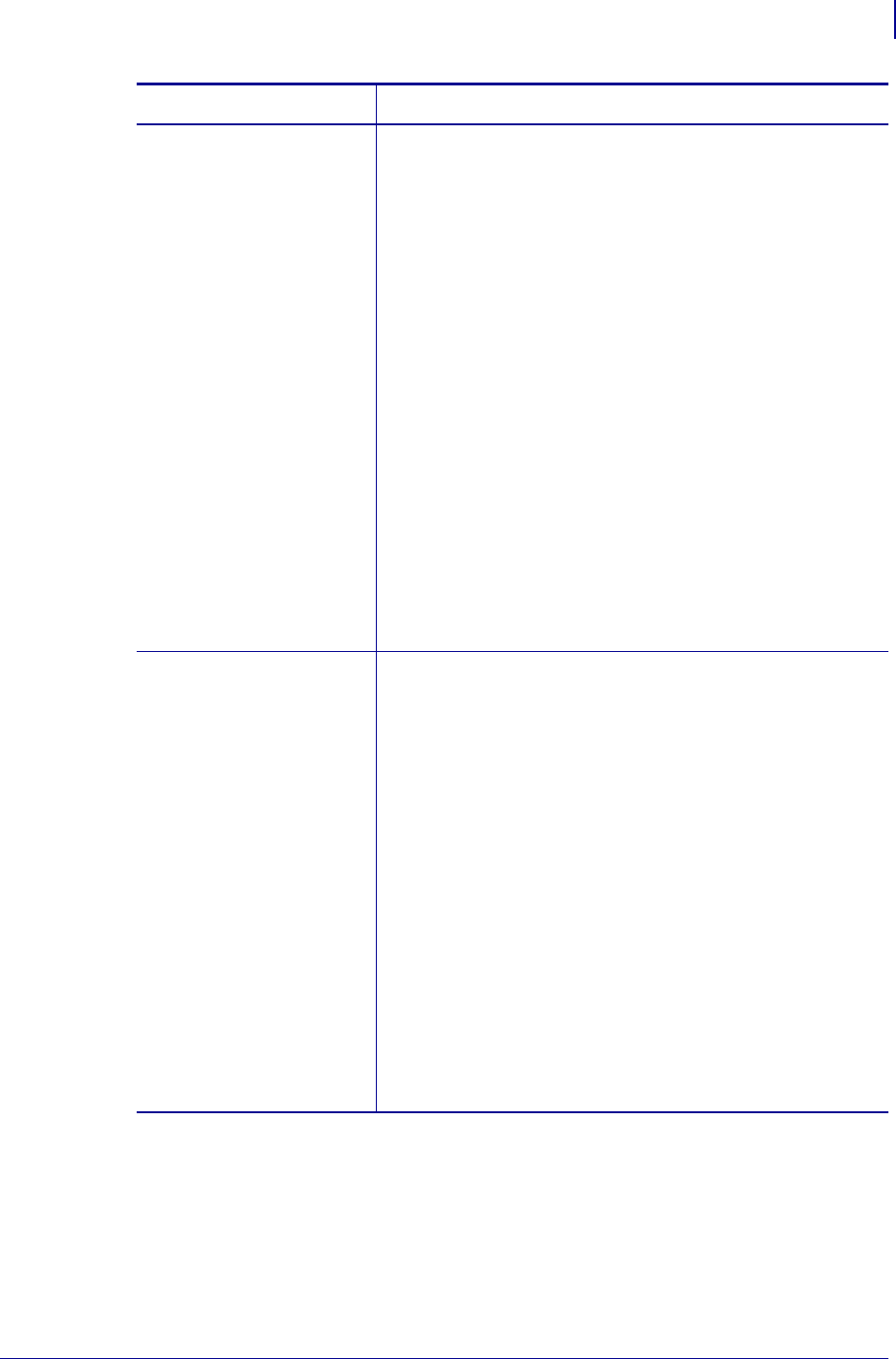
97
ZPL II Commands for RFID
^RF
11/14/2008 RFID Programming Guide 58978L-008 Rev. A
b = starting block
number
For tag types other Gen 2:
Specifies the starting block number.
Accepted Values: 0 to n, where n is the maximum number of
blocks for the tag.
Default Value: 0
For Gen 2 tag type only:
What you specify for this parameter depends on what you
entered for the operation parameter.
• When W, L, or R are specified for the operation parameter,
this parameter specifies a 16-bit word block number.
Accepted Values: 0 to n, where n is the maximum number
of blocks for the bank specified in the memory bank
parameter
Default Value: 0
• When P is specified for the operation parameter, this
parameter specifies which password to read.
Accepted Values:
K=kill password
A=access password
Default Value: K
n = number of bytes to
read or write
Specifies the number of bytes to read or write.
For high-frequency (HF) printers:
Accepted Values: 1 to n, where n is the maximum number of
bytes for the tag.
Default Value: 1
For Gen 2 tag type only:
When E is specified for the memory bank parameter, this
value is not required.
Accepted Values: 1 to n, where n is the maximum number of
bytes for the tag.
Default Value: 1
For all other printers and tag types:
This parameter applies only when the starting block number
is 1.
Accepted Values: 1 to n, where n is the maximum number of
bytes for the tag. For UCODE EPC 1.19, n is 32.
Default Value: 1
Parameters Details


















