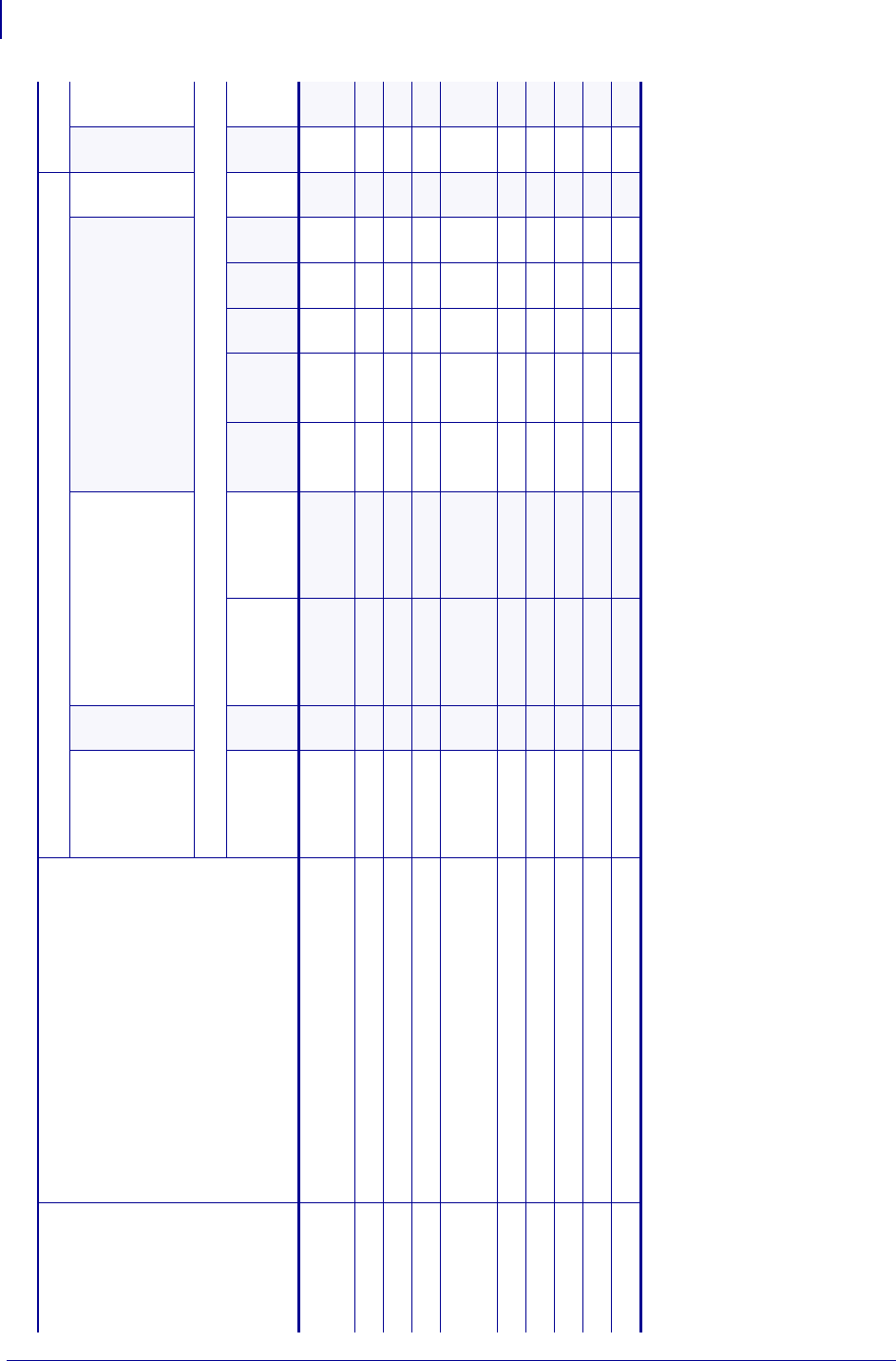
ZPL II Commands for RFID
Printer and Firmware Compatibility
58978L-008 Rev. A RFID Programming Guide 11/14/2008
83
^RQ on page 105 Quick Write EPC Data and Passwords
*
(R60.15.7Z or
later)
* *
(R62.15.7Z
or later)
——————*——
^RR on page 107 Specify RFID Retries for a Block
* * * ********—
^RS on page 108 Set Up RFID Parameters
* * * ******* b * *
^RT on page 115 Read RFID Tag
* c * c * c * c * c * c * c * c * c * c * c *
~RV on page 117 Report RFID Encoding Results
* * * **
(SP994J
or later)
*
(SP999C
or later)
***
*——
^RW on page 118 Set RF Power Levels for Read and Write
* * * ********—
^RZ on page 120 Set RFID Tag Password and Lock Tag
* * * *******——
^WF on page 123 Encode AFI or DSFID Byte
— — — ———————*—
^WT on page 125 Write (Encode) RFID Tag
* d * d * d * d * d * d * d * d * d * d * d *
^WV on page 127 Verify RFID Encoding Operation
* * * *******——
Table 8 • Supported Commands Based on Printer and Firmware (Continued)
Command Function
UHF Printers HF Printers
R110Xi
and R170Xi
RZ400 and RZ600
R110PAX4
R4Mplus
RP4T
R110Xi HF
R2844-Z
Firmware
all
R53.16.X
R62.X.X
R63.X.X
SP994X
SP999X
SP1027X
SP1056X
SP1082X
all
all
all
* = Supported — = Not supported
a. Not ^FH capable. Also, parameters t and a do not apply. b. For parameter e, the only accepted value is N for No Action.
c. Use the ^RF, ^RM, and ^RR commands rather than the ^RT command. d. Use the ^RF, ^RM, ^RR, and ^WV commands rather than the ^WT command.


















