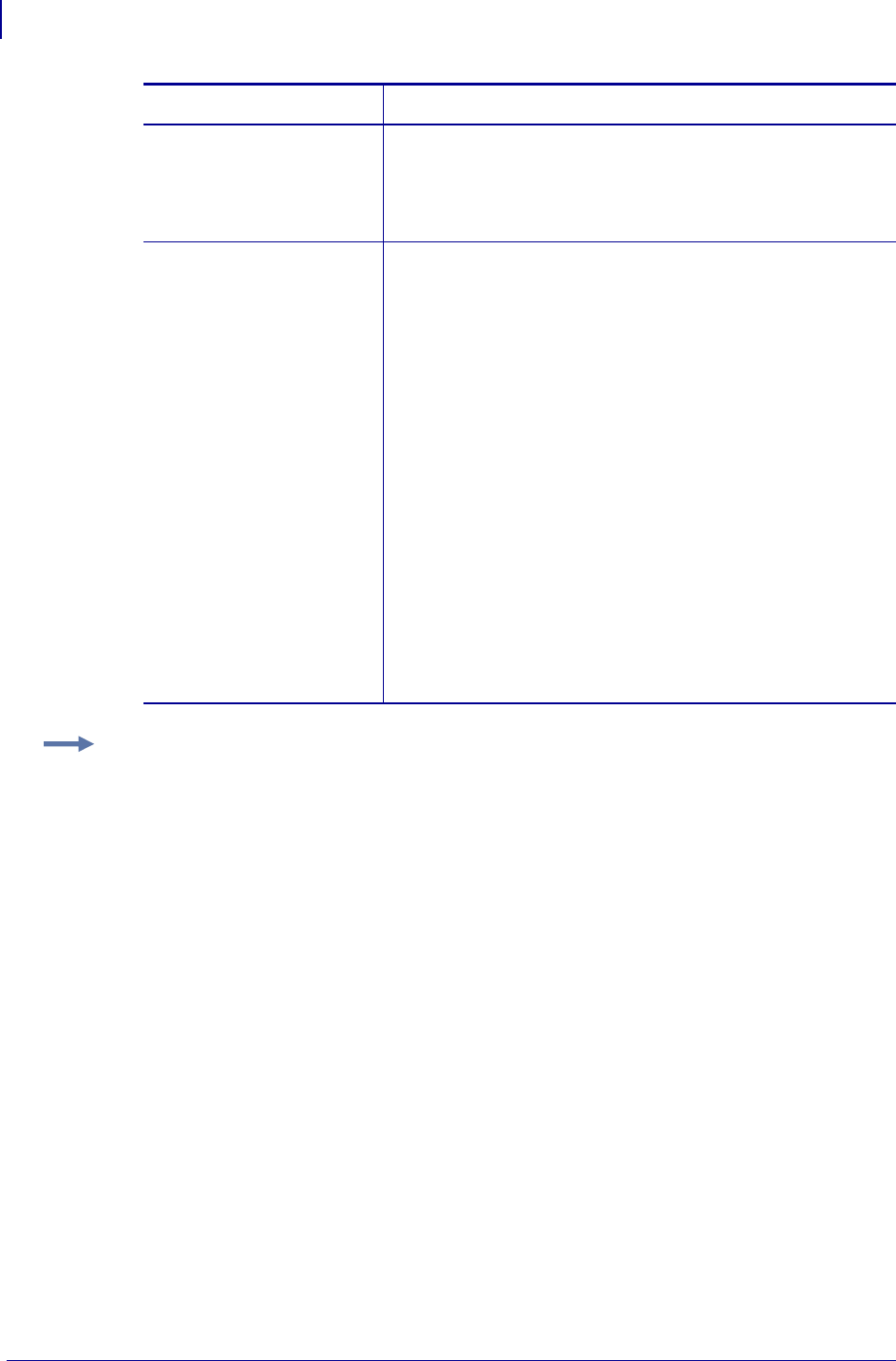
ZPL II Commands for RFID
^WT
126
58978L-008 Rev. A RFID Programming Guide 11/14/2008
f = data format
Accepted values:
0 = ASCII
1 = Hexadecimal
Default value: 0
For the R110Xi HF and
R2844-Z:
v = reverse the data order
For the R110Xi HF and R2844-Z:
Reverses the data order.
Accepted values:
N = Do not reverse the data order (Most significant byte
first for Tag*It and PicoTag. Last significant byte
first for I*code and ISO 15693)
Y = Reverse the data order
Default value: N
For other printers:
v = verify valid data
For other printers:
For reliability, some manufacturers encode tags with known
data (such as
A5A5). This parameter flags whether the
preprogrammed data is verified. (Same function as the
^WV
command.)
Accepted values:
N = Do not verify
Y = Verify valid data before writing
Default value: N
Example • This sample encodes data “RFIDRFID” and will try writing up to five times, if
necessary.
^XA
^WT,5^FDRFIDRFID^FS
^XZ
Parameters Details


















