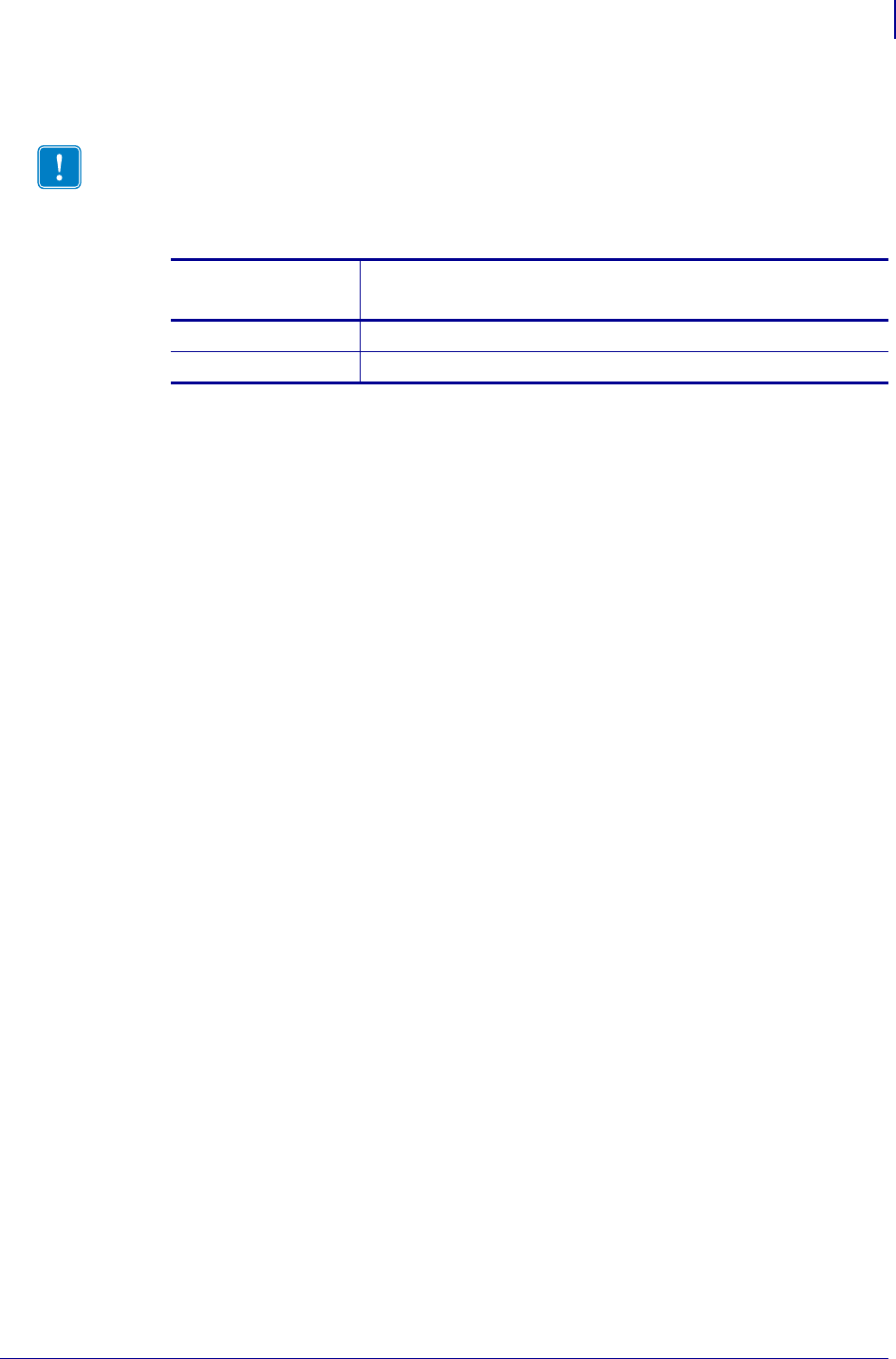
103
Page setup
Aligning Preprint and Thermal Print
09/14/2009 TTP 2000 Technical Manual P1002902-002
Black Mark Calibration Process
1. Prepare the printer for calibration:
2. Open the print head by pushing the lever on top.
3. Remove the paper from the printer.
4. With the print head open, hold the Feed button for five seconds.
5. While still holding the Feed button, close the print head.
6. When the Status light goes off, let go of the Feed button.
7. Insert the paper. The printer performs a calibration and stops. If the status light is on and
not flashing after calibration, the calibration is successful.
8. Open the print head, remove the paper, then close the print head and insert the paper into
the printer. The printer is now ready to be used.
To confirm that the calibration was successful, press the Feed button once. If the printer feeds
and cuts at the correct position, the printer is calibrated correctly. If the printer cuts at the
incorrect position, repeat steps 1-7 above.
To fine tune the cut, modify the value of parameter 46 (Black Mark Sensor Calibration) or
change the Cut position value in the driver.
Important • In variable and fixed page mode, only the paper out level will be calibrated
while in black mark mode all parameters affecting black mark detection will be calibrated.
If your Firmware is
version…
Then…
3.54 or higher Set Parameter 35 (Black Mark Mode) to a value of 1
3.50 or lower Set Parameter 36 (Document Mode) to a value of 2


















