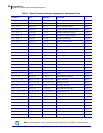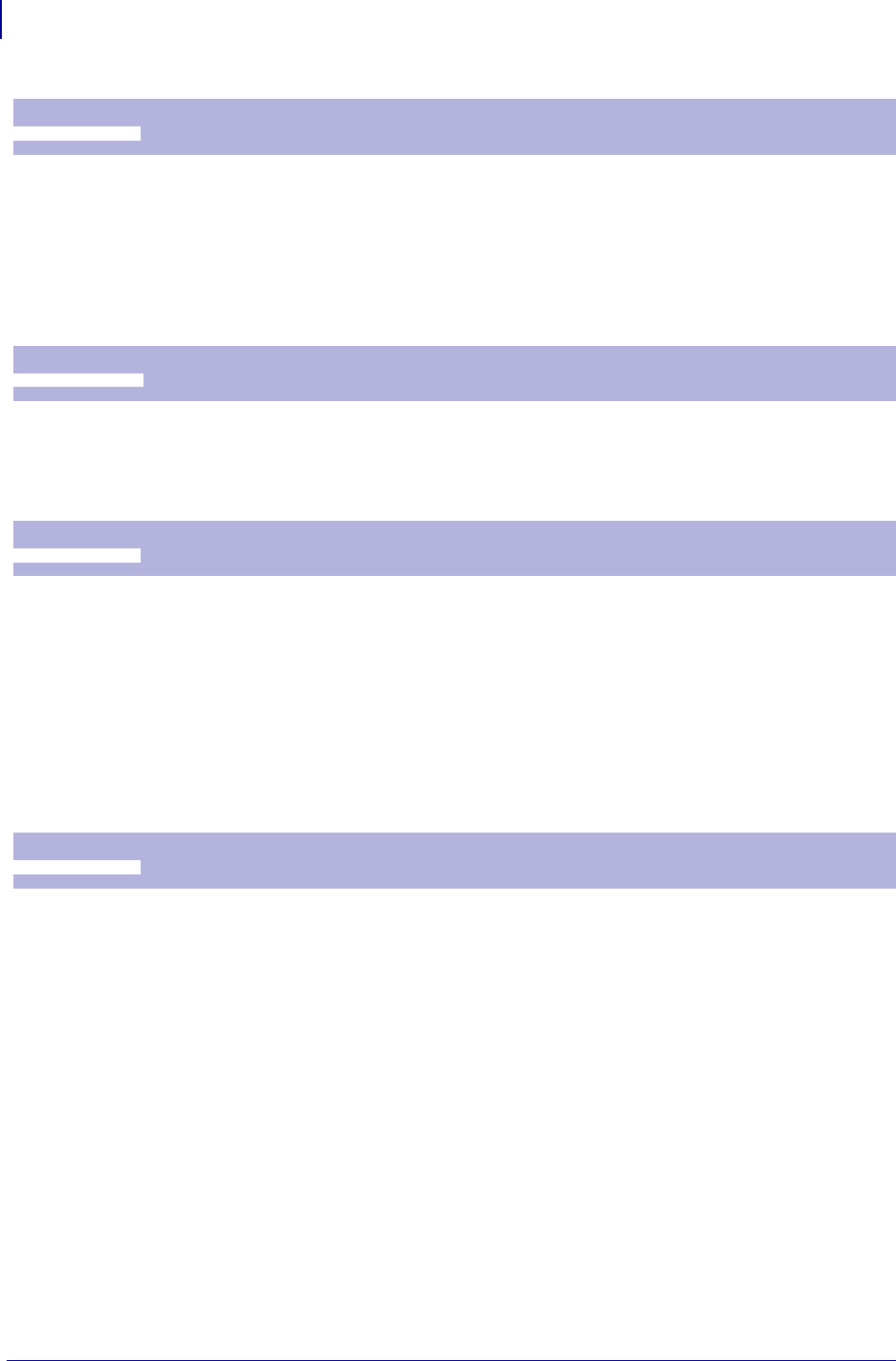
Programming
Software Command Syntax
44
P1002902-002 TTP 2000 Technical Manual 09/14/2009
Moves the print-position one step to the left. Backspace can be used to combine characters.
For instance to print a Ø, send text commands O BS / to the printer, and the slash will
overprint the O.
The print position can only be moved one step to the left. Multiple backspaces in succession
are ignored.
Cancels text and attributes sent before the <CAN> command on the same line.
Commands are not cancelled.
By default, carriage return is ignored.
Parameter n33 (CR/LF Behavior) can be changed so the printer interpretes <CR> as follows:
• Interpret it as <CR>, returning the print position to beginning of line without line feed.
• Interpret <CR> as <CR><LF>, inserting line space as specified by the line spacing setting
(see parameter n13), and returning the print position to beginning of the line.
See CR/LF Behavior on page 88.
Linefeed is interpreted as <CR><LF> by default. This inserts line spacing as specified by the
line spacing setting (see parameter n13), and returns the print position to beginning of the line.
<LF> also converts text from the text buffer to pixel lines and stores them in the line buffer,
ready to be printed.
By changing the default settings, you can:
• Interpret <LF> as Linefeed. This inserts line space as specified by the line spacing setting
(see parameter n13), without returning the print position to the beginning of the line.
• Ignore <LF>.
See CR/LF Behavior on page 88.
BS
Backspace
08 Hex
8 Decimal
CAN
Cancel
18 hex
24 decimal
CR
Carriage Return
0D hex
13 decimal
LF
Linefeed
0A hex
10 decimal