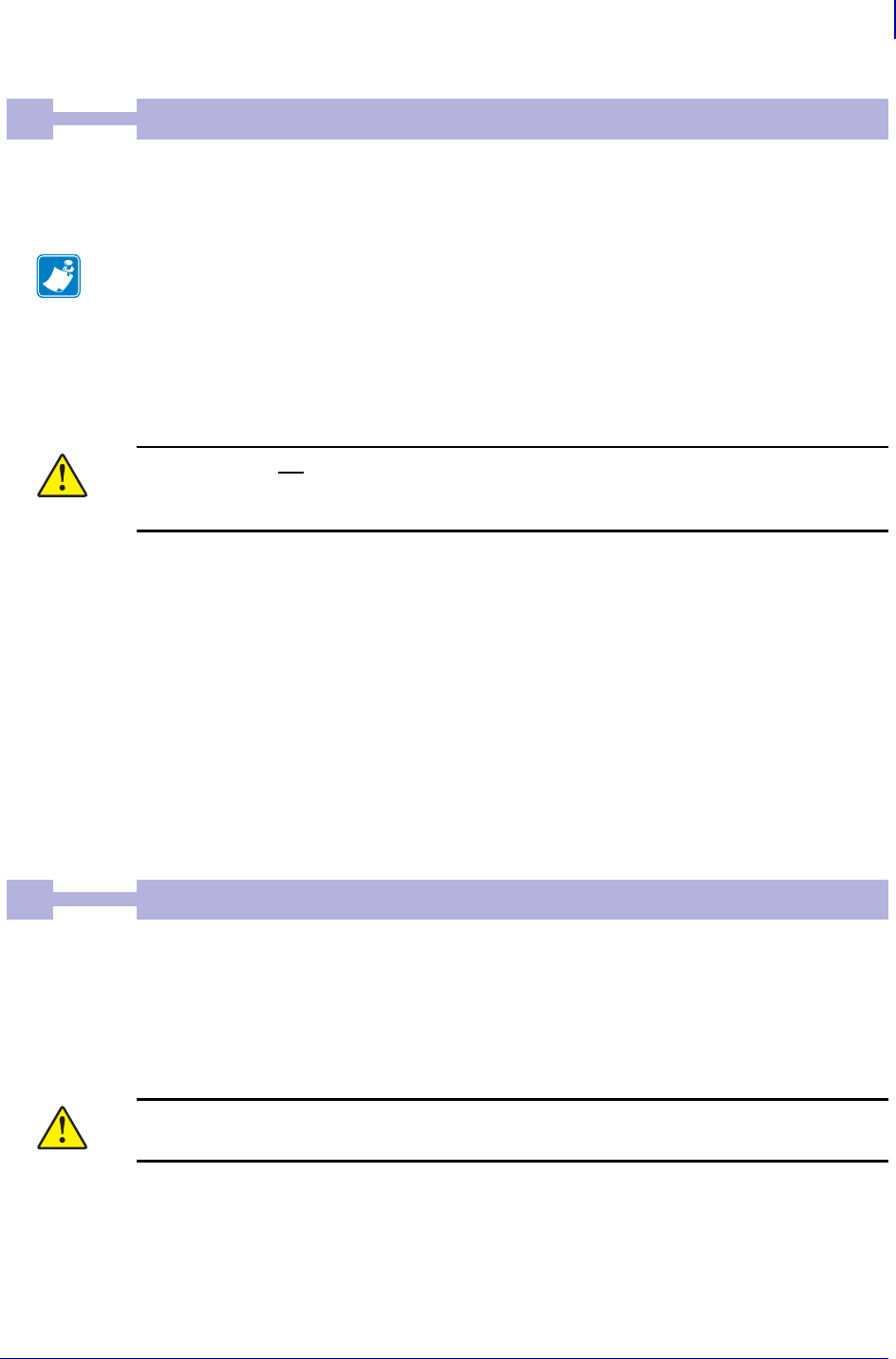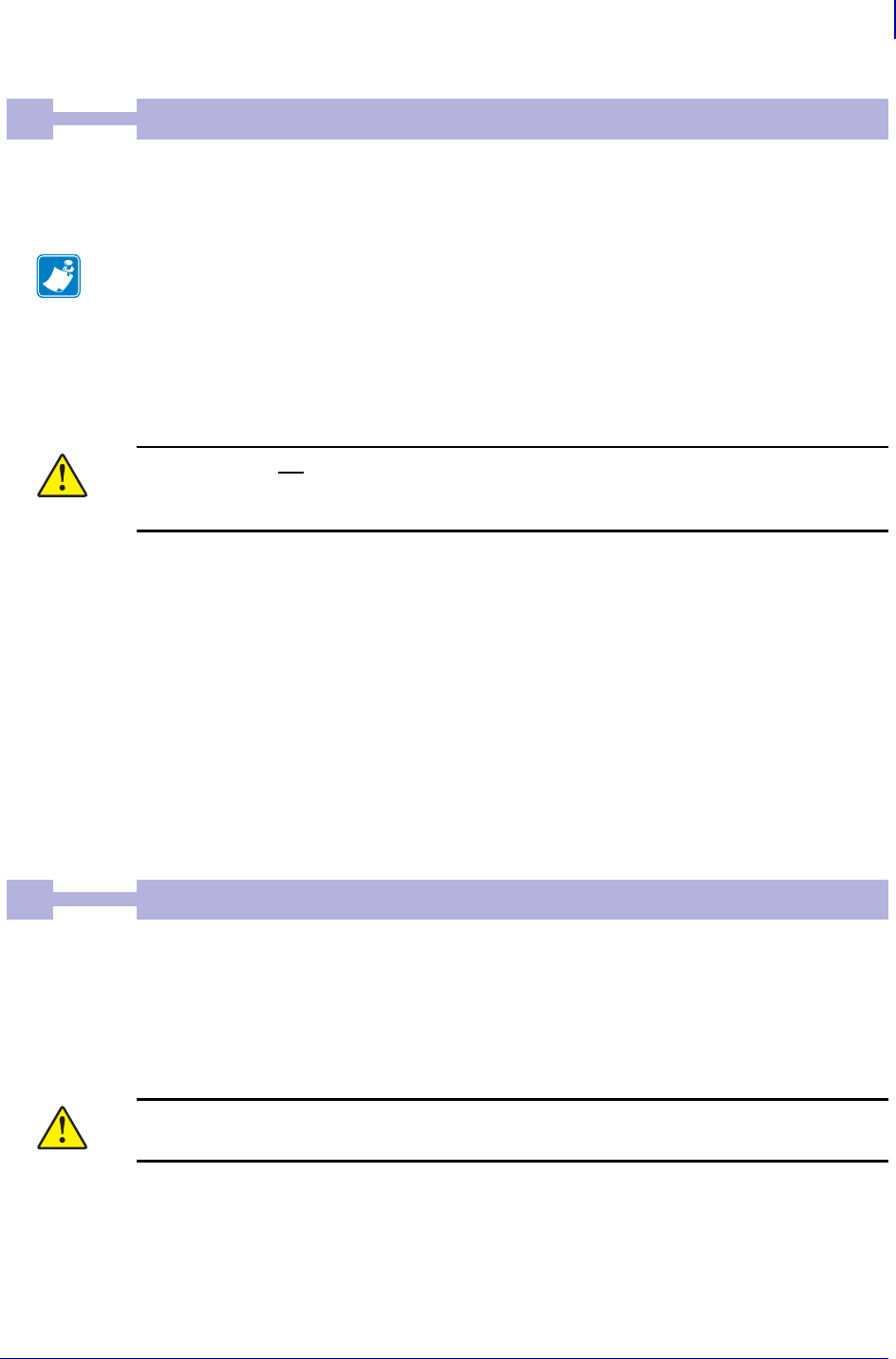
97
Default Parameter Settings
Print Setup
09/14/2009 TTP 2000 Technical Manual P1002902-002
Switches identity of the device from Printer Class (7 hex) to Vendor Class (FF hex).
Use this parameter to communicate with a USB printer in Linux without installing a driver.
The vendor class parameter is normally 0, which sets the TTP2030 to be a Printer Class
device. If you set it to 1, the TTP 2030 will be a Vendor Class device, which means it will not
require a driver but will appear as a file in Linux. You can then communicate with the printer
by writing data to or reading from that file.
To reset the printer back to Printer Class:
1. Power OFF the printer.
2. Disconnect the USB cable.
3. Open the print head and remove any paper.
4. Leave the print head open, press and hold the Feed button, and power ON the printer.
5. Connect the USB cable.
6. Save parameter settings using <ESC>&<4>.
Sets the length of the partial cuts in mm from the edges of the paper (the blade cuts from the
paper edges towards the middle).
The paper width parameter n48 is used to specify the edges of the paper so the printer knows
where to start to cut. If parameter n48 is set to auto width, the guide fitted to the printer
determines the print width and thus also the start position for the partial cut.
59
0Default
USB Vendor Class
0 Min
1Max
Note • After switching into Vendor Class, you must reconnect the USB cable.
Caution • When not set to “Printer Class”, no programs that rely on the Windows printer
driver will be able to communicate with the printer, and thus not be able to reset the
parameter to Printer Class again.
60
10 Default
Partial Cut Length
1 Min
40 Max
Caution • A too large partial cut may cause problems with the presenter, so stay with the
default setting if possible.