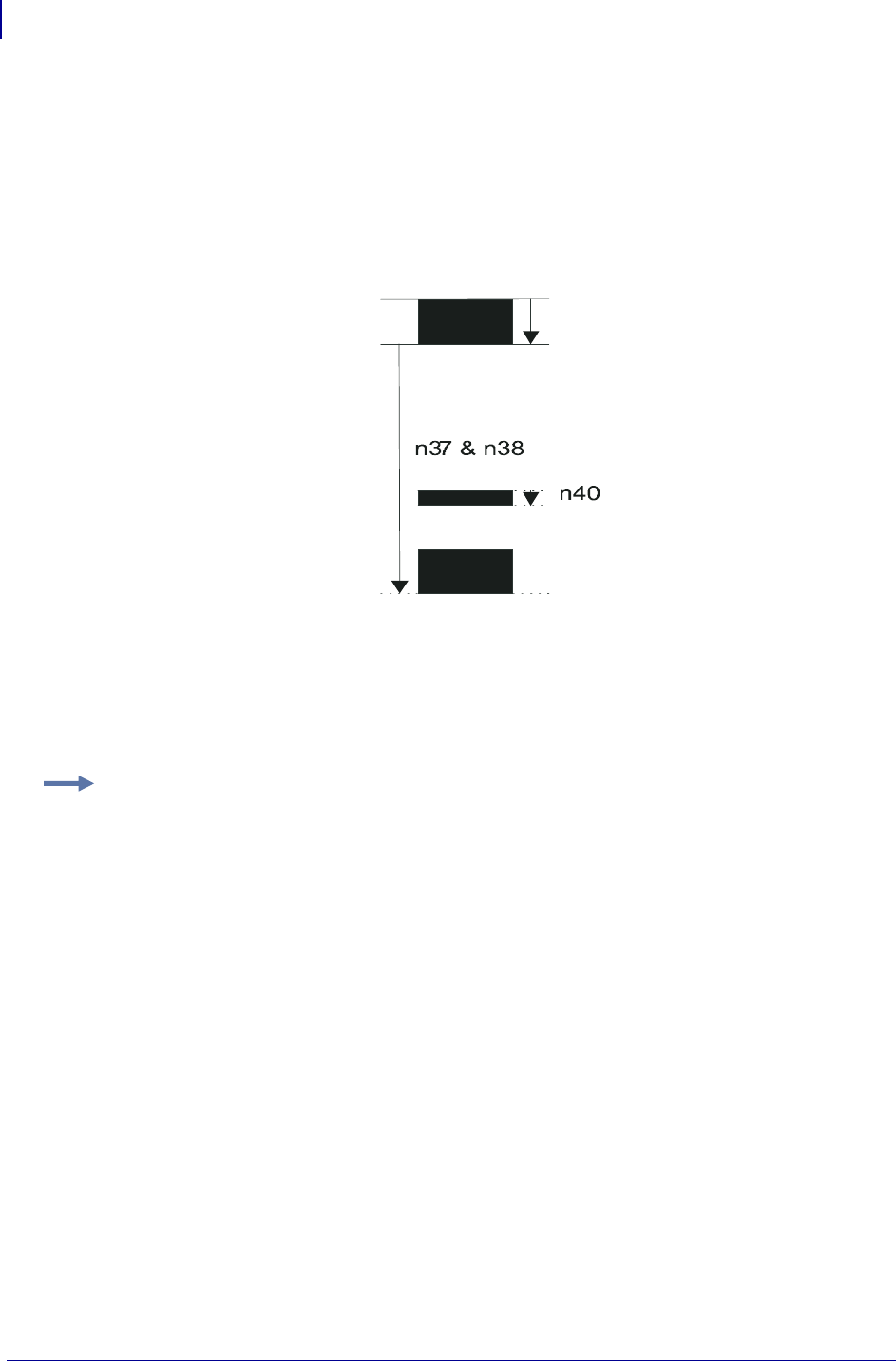
Page setup
Parameters Used
104
P1002902-002 TTP 2000 Technical Manual 09/14/2009
Parameters Used
Parameter n36 — Document Mode
1. Set to 2 to enable black mark check.
Parameters n37 and n38 — Page Length Minimum
1. Measure the distance from the trailing edge of one black mark to the trailing edge of the
next. The resolution is 0.125 mm so multiply the distance by 8, then calculate the value to
enter as n37 and n38.
Parameter n39 — Max Black Mark Length
1. Measure the height of the black mark. The resolution is 0.125 mm so multiply the black
mark length (in millimeters) by 8 and enter the value as n39.
Parameter n40 — Min Black Mark Length (Garbage Filter)
This parameter is actually a filter to filter-out garbage on the paper. If a spot is smaller than this
value, it will not be regarded as a black mark.
About 1/3 of the black mark length is usually a suitable setting.
Example • If the page length is 100mm,
(100 x 8) / 256 = 3.125.
n37 is the integer value, that is 3, while
n38 is the fraction, 0.125 x 256 = 32


















