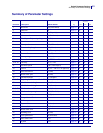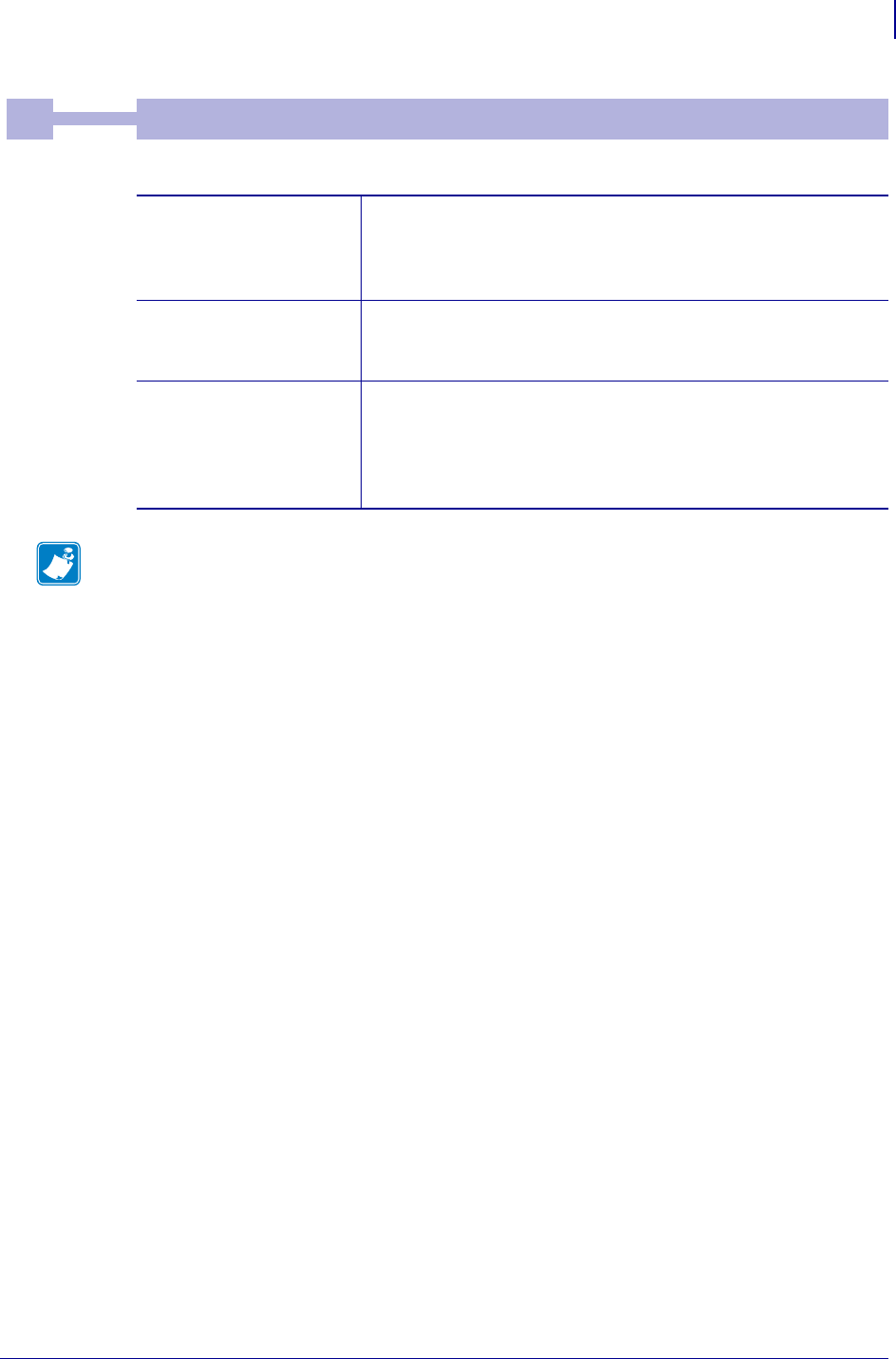
89
Default Parameter Settings
Print Setup
09/14/2009 TTP 2000 Technical Manual P1002902-002
Determines what should control the page length:
36
1Default
Document Mode
DRV
0 Min
2Max
<ESC>&P<36><0> Fixed Document Mode. Shorter documents will automatically
be extended, while longer documents will be divided into
several pages of the desired length. Page length will be the
length set by parameters 37 and 38.
<ESC>&P<36><1> Variable Document Mode. The length of the page varies with
the contents (printouts shorter than the value specified by
parameters 37 and 38 will be extended to that length).
<ESC>&P<36><2> Black Mark Mode. Marks on the paper set the form length.
Minimum one form length is always fed. If a black mark is
found before that, the printer feeds to the next black mark, then
cuts and ejects. This ensures that no small paper strips are cut of
and left in the printer.
Note • Max page length in Fixed Document Mode is about 140 mm , see Fixed Document
Mode on page 91.