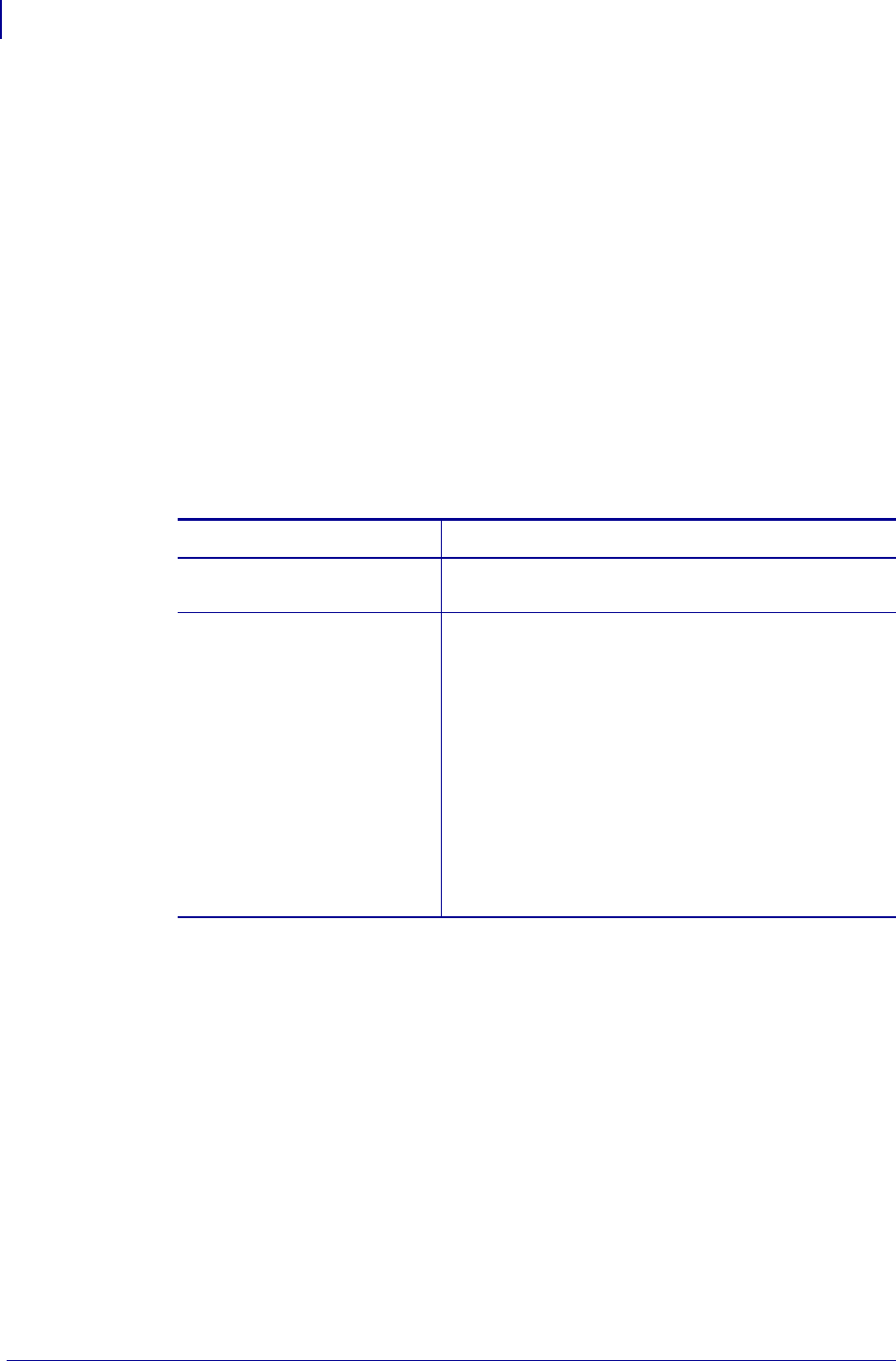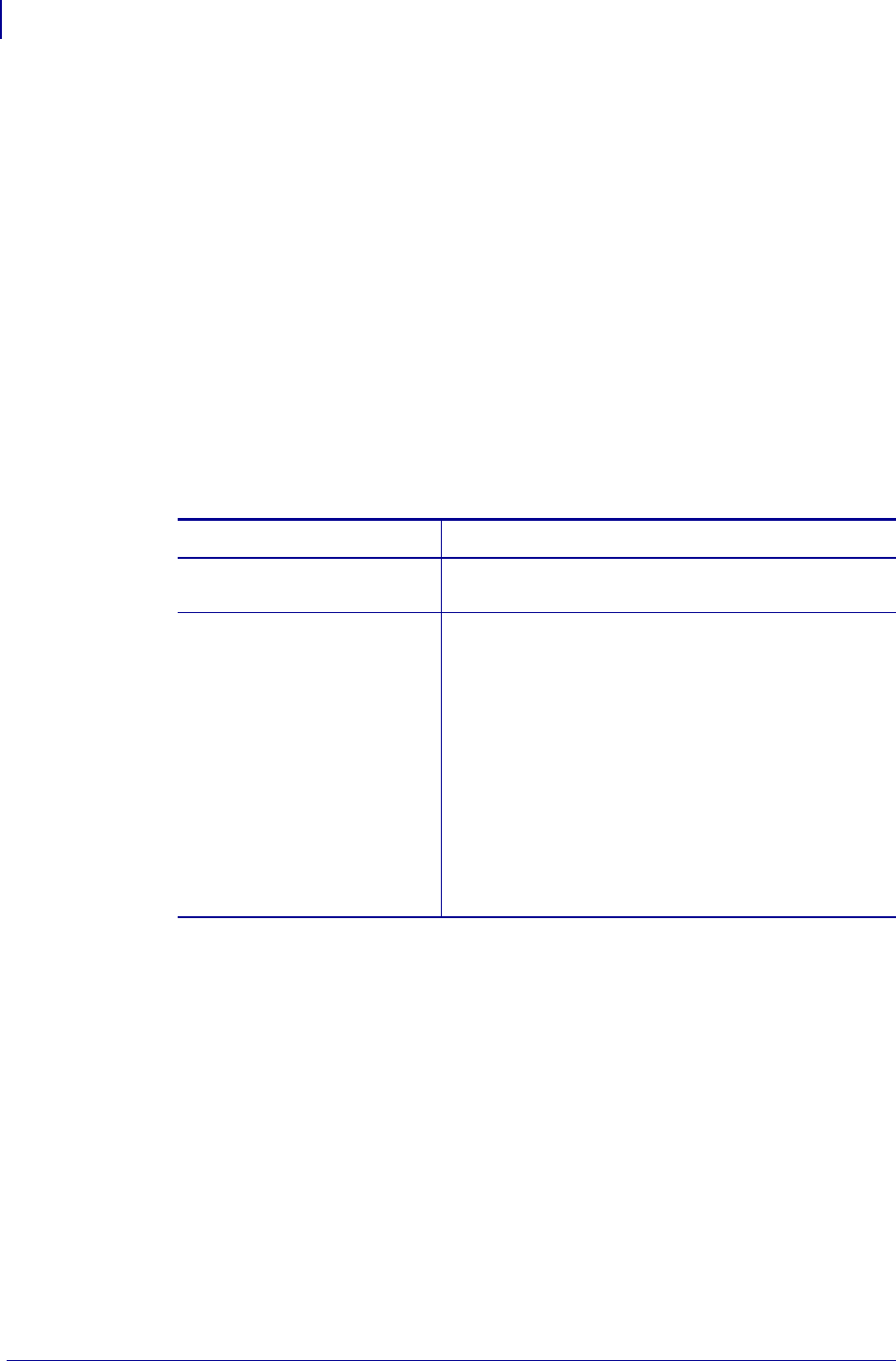
Installation
Making a Self-Test Printout
26
P1002902-002 TTP 2000 Technical Manual 09/14/2009
Making a Self-Test Printout
A Self-Test Printout provides a printout showing information specific to the printer, including:
• Firmware version
• Control board (PCA) revision
• Paper width
• Serial number
• Installed fonts and logotypes
• Parameter settings
• Barcode support
To make a Self-Test Printout:
1. Enter Self-Test Mode using one of the following methods:
If… Then…
the printer has firmware
version 3.83 or higher
Press and hold the Feed button for 3 seconds.
the printer has firmware lower
than version 3.83
a. Press and hold the Feed button just after closing the
print head.
b. See Figure 16. Press and hold the Feed button (1)
while turning on the power (2) to the printer.
c. Hold down the Feed button until printing starts.
Each successive time the Feed button is pressed
will produce an additional Self-Test printout until
Self-Test Mode is exited.
d. Exit Self-Test Mode by power cycling the printer
(turning the power off then on again). If the power
switch is not easily accessible, open and close the
print head.