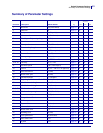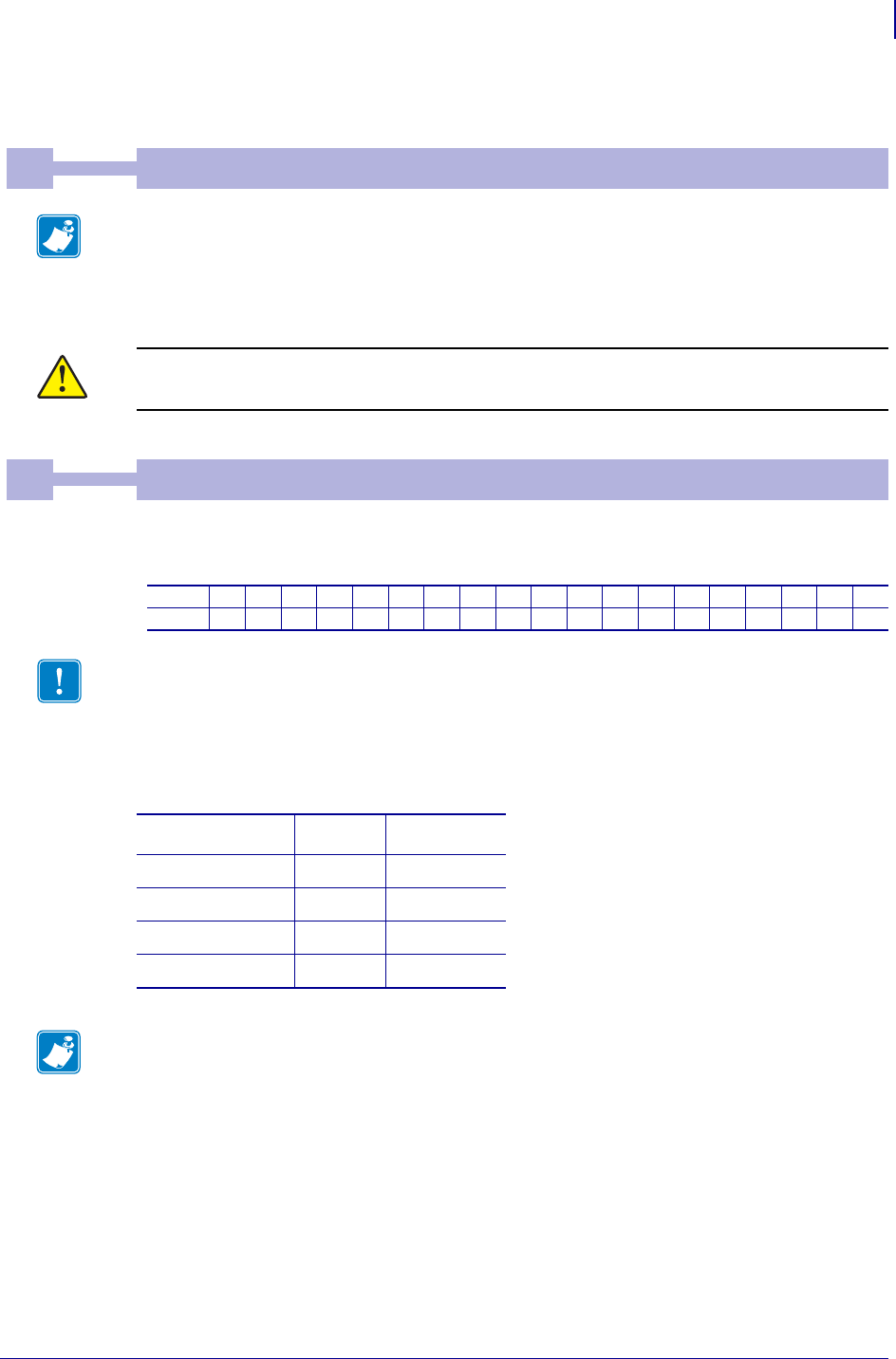
85
Default Parameter Settings
Print Setup
09/14/2009 TTP 2000 Technical Manual P1002902-002
Print Setup
A long burn time gives darker print. On insensitive paper types you may have to increase the
burn time to get an acceptable print quality.
The main reason to decrease the print speed is to enhance print quality, and to reduce average
current consumption.
To print in cold weather, please measure the temperature inside the kiosk and set the Print
Speed and Presenter Speed according to temperature:
7
9Default
Burn Time
DRV
1 Min
15 Max
Note • DRV indicates that, when using Windows, the driver takes over this setting so please
set appropriate value in the driver properties/document defaults.
Caution • Set the Burn Time to the lowest value that provides good print quality. Burn Time
set too high could cause unreadable text or barcodes..
8
19 Default
Max Print Speed
DRV
1 Min
19 Max
n
1 2 3 4 5 6 7 8 9 10 11 12 13 14 15 16 17 18 19
mm/s
47 48 49 50 51 52 53 55 57 61 65 70 77 86 96 107 123 136 150
Important • Some settings result in printer chassis resonance causing increased noise and
deteriorated print quality. If this occurs, increase the print speed.
Temperature n8 n31
–10°C 19 150
–15°C 19 140
–20°C 19 120
–30°C 11 70
Note • These readings are just guidelines based on the motor specifications; there is no
guarantee that the printer will operate at the indicated temperatures.