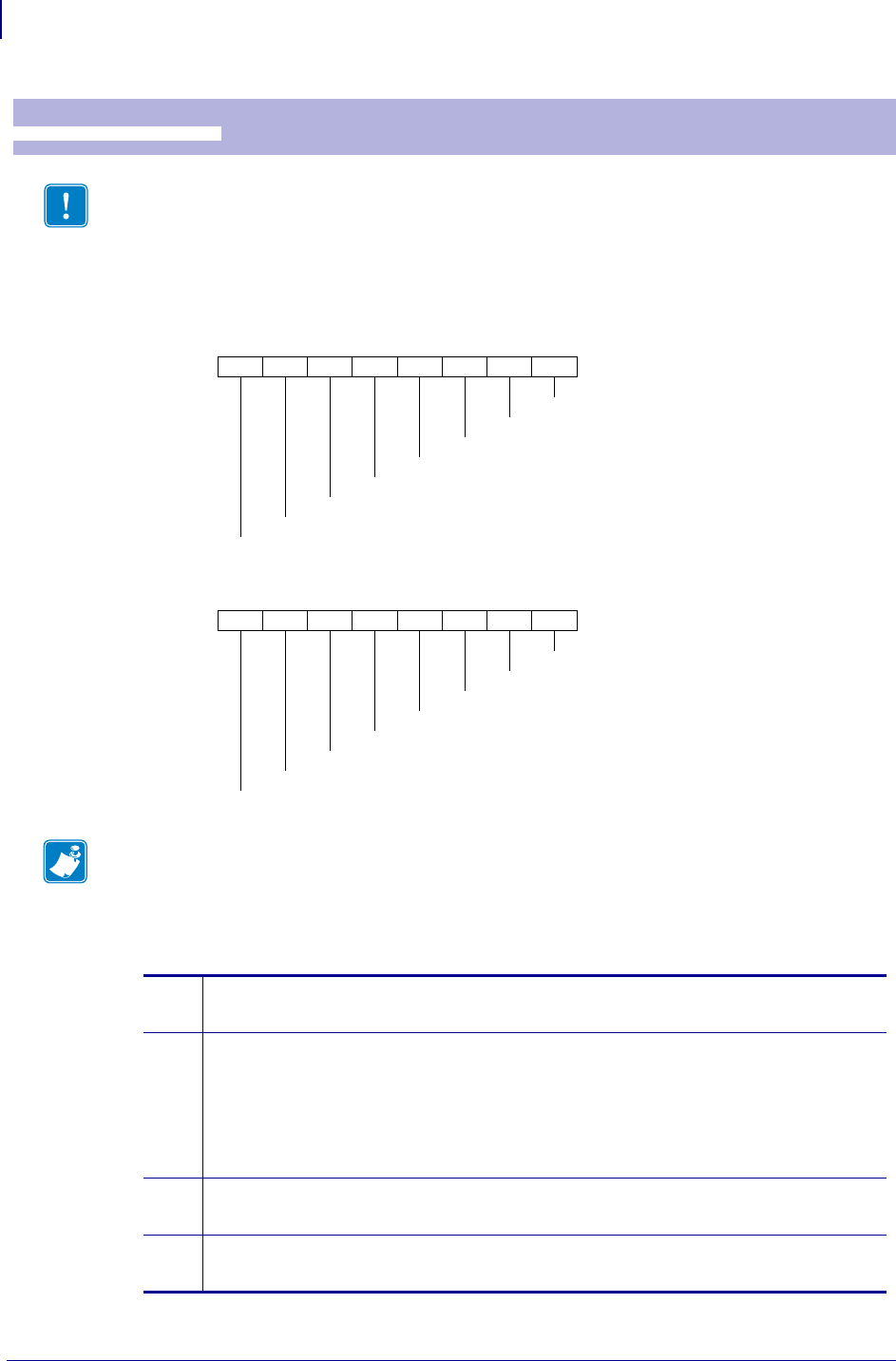
Programming
Software Command Syntax
66
P1002902-002 TTP 2000 Technical Manual 09/14/2009
Results in a 2-byte response, reflecting the status of each sensor. This command is intended as
a go/no go indication.
First Byte:
Second Byte:
Bit 4 and 5 in the first byte are reset when read.
ESC ENQ 6
Status Report
1B 05 06 hex
27 5 6 decimal
Important • <ESC><ENQ><6> is for compatibility with older printers. Please use
<ESC><ENQ><5> in new applications.
76543210Bit
Do not use!
-
Do not use!
Error black mark
-
Power has been OFF***
Print data exists**
Status code available*
76543210Bit
Out of paper
Paper-near-end****
-
Paper at presenter
Cutter stuck
Print Head lifted
-
Retract unit mounted
Note • Mask away the undefined bits in your application program to avoid having to change
the application, if future firmware releases starts using them.
Mask first reply byte with E8h, Mask second reply byte with BBh
Table 4 • Sensor Status
* This bit indicates that a status code is available. Use ESC
ENQ 1 or ESC ENQ E
to fetch it.
** This bit tells you that there is data in the printer that has not yet been printed. There
are two possible reasons for that:
1) The last command received by the printer was not a command that triggers a
printout.
2) The printer is printing
*** When parallel cable is connected, both printer and host computer must have been
off to set this bit. This is because the interface powers the RAM in the printer.
**** This paper-near-end bit differs from the ESC ENQ 2 response, see Paper-near-end
Enquiry on page 63 .


















