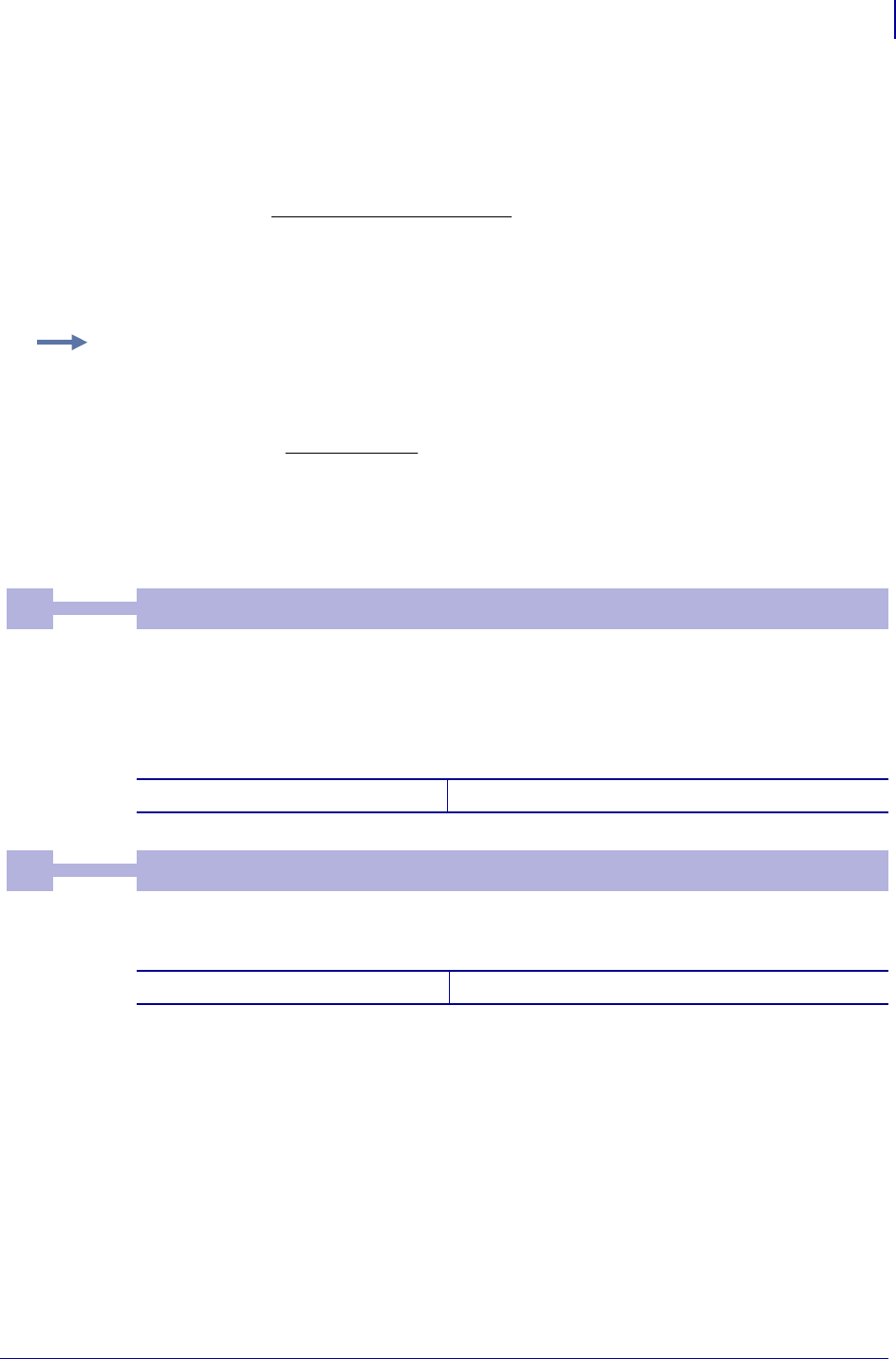
91
Default Parameter Settings
Print Setup
09/14/2009 TTP 2000 Technical Manual P1002902-002
Fixed Document Mode
Max fixed document mode page length is depends of the amount of free ram. Make a self-test
printout to check how much is available in your printer. (Depends on firmware version).
Paper length, top, and bottom margins are in pixel lines. Paper width is in bytes or mm. (1 byte
= 1 mm.)
If a too large fixed page is specified the printout will be blank from memory full to the cut.
Specifies the length of the black mark in 0.125-mm steps. Measure the length of the black
mark on your paper and enter that value here.
Marks 5 mm longer than this value are interpreted as paper out. The default value of 80 equals
10 mm.
Specifies the minimum length of the black mark in 0.125-mm steps. Shorter marks are
ignored. The default value of 24 equals 3 mm.
This parameter is a filter to filter-out pre-print or marks on the paper. If pre-print is smaller
than this value, it will not be regarded as a black mark. About 1/3 of the black mark length is
usually a suitable setting.
Example •
If Free RAM on a TTP 2000 is 114627 bytes, print width is 80 mm = 80 bytes, top margin is
20 mm, and bottom margin 10 mm (20 x 8 =160 and 10 x 8 = 80 pixel lines):
39
80 Default
BM (black mark) length
DRV
1 Min
160 Max
<ESC>&P<39><40> Sets max black mark length to 5 mm.
40
24 Default
Min BM (black mark) length “Garbage Filter”
DRV
1 Min
159 Max
<ESC>&P<40><32> Sets min black mark length to 4 mm.
marginbottommargintop
widthPaper
bytesinRAMFree
lengthPage −−
−
=
1024
mmlinespixellengthPage 147118080160
80
1024114627
==−−
−
=


















