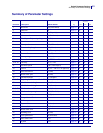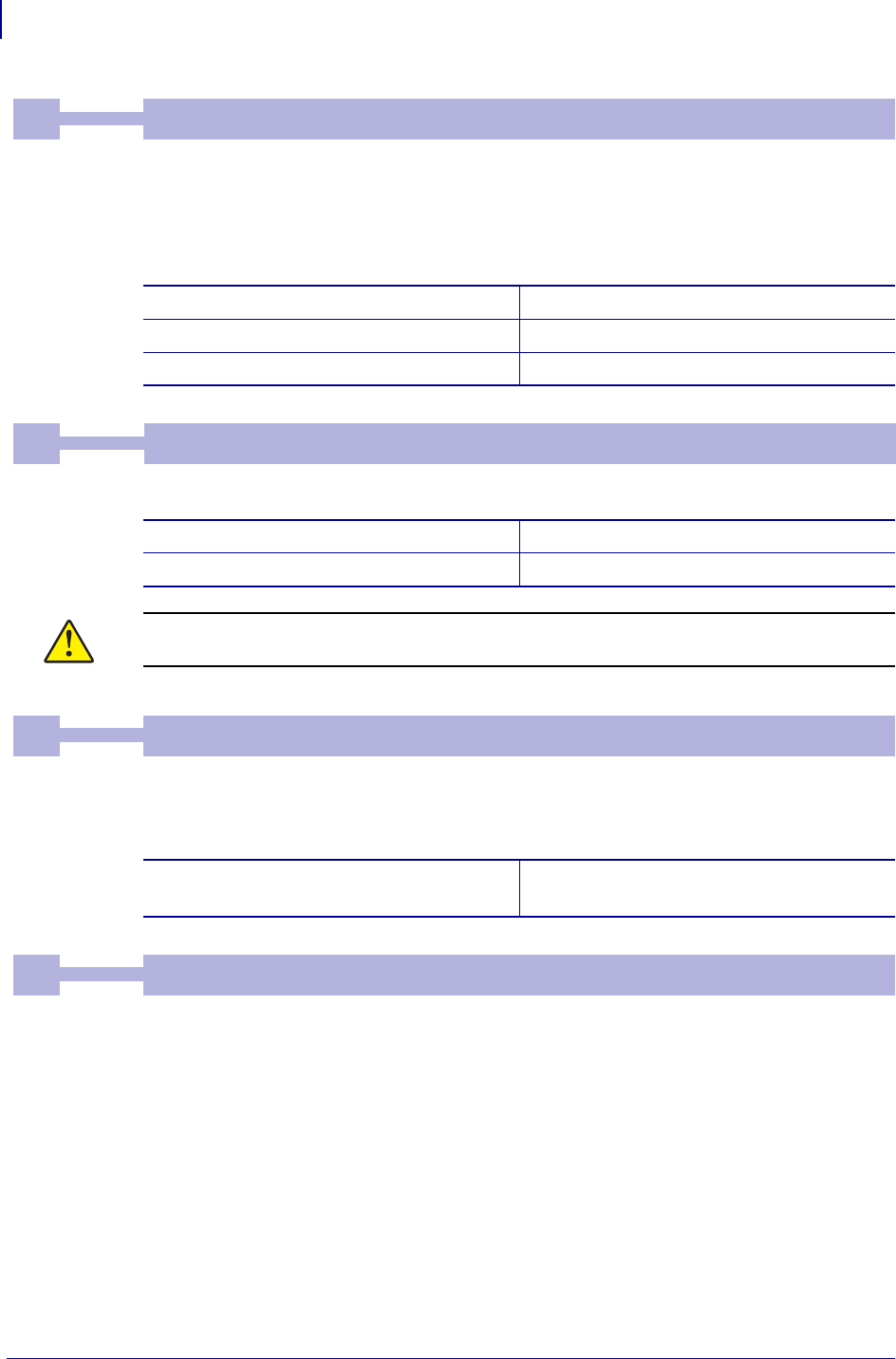
Default Parameter Settings
Print Setup
86
P1002902-002 TTP 2000 Technical Manual 09/14/2009
Limits the maximum loop length. When the set length is reached, the printer ejects part of the
printout and continues to print. You use this when you have very limited space for the loop
inside the kiosk. Each step represents a 3.2-cm increment.
Setting the parameter to 0 disables the looping and feeds the paper straight out.
Controls how the print head burns the pixels..
;
The line spacing is normally set by the font height. With this parameter you can set a line
spacing that is higher that the font height. Line spacing settings lower than the font height will
be ignored.
Store which font number is used if no font is specified. Font is selected using the "Select Font
" command <ESC>!<n>. Selecting an invalid font gives a software error status message
(invalid index).
9
15 Default
Presenter Loop Length
3 Min
255 Max
<ESC>&P<9><0> Disable the loop
<ESC>&P<9><5> 16 cm loop
<ESC>&P<9><15> 48 cm loop
10
3 Default
Print Head Pulse Control
3 Min
7 Max
<ESC>&P<10><3> 2 burn pulses
<ESC>&P<10><7> 4 burn pulses
Caution • 3 and 7 are the only allowed settings, do not set anything else!
13
0Default
Line Spacing
0 Min
30 Max
<ESC>&P<13><30> 30 pixels or font height, whichever is the
largest
14
0Default
Font Selection
0 Min
7Max