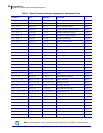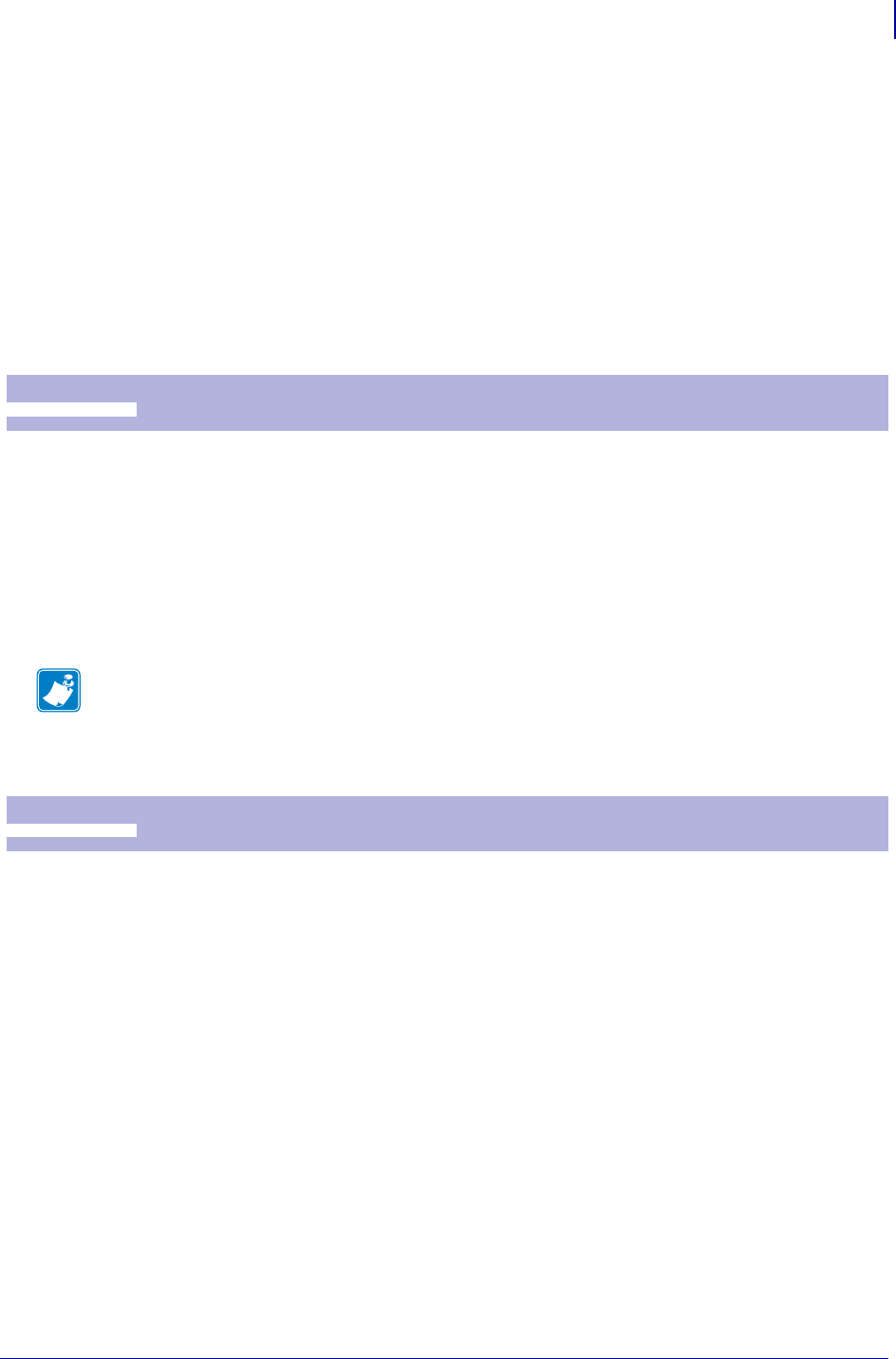
39
Programming
Software Command Syntax
09/14/2009 TTP 2000 Technical Manual P1002902-002
Software Command Syntax
The commands in this section are grouped according to what they do, and these groups are
sorted in a theoretical usage sequence. It starts with commands for specifying the printed page
— through text-and-graphics commands — to cut-and-present commands. System and status
commands are presented at the end.
Black Mark (Top-of-Form) Commands
See also Aligning Preprint and Thermal Print on page 101.
When the printer is not in black mark mode, the calibration measures the out of paper level
(parameter 58) and the whiteness of the paper.
In black mark mode it also determines if it should trigger on black marks or holes, then
measures the contrast of the mark and distance between marks, then sets parameters n37 -n40,
n51, n57 bit 3, and n58 to suitable values for the analyzed ticket.
To make the calibration permanent, send <ESC>&<4>, store parameter values.
In black mark mode,
an ESC Z starts looking for a black mark at the current position and
continues to search for the page length (as defined by n37 and n38) plus the mark height (as
defined by n39) plus 10 mm. If no black mark is found, bit 3 in byte one in the ENQ 6 response
is set to 1 and the printer will report NAK 10 on the next ENQ 1 or ENQ E query.
When black mark mode is disabled, ESC Z will perform a form feed.
ESC #
Calibrate TOF Sensor
1B 23 Hex
27 35 Decimal
Note • If black mark calibrations fails, the printer will indicate error code 11 by blinking 11
times when you hold the Feed button pressed, and by answering NAK 11 to the status
enquiry.
ESC Z
Go to Next Top of Form
1B 5A Hex
27 90 Decimal