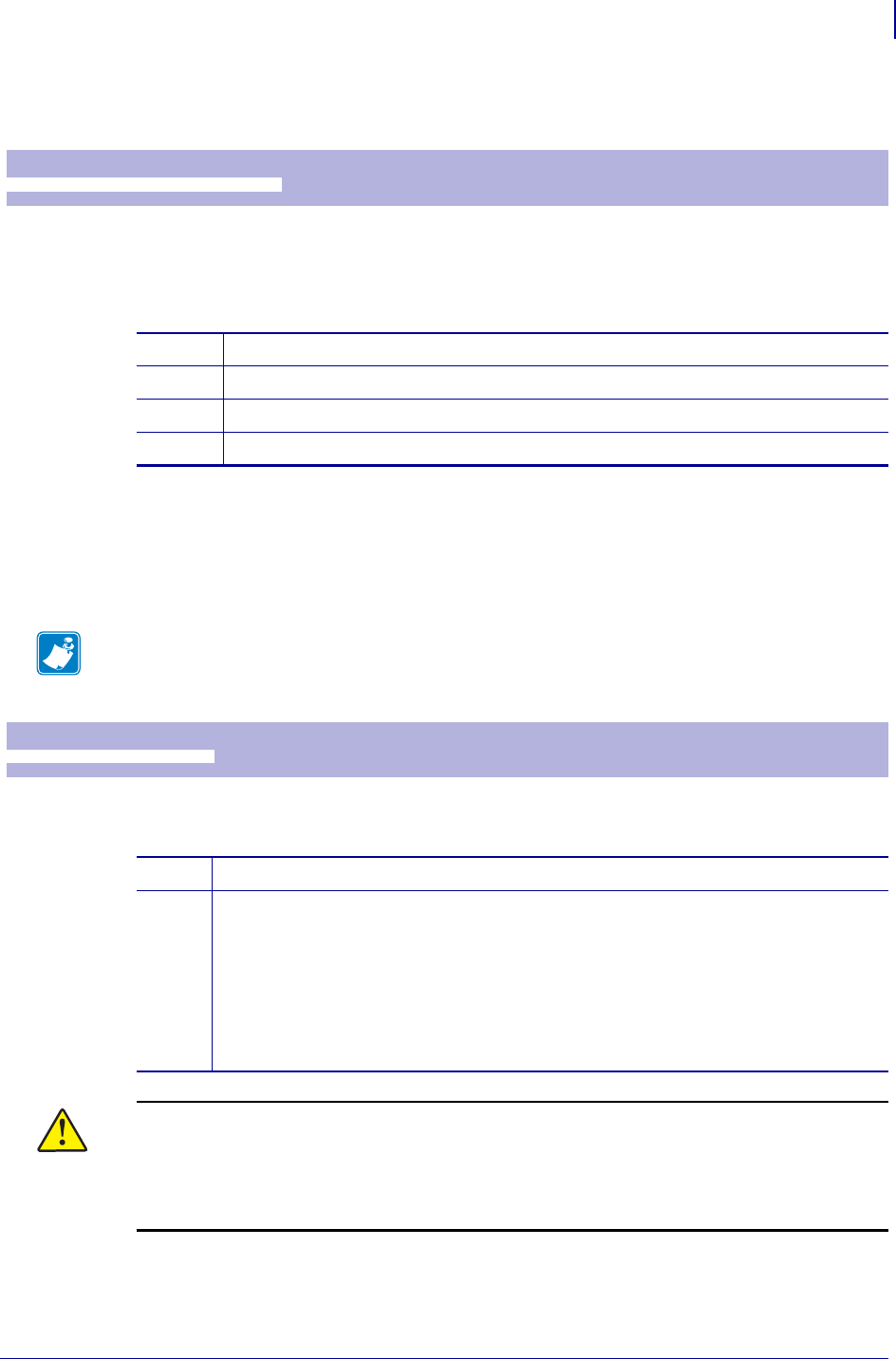
51
Programming
Software Command Syntax
09/14/2009 TTP 2000 Technical Manual P1002902-002
Graphics Commands
Prints a black & white (1-bit color depth) Windows bitmap (BMP-file) at the specified X-Y
position. The bitmap must be a complete uncompressed Windows bitmap where the data starts
with BM. The maximum bitmap size is limited to the free RAM printed on the self-test
printout.
After the bitmap has been printed, the cursor will return to the X-position that it had before the
bitmap command was issued.
Selecting horizontal mode (with <ESC>o<0>) prints the image in portrait orientation, while
selecting the vertical mode (with <ESC>o<1>) prints the image in landscape orientation.
Sends one line of dot data. This command is used to build images, one dot line at a time by the
printer driver and should not be combined with text commands.
ESC b n1...n5 data
Print Bitmap at XY-position
1B 62 n1...n5 Data hex
27 98 n1...n5 Data decimal
n1 Always 0
n2n3 Two byte definition of the X print position (in pixels).
n4n5 Two byte definition of the Y print position (in pixels).
data Bitmap data.
Note • The Y print-position and horizontal/vertical orientation only works if Fixed
Document Mode is set. See
Parameter n36 — Document Mode on page 104.
ESC s n1 data
Send dot-line, 203 dpi
1B 73 n1 Data Hex
27 115 n1 Data Decimal
n1 Determines the number of bytes. Range: 1-255.
<data> 1 – x bytes, where x is the paper width in bytes. The paper width is set by
parameter n48. If n48 is set to 0 (automatic width), 58 mm and 60 mm printers will
use 54 bytes, while 80 mm and 82.5 mm printers use 72 bytes. The maximum
width setting is 80 bytes.
If you specify more bytes in n1 than the paper width of the printer, the additional
bytes are discarded. If you specify less bytes in n1 than the paper width of the
printer, the printer will fill the remaining portion of the dot line with blank pixels.
Caution • Always send the number of bytes that you specify with n1.
If you transmit more data than the number of bytes specified by n1, the rest of the bytes will
be interpreted as text or commands. This can cause numerous problems in the printer as
graphics data can contain any hex value..


















