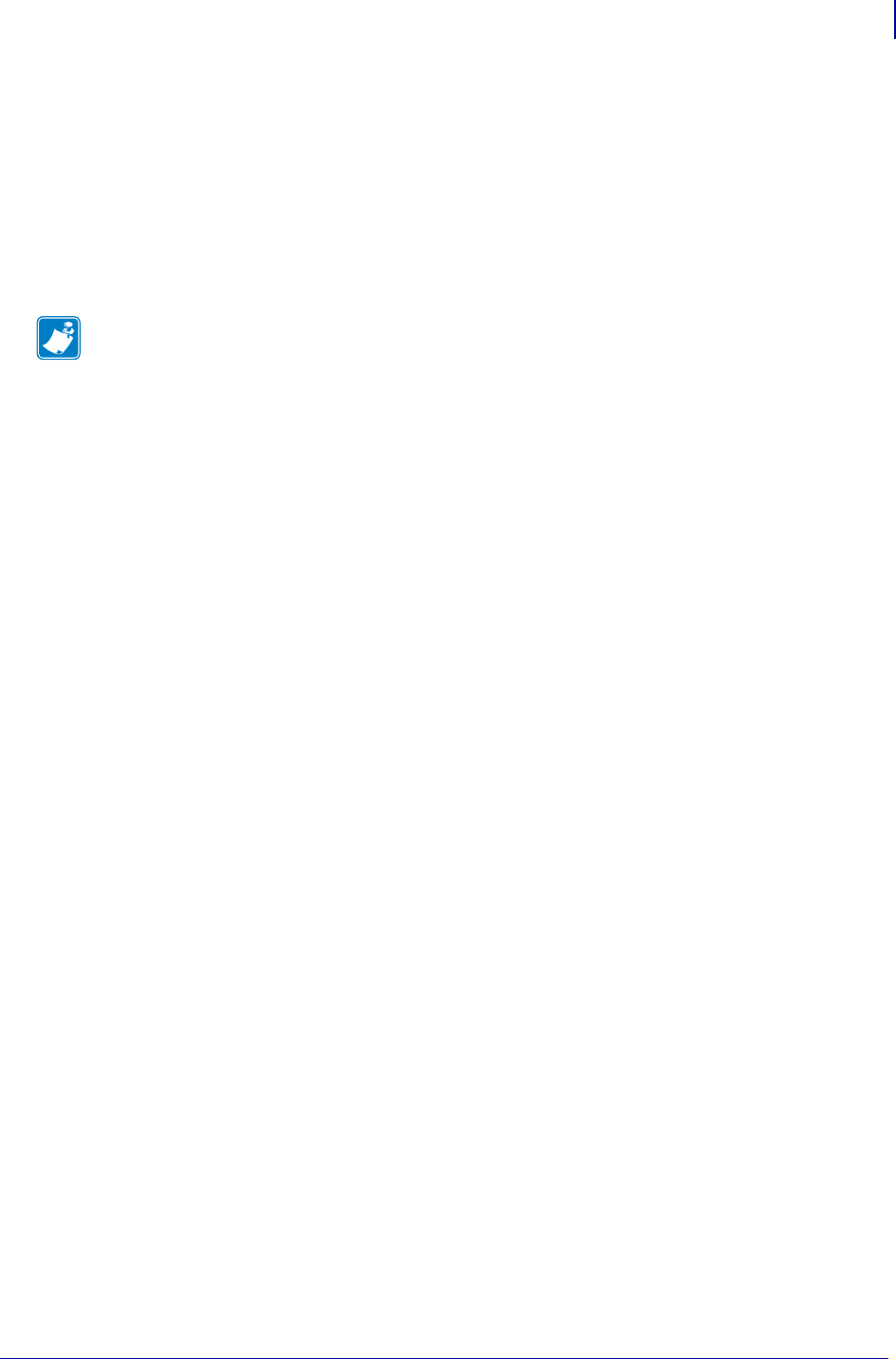
115
Maintenance
Cleaning the Print Head
09/14/2009 TTP 2000 Technical Manual P1002902-002
Cleaning the Print Head
The print head can be cleaned without removal.
1. Remove the power from the printer and allow the print head to cool.
2. Open the print head.
3. Clean the heat elements with a cotton swab immersed in ethyl or isopropyl alcohol.
Cleaning the Presenter and Platen Rollers
The presenter rollers feed out the receipt to the customer. But the friction between the feed
rollers and the pressure rollers is also essential for the function of the pull detector. So make it
a rule to clean the presenter and platen rollers whenever media is replaced in the kiosk. Use a
cotton swab and isopropyl alcohol and wipe the rollers clean while rotating them with your
finger.
Note • Zebra recommends using a clean swab dipped in a solution of isopropyl alcohol
(minimum 90%) and deionized water (maximum 10%) to clean the print head.


















