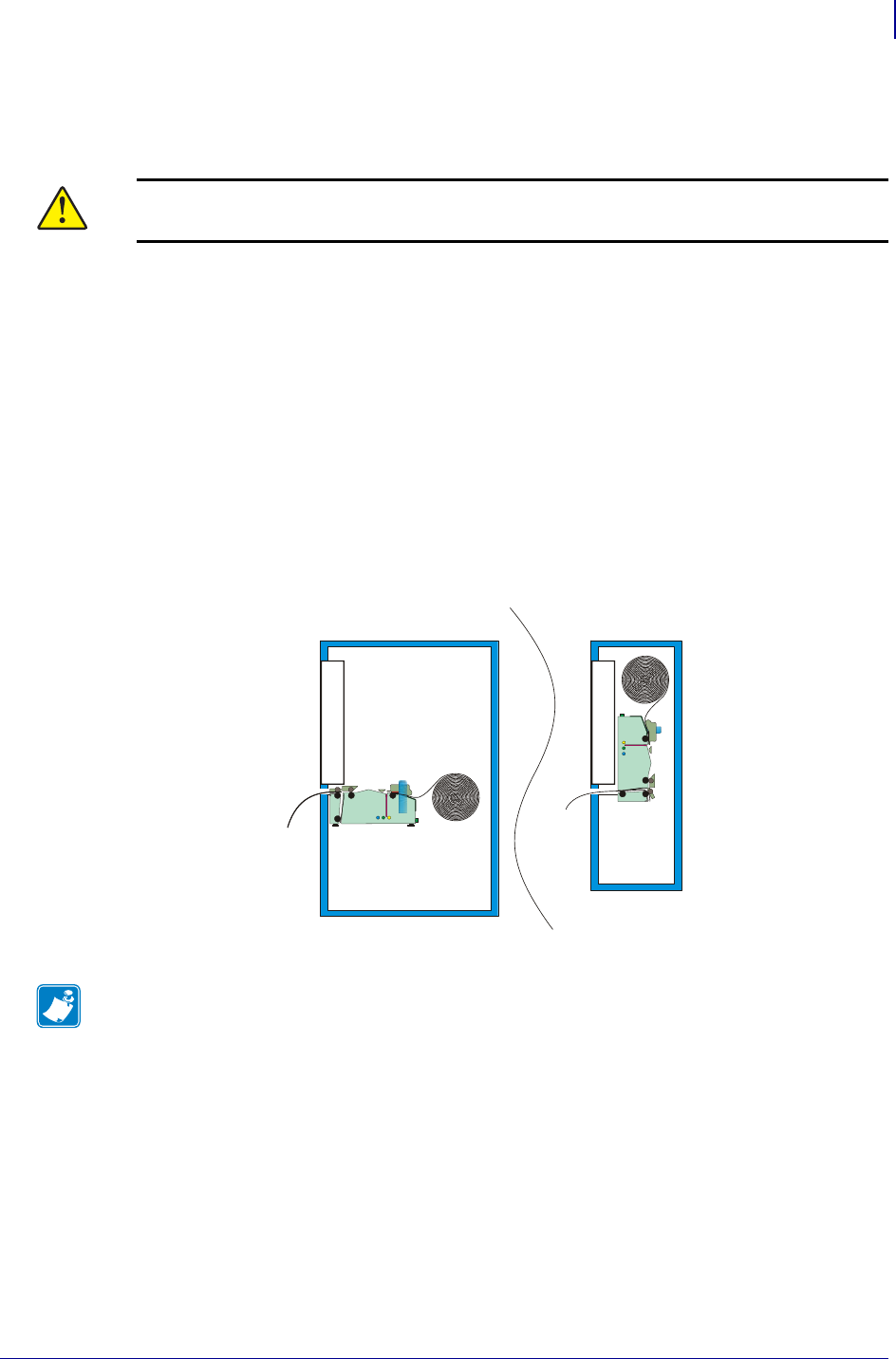
17
Installation
Installation Considerations
09/14/2009 TTP 2000 Technical Manual P1002902-002
Installation Considerations
The TTP 2000 printer is designed to be installed in an enclosure such as a self-service kiosk.
Orientation
The TTP 2000 can be installed horizontally or vertically. Vertical installation is suitable for
narrow kiosk designs. The printer can be programmed to present the receipt from either of the
two output paths, retract and standard. The standard output becomes the retract, and the retract
output feeds the printout to the customer.
The printer can be installed in different orientations. Set parameter n57 to the appropriate
setting and the printer adapts to its new orientation. Refer to System on page 96 for more
information.
Figure 5 • Orientation Options for Installation
Caution • NEVER use screws that go into the printer more than 4 mm! Longer screws will
damage the electronics inside.
Note • In vertical mode the printer does not loop the paper but stores it hanging down, then
cuts and ejects vertically when the printout is ready.
Horizontal
Screen
Screen
Vertical


















