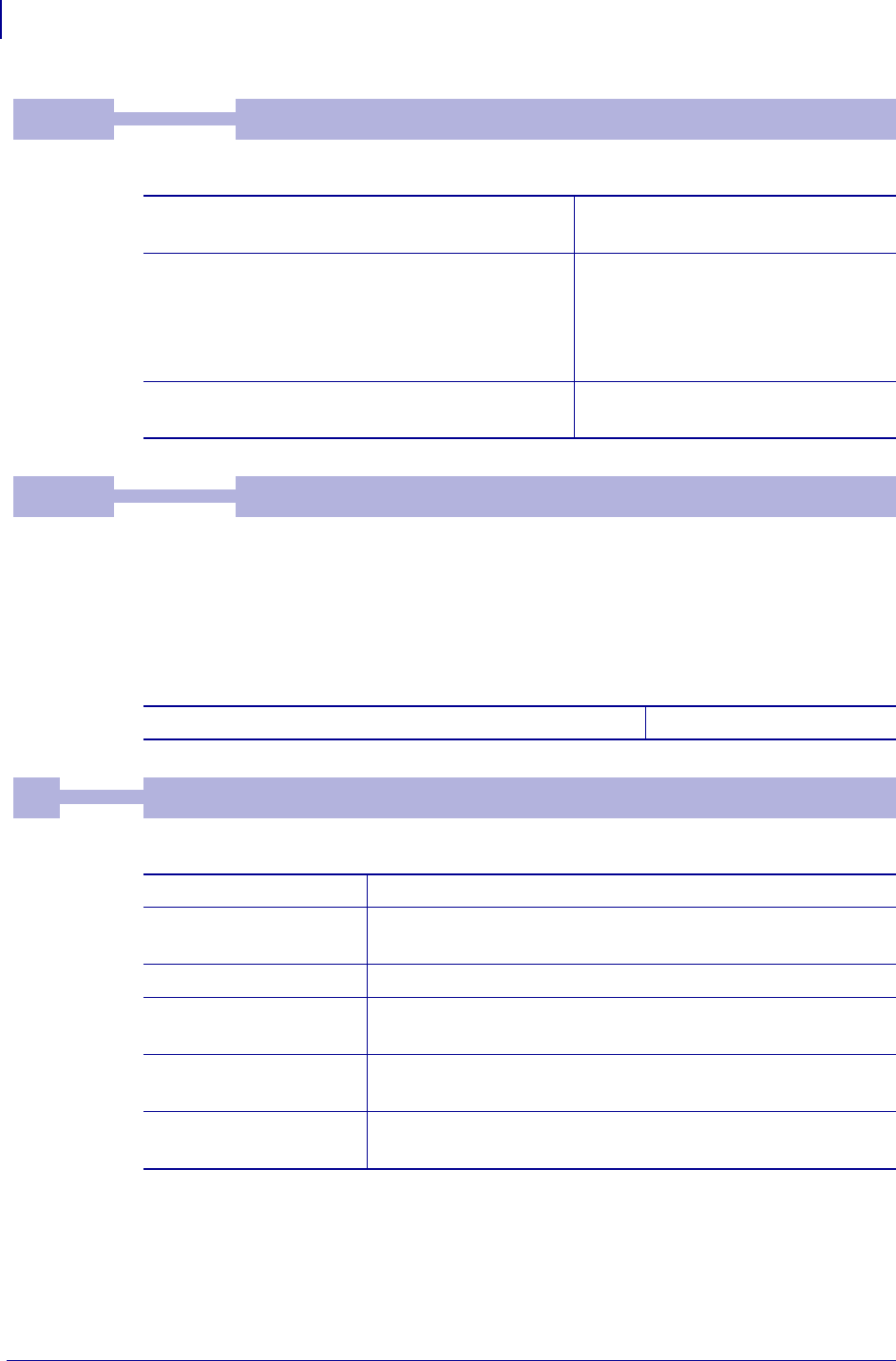
Default Parameter Settings
Print Setup
92
P1002902-002 TTP 2000 Technical Manual 09/14/2009
Defines the paper feed between the black mark detection and cut. One step is 0.125 mm.
Defines the distance between the cut in Black mark mode and the top of the first text line in
0.125 mm steps.
0 = disabled top margin. This gives the physical top margin of the printer, which is 9 mm.
Setting that give a margin shorter than 9mm will be extended to 9mm. This parameter can only
be used to extend the margin, not reduce it.
Sets the function of the presenter.
41 & 42
0 , 0 Default
Bm (Black Mark) Cut Offset
DRV
0 , 0 Min
255 , 255 Max
<ESC>&P<41><0><ESC>&P<42><0> Auto offset, places the cut in the
middle of the black mark.
<ESC>&P<41><0><ESC>&P<42><1> Places the cut at the physical distance
between the black-mark sensor and
the cutter. This means the distance
between the cut and the black mark is
25 mm.
<ESC>&P<41><1><ESC>&P<42><144> Feeds 50 mm between trailing edge
of the black mark and cut.
43 & 44
0 , 0 Default
Top Margin (mm)
0 , 0 Min
255 , 255 Max
<ESC>&P<43><0><ESC>&P<44><240> Add 30-mm top margin.
45
0Default
Presenter Mode
0 Min
230 Max
<ESC>&P<45><0> Eject page when new page is printed. (Retract disabled)
<ESC>&P<45><3> Eject page when new page is printed. Page not taken after 30s
will be retracted. (Range 1-30, 1 step = 10 s)
<ESC>&P<45><100> Retract page when new page is printed
<ESC>&P<45><103> Retract page when new page is printed. Page not taken after 30s
will be retracted. (Range 101-130, 1 step = 10 s)
<ESC>&P<45><200> Do nothing when new page is printed. (Auto-eject and retract
disabled).
<ESC>&P<45><203> Do nothing when new page is printed. Page not taken after 30s
will be retracted. (Range 201-230, 1 step = 10 s)


















