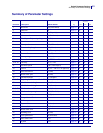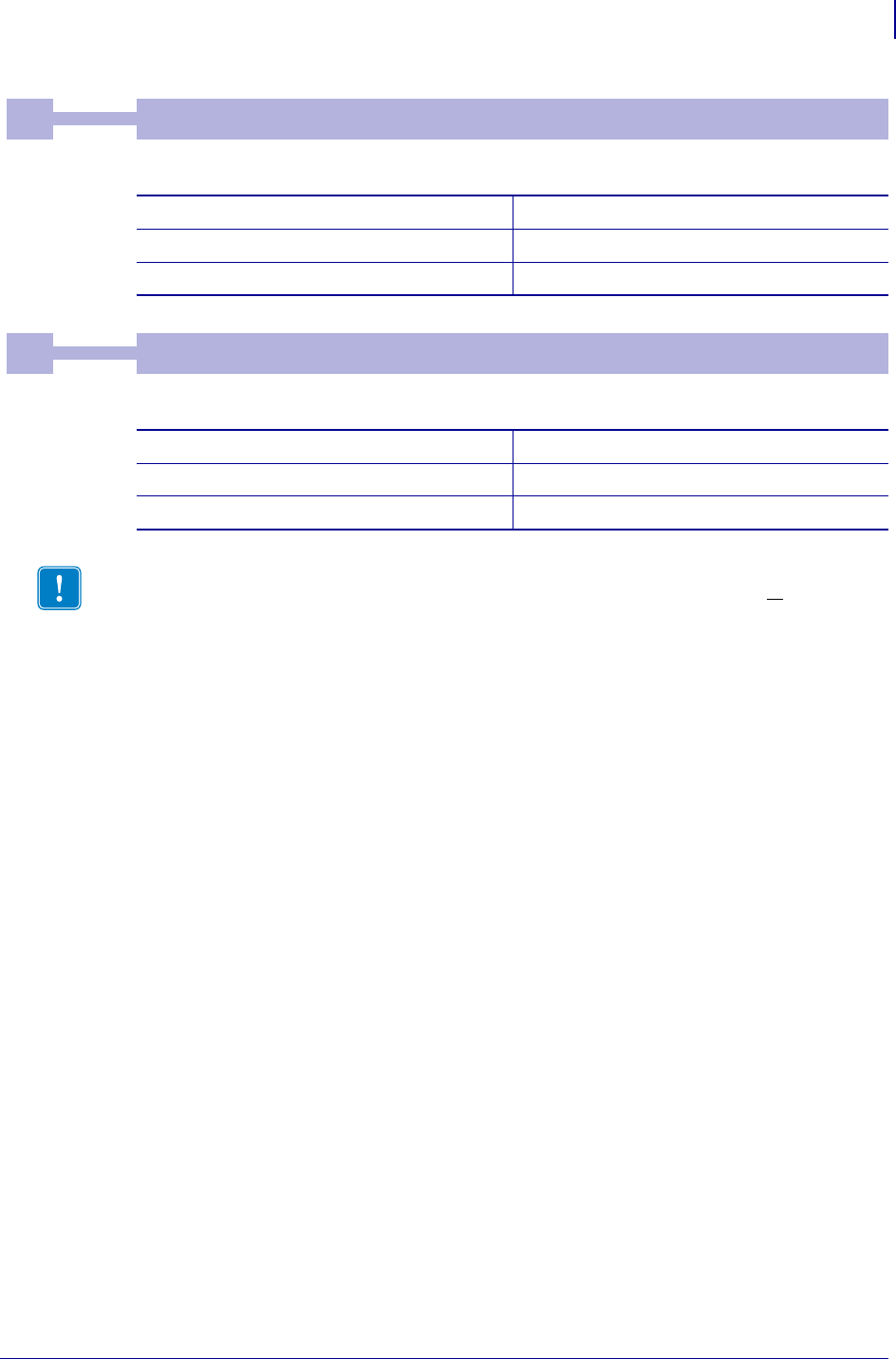
83
Default Parameter Settings
Summary of Parameter Settings
09/14/2009 TTP 2000 Technical Manual P1002902-002
Select what parity to use on the serial interface.
Select what handshaking to use on the serial interface.
3
0Default
Parity
0 Min
2Max
<ESC>&P<3><0> No parity
<ESC>&P<3><1> Odd parity
<ESC>&P<3><2> Even parity
4
2Default
Flow-Control
0 Min
2Max
<ESC>&P<4><0> No flow control
<ESC>&P<4><1> Xon / Xoff
<ESC>&P<4><2> Hardware
Important • DO NOT USE Xon/Xoff if you send any type of binary data like graphics data,
status requests etc. Xon / Xoff only works when plain text is sent unidirectional to
the printer.
Graphics and status replies may well contain the Xon (11 hex) and Xoff (13 hex) characters
and will obstruct the communication.