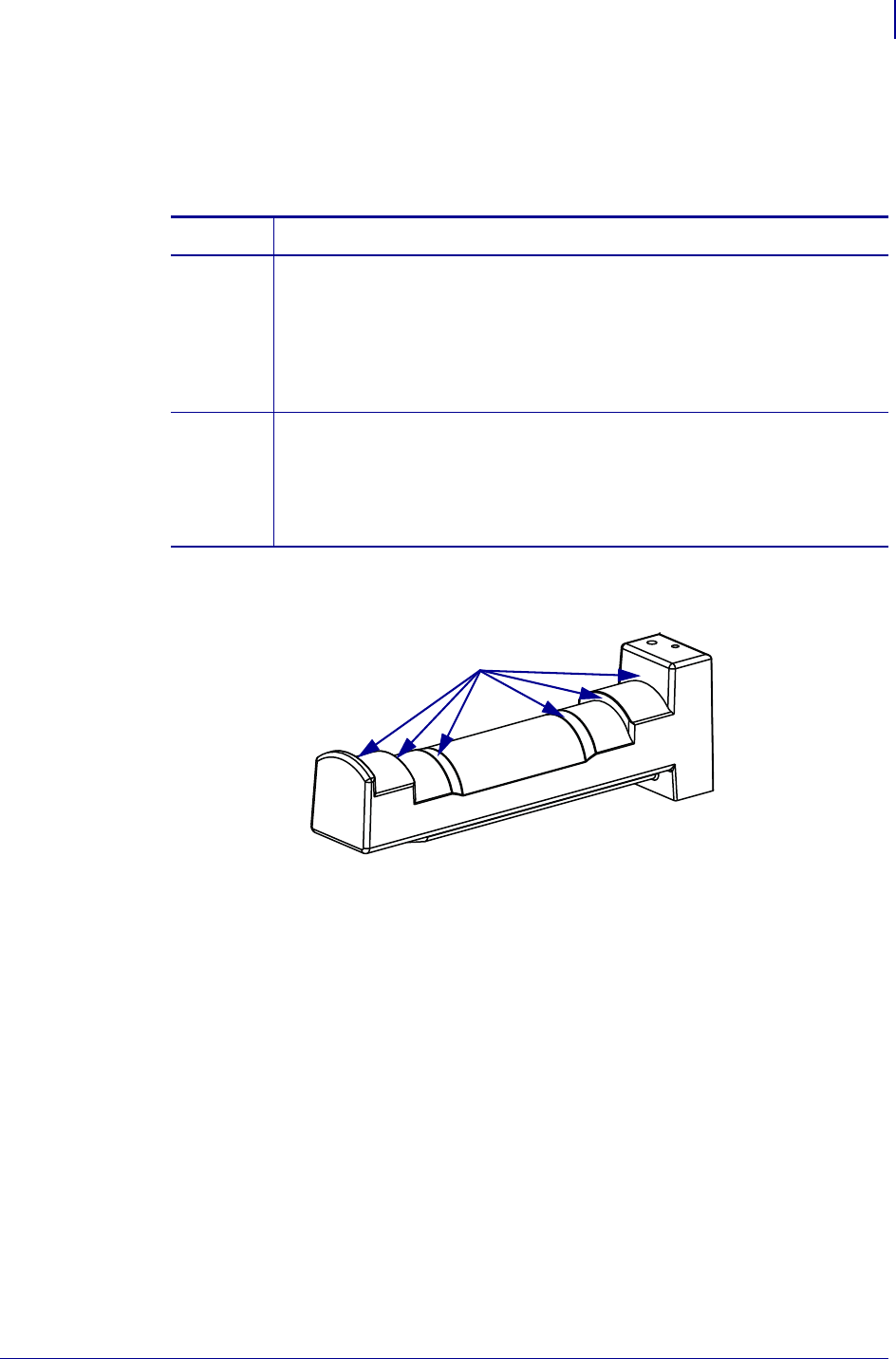
129
Specifications
Dimensions
09/14/2009 TTP 2000 Technical Manual P1002902-002
Install the Universal Media Roll Holder
1. See Figure 36. Install the spacer onto the printer with the two mounting screws.
2. In what position is your printer mounted?
Figure 37 • Media Roll Centering Guides
3. Fit the optional paper low sensor onto the roll support, fasten the cable with tie wraps, and
connect it to the connector on the back of the printer.
If… Then…
Horizontal a. See Figure 38. Horizontal Positions.
High, Low, or Under.
b. Align the holes in the arm and spindle assembly with the two spacer
mounting screws and then install the mounting screw.
c. See Figure 37. Reposition the spindle to keep the media roll centering
guides facing up.
Vertical
a. See Figure 38. Vertical Position.
b. Align the holes in the arm and spindle assembly with the two spacer
mounting screws and then install the mounting screw.
c. See Figure 37. Reposition the spindle to keep the media roll centering
guides facing up.
Media Roll
Centering Guides


















