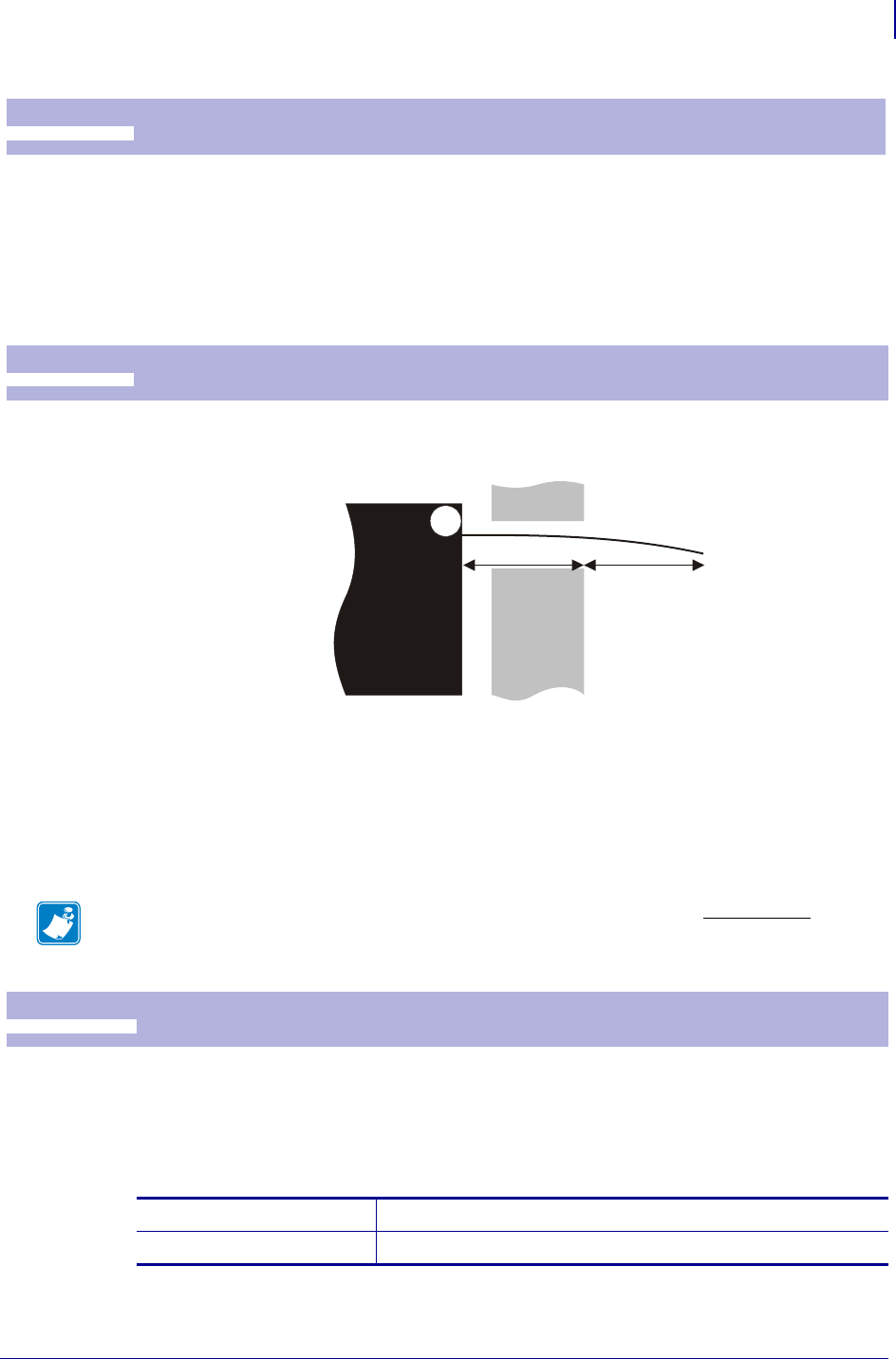
57
Programming
Software Command Syntax
09/14/2009 TTP 2000 Technical Manual P1002902-002
Prints a dotted line, a pair of scissors, and partially cuts the paper from both edges towards the
center to make it easier to tear off the paper. This command causes all data in the image buffer
to be printed and generates the printout of a fixed page when n36 = 0.
The length of the partial cut can be set with parameter n60. Refer to Partial Cut Length
on page 97 for more information.
<ESC><FF><n> ejects the document through the presenter module. Variable n represents the
eject-length in millimeters. The setting of parameter n47 is always added to the value of n.
The valid range for n is 1 to 127. The range 128-255 is reserved for future use.
Place this command after a cut command (<ESC><RS>) to partially eject the printout to the
customer. Set the eject length so that the customer sees that the printout comes out of the kiosk
wall. The pull detector gives motorized eject of the rest of the printout when the customer
begins to pull the paper.
<EM><n> functions the same as <ENQ> but overrides the Retract and Retain parameter (n45)
with another presenter behavior. The valid range of n is 0 to 255. Values of 0 - 99 cause the
printer to eject the paper as with ENQ. Values of 100 - 255 cause paper retraction (refer to
Presenter Mode on page 92 for more information). The command will clear the presenter
immediately with printing synchronization.
US
Partial Cut (Unit Separate)
1F hex
031 decimal
ESC FF n
Eject (Run Presenter)
1B 0C n1 hex
27 12 n1 decimal
Note • The cut and eject command <RS>, automatically ejects 50 mm in addition to the
amount stored in parameter n47.
EM n
Enforced Clear Presenter
19 n1 Hex
25 n1 Decimal
<EM><0> Ejects the presented page
<EM><100> Retracts the presented page
Kiosk
wall
n47
Eject n
Printer
Eject n mm’s


















