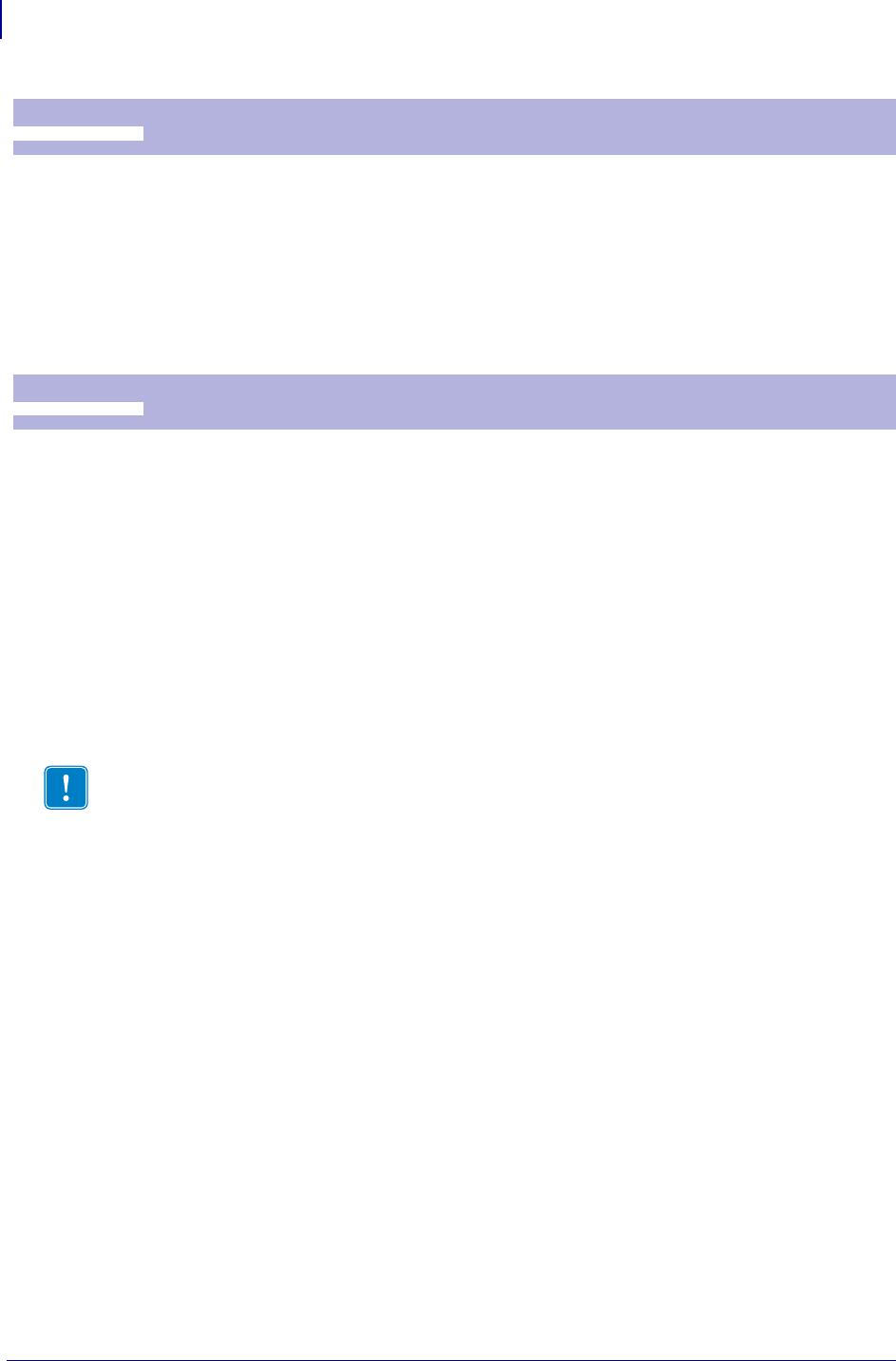
Programming
Software Command Syntax
58
P1002902-002 TTP 2000 Technical Manual 09/14/2009
<ENQ> clears the paper path of the presenter of printouts. This command completely ejects a
document that has not been removed during the print/cut/eject operation. Parameter n45
controls the behavior of this command (refer to Presenter Mode on page 92 for more
information). If n45 is 0 - 99 or 201 - 255, this command causes a full eject of the media. If
n45 is 100 - 199, it causes a full retraction of the media. For example, to eject a document not
removed during the previous print/cut/eject operation. Parameter No. 45 controls how the
presenter is cleared.
<ESC>f<n> is used to limit the height of the loop formed in the presenter module during
printing. If your kiosk design does not have space above the printer to store the loop, it may be
desirable to change the height of the loop that forms, or disable it entirely. When the maximum
loop length is reached, the printer will begin presenting the media while continuing to
maintain the selected loop length.
n specifies distance that the loop will extend upwards from the printer in centimeters. For
example, if you specify a value of 5, the loop will not be allowed to exceed 5cm from the top
of the printer. A value of 0 disables the looping action of the presenter and media is fed out
directly.
Using this command has the exact same effect as setting paramter n9. Refer to Presenter Loop
Length on page 86 for more information.
ENQ
Clear Presenter
05 Hex
5 Decimal
ESC f n
Presenter Loop ON/ OFF/ Max Length
1B 66 n1 Hex
27 102 n1 decimal
Important • This command is obsolete and may disappear from future firmware releases. It
is recommended that you use parameter n9 instead of this command to set the loop length..


















