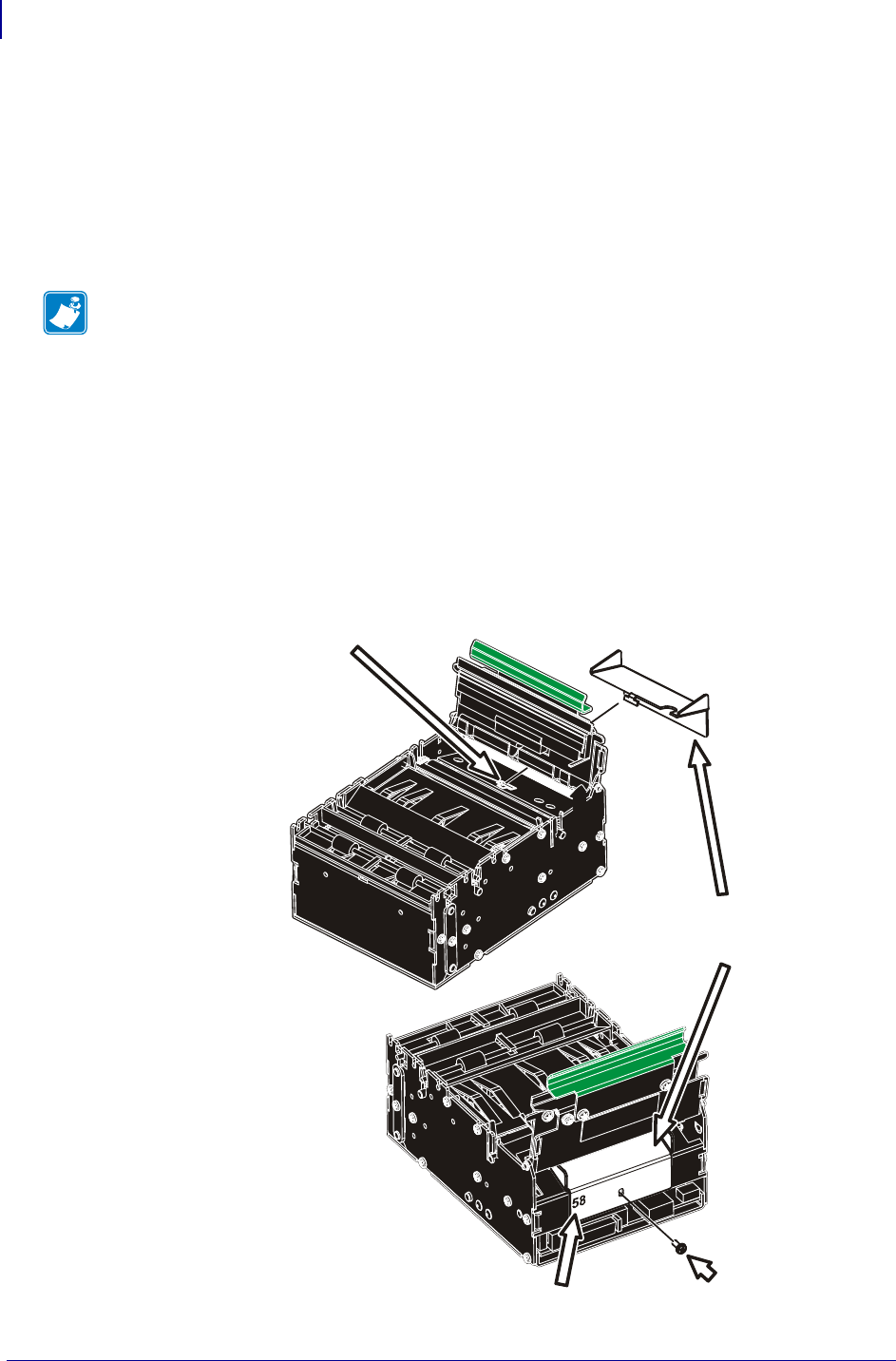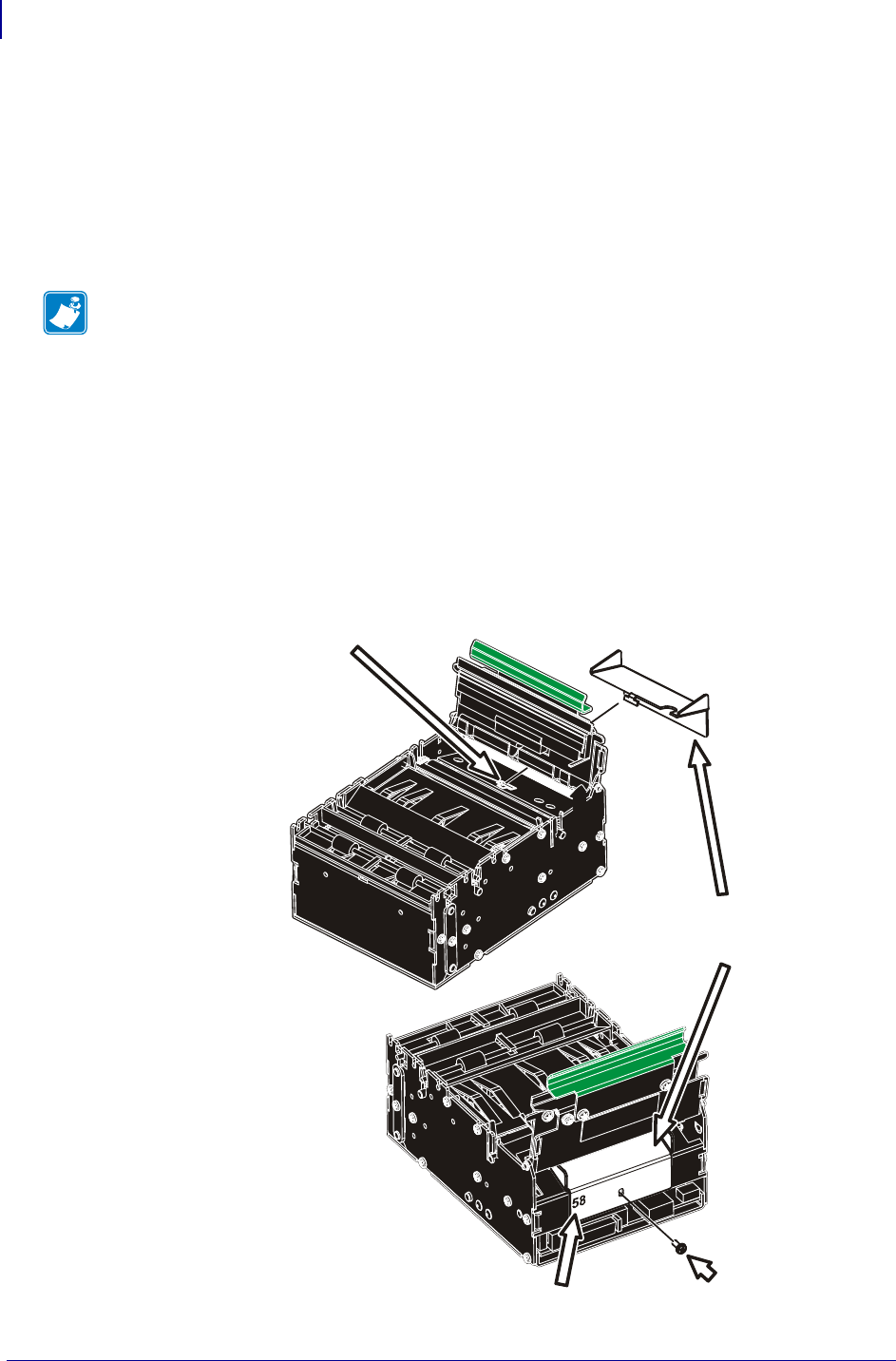
Installation
Installing a Paper Guide
16
P1002902-002 TTP 2000 Technical Manual 09/14/2009
Installing a Paper Guide
The TTP 2000 printers require a paper guide for proper operation. This paper guide allows the
printer to be configured for use with 58, 60, 80, or 82.5 mm width media. The printer senses
which paper guide is fitted and adjusts to it automatically. The TTP 2000 printers are delivered
without paper guide fitted.
1. Select the paper guide you want to install.
2. Open the print head by pushing green print head lock plate towards the rear of the printer
and lifting up the print head, see Figure 22, Opening the Print head, on page 32.
3. Loosen the screw on the backplate of the printer. Insert the T-shaped tab of the printer
guide into the T-hole and fasten the screw.
4. Close the print head.
Figure 4 • Fitting a Paper Guide
Note • Evaluation kits contain all sizes of paper guide that are available. For regular
volume deliveries, the appropriate guide must be ordered separately. The printer will not
operate properly without a guide.