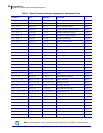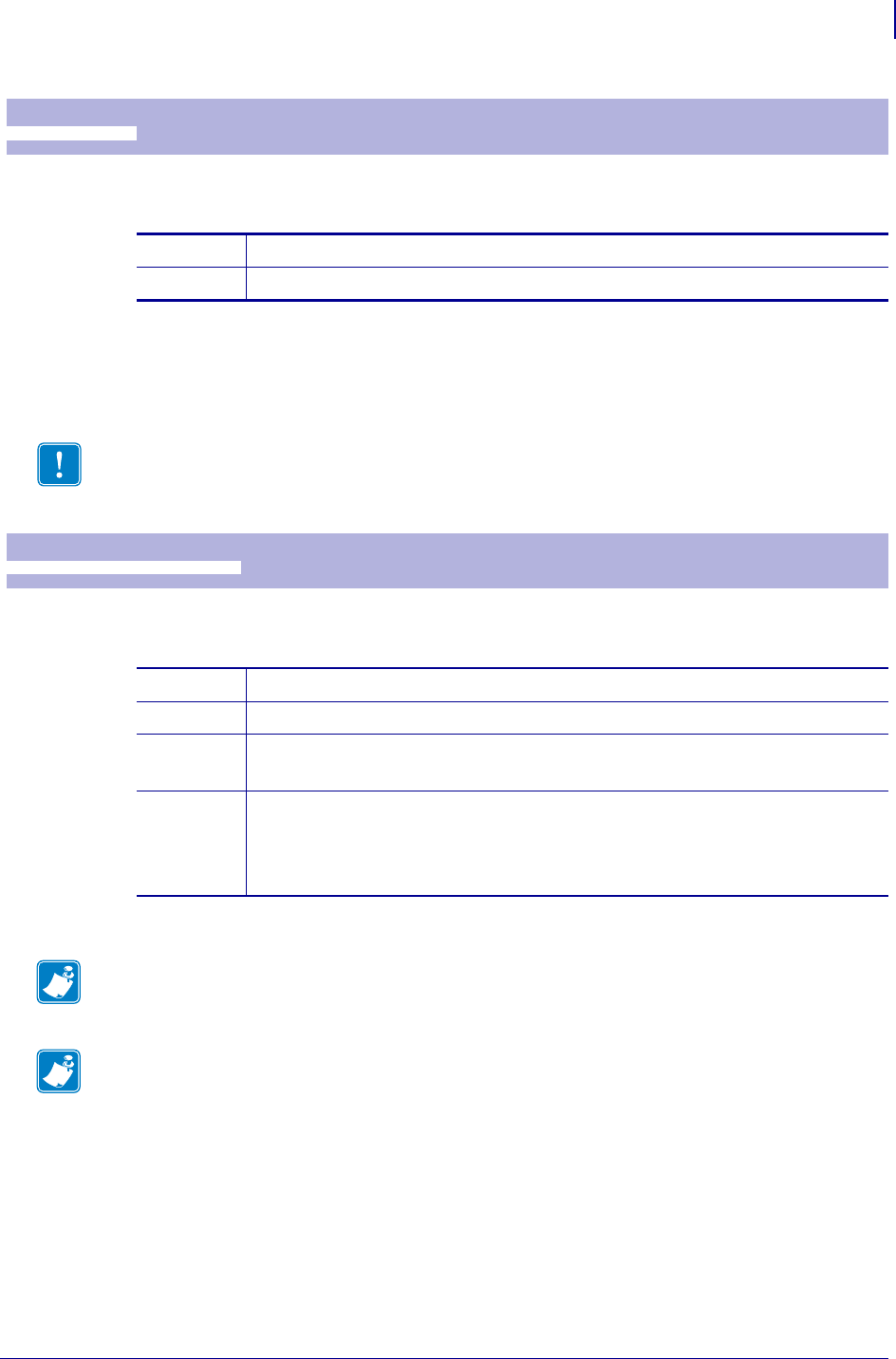
43
Programming
Software Command Syntax
09/14/2009 TTP 2000 Technical Manual P1002902-002
This command scales the width of the text printed by a factor of up to 8x. The valid range of
values is 0 to 7.
In combination with variable character height (<ESC>w<n1>), give highly legible characters
depending on the font to which the command has been applied.
Different widths can be mixed on the same print line.
Prints a text string at the specified XY position. The string is formatted based on the current
active formatting attributes except for alignment.
After the data has been printed, the cursor will return to the position it had before the print text.
ESC w n1
Text Width
1B 77 n1 hex
27 119 n1 decimal
n1 = 0 Resets the character width to the base character width
n1 = 1...7 Increases the character width to 2...8 times the base character width.
Important • Use of the multiple width function when printing barcodes is not recommended
as the text data may become illegible.
ESC t n1...n5 data
Print Text at XY
1B 74 n1...n5 data hex
27 116 n1...n5 data decimal
n1n2 Two byte definition of the X print position (in pixels).
n3n4 Two byte definition of the Y print position (in pixels).
n5 The number of characters in the string. To avoid having to count characters
you can set n5 to 00h (null) and then terminate the text string with null.
data The text string. If text string length is specified with n5, the length must be
exactly the number of characters specified, otherwise the printer will stop,
waiting for more characters. Data that extends off the edge of the printable
area will not be wrapped to the next line.
Note • The Y coordinate will be ignored if the printer is in variable document mode (n36=1).
Note • <ESC>t clears the text buffer each time it is used, destroying any unprinted text on
the same line. Commands will not be cleared.