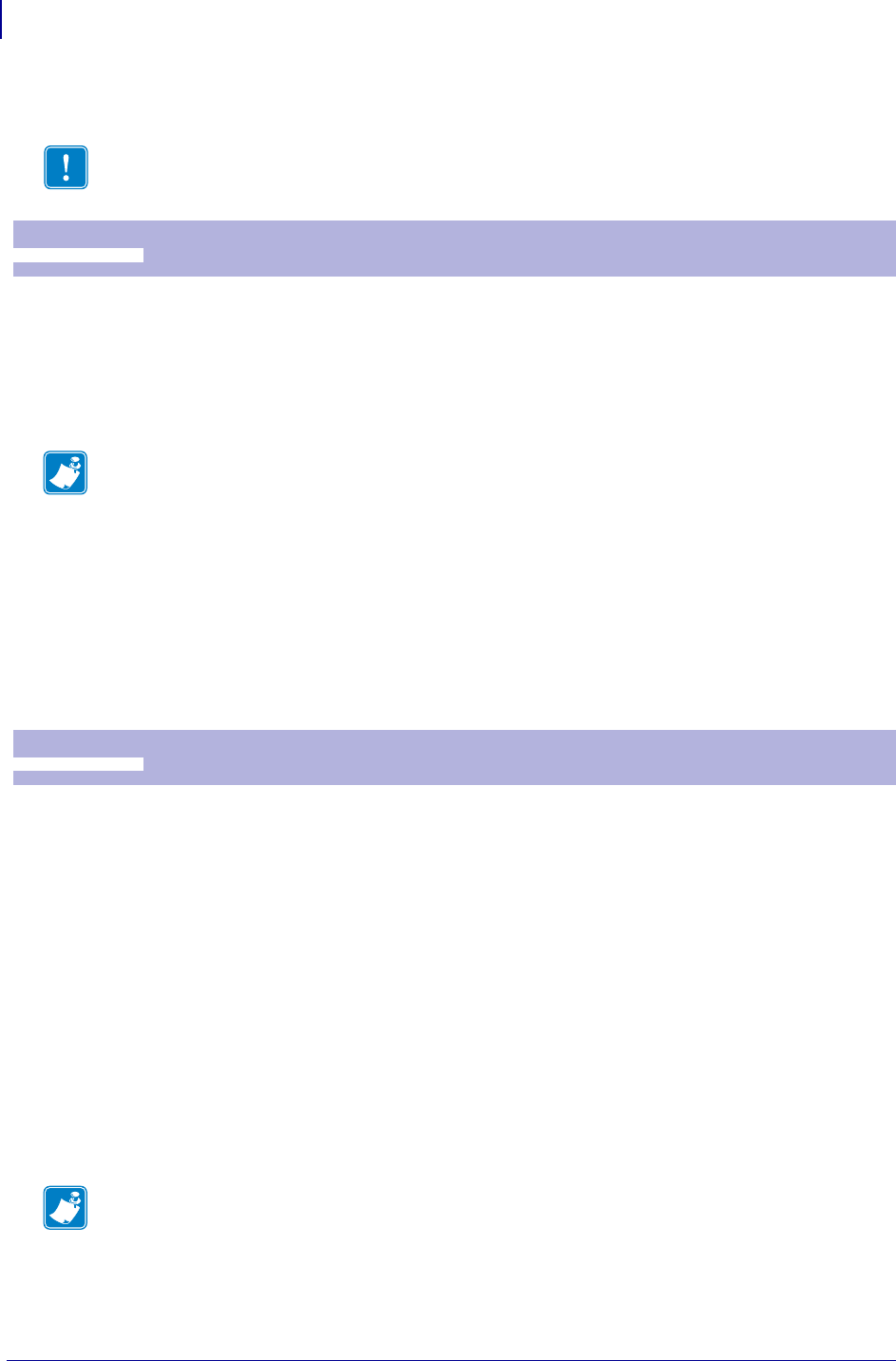
Programming
Software Command Syntax
56
P1002902-002 TTP 2000 Technical Manual 09/14/2009
Cut And Present Commands
The paper is cut and ejected through the presenter module. The <RS> command automatically
gives the eject length of 50 mm in addition to the amount specified by parameter n47.
If the printout length is less than the minimum page length (75 mm or the value specified by
n37 and n38, whichever is greater), paper is fed until the minimum printout length is reached
before execution of any cut command.
<ESC><RS> causes the paper to be cut but performs no eject operation.
Eject can be effected with the <ESC><FF>
<n> command (see Eject (Run Presenter)
on page 57).
To avoid thin strips of paper in the printer, multiple cut commands without paper feed in-
between will not be performed. If the printout length is less than the minimum page length
(75 mm or the value specified by n37 and n38, whichever is greater), paper is fed until the
minimum printout length is reached before execution of any cut command.
Also, refer to the note in <RS> concerning the cut position with regard to the print line.
Text to be printed<CR><LF>
<ESC><RS>
<ESC><FF><30>
will print “Text to be printed” and cut and then eject 30 mm.
Important • The printer does not receive data while cut and present commands are executed.
RS
Cut and Eject
1E Hex
30 Decimal
Note • The cut position is 9 mm after the print line. This makes the last 72 dot lines of the
previous page end up on the beginning of the next page. To have the printer position the cut
after these dot lines, set parameter n49 = 1 (Advance before cut to automatic distance
calculation). The auto advance function also adds an additional 16 dot lines (2 mm) of feed
due to the width of the cutter blade.
If you prefer to set n49 to 0 (off), you can use a paper advance command to perform the same
task:
<ESC>J<88><RS>
This will position the cut 16 dot lines (2 mm) after the end of the print data.
ESC RS
Cut Only, No Eject
1B 1E Hex
27 30 Decimal
Note • Use the Cut Only command if you want full control over the printer from your
system. When using <ESC><RS>, you must add commands to feed to the correct cut
position (if n49 is not set to 1) and commands to eject the paper so that the customer can
retrieve the printout.


















