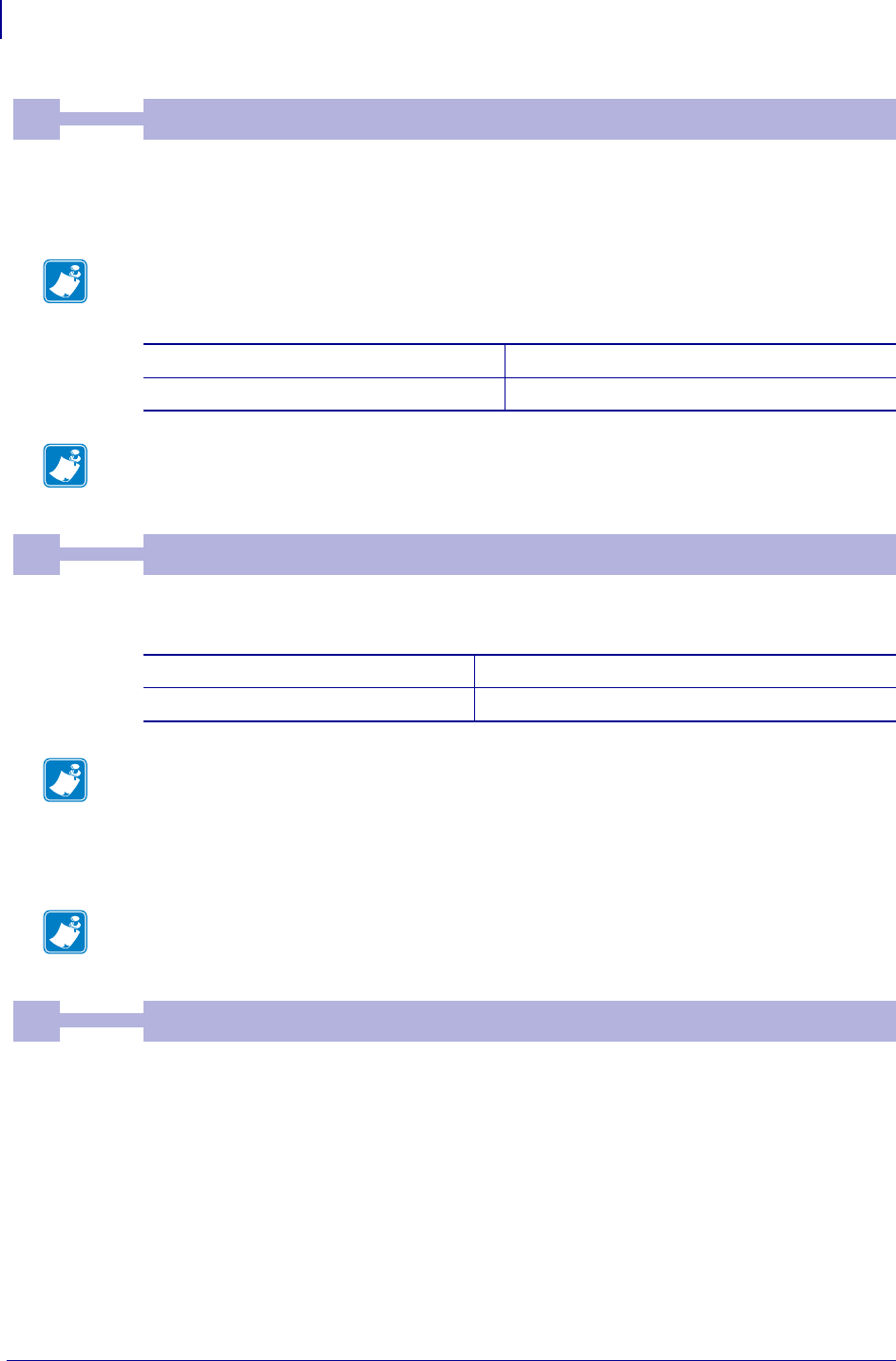
Default Parameter Settings
Print Setup
94
P1002902-002 TTP 2000 Technical Manual 09/14/2009
Sets the width of the paper loaded into the printer. The range is 20 to 80 mm. This can also be
used to get left and right margins, for instance if you load 80 paper but set the paper width to
60 mm you get a 10 mm margin on both sides of the page.
.
Selects if the cut command cuts at the position where the paper is at, or if the printer should
advance the paper before cutting.
Set to 1 if the printer is used in text mode and 0 if it is used from a driver that takes care of this
in the driver.
This parameter is set automatically when you run the “Caibrating the TOF sensor procedure”
(manually or using ESC #). Normally there is no need to set this parameter manually.
0 is white and 255 is pitch black (out of paper).
48
0Default
Paper Width (mm)
DRV
0 & 20 Min
80 Max
Note • The page width is not changed until the parameters are stored in the EEPROM with
the command <ESC>&<4>
. So you cannot change paper width within a page.
<ESC>&P<48><0><ESC>&<4> Sets width detection by sensor (54 or 72 mm)
<ESC>&P<48><60><ESC>&<4> Sets 60 mm print width
Note • It is recommended that a print width narrower than the actual paper loaded in the
printer is used to ensure that the print always remains visible.
49
1Default
Advance Before Cut
DRV
0 Min
1Max
<ESC>&P<49><0> Off
<ESC>&P<49><1> Automatic Distance Calculation
Note • "Automatic Distance Calculation" means advancing the paper with the Head-To-
Cutter distance (9 mm on the TTP 2000).
Note • The paper is advanced before the FF command calculates the page length to see if the
page length is longer than the set minimum length.
51
75 Default
Black Mark Sensitivity
0 Min
255 Max


















