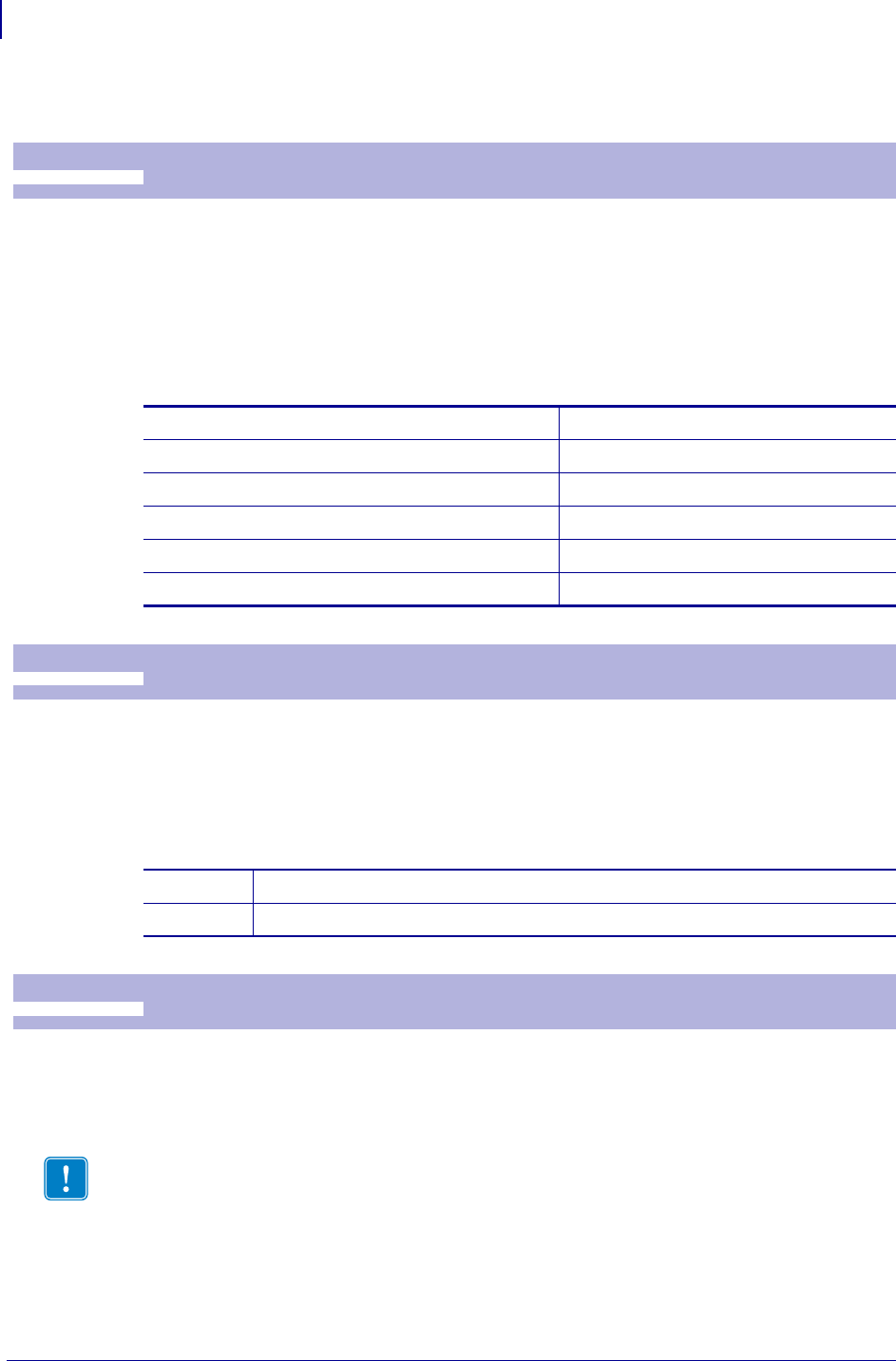
Programming
Software Command Syntax
54
P1002902-002 TTP 2000 Technical Manual 09/14/2009
Print Commands
This command makes the printer print the contents of the line buffer.
Text is converted to image data in the line buffer when an <LF> is received. If the line buffer
is empty when <ESC>p is received, nothing is printed.
Text to be printed\<LF><ESC>p prints "Text to be printed" on the paper.
Printout occurs automatically at:
This command makes the printer generate a self-test page based on the current parameter
settings and print that page. The parameter values printed are the ones currently being used.
They can differ from Power-ON default values if for example a printout has been made by a
driver before <ESC>P is sent to the printer.
For more information, refer to Making a Self-Test Printout on page 26.
The value n1 represents the number of dot lines the paper is to be transported forward. The
valid range is 1 to 255.
A dot line is 0.125 mm, and 255 dot lines equal approximately 32 mm.
ESC p
Print
1B 70 Hex
27 112 Decimal
Cut <RS> and <ESC><RS>
Form feed <FF>
Clear presenter <ENQ>
Run presenter <ESC><FF><n1>
Text or line buffer full
When the FF button is pressed
ESC P n1
Print Self-test Printout
1B 50 n1 Hex
27 80 n1 decimal
n1 = 0 Gives standard self-test printout.
n1 = 1 Gives a character set printout using the font selected by parameter n14.
ESC J n1
Paper Advance
1B 4A n1 hex
27 74 n1 decimal
Important • Using paper feeding command (<ESC>J, <ESC>j, and <ESC>Q) when
operating in fixed page mode (n36 = 0) causes the fixed page to be printed and then the feed
operation occurs. To create white space without generating a printout of the fixed page, use
<LF>.


















