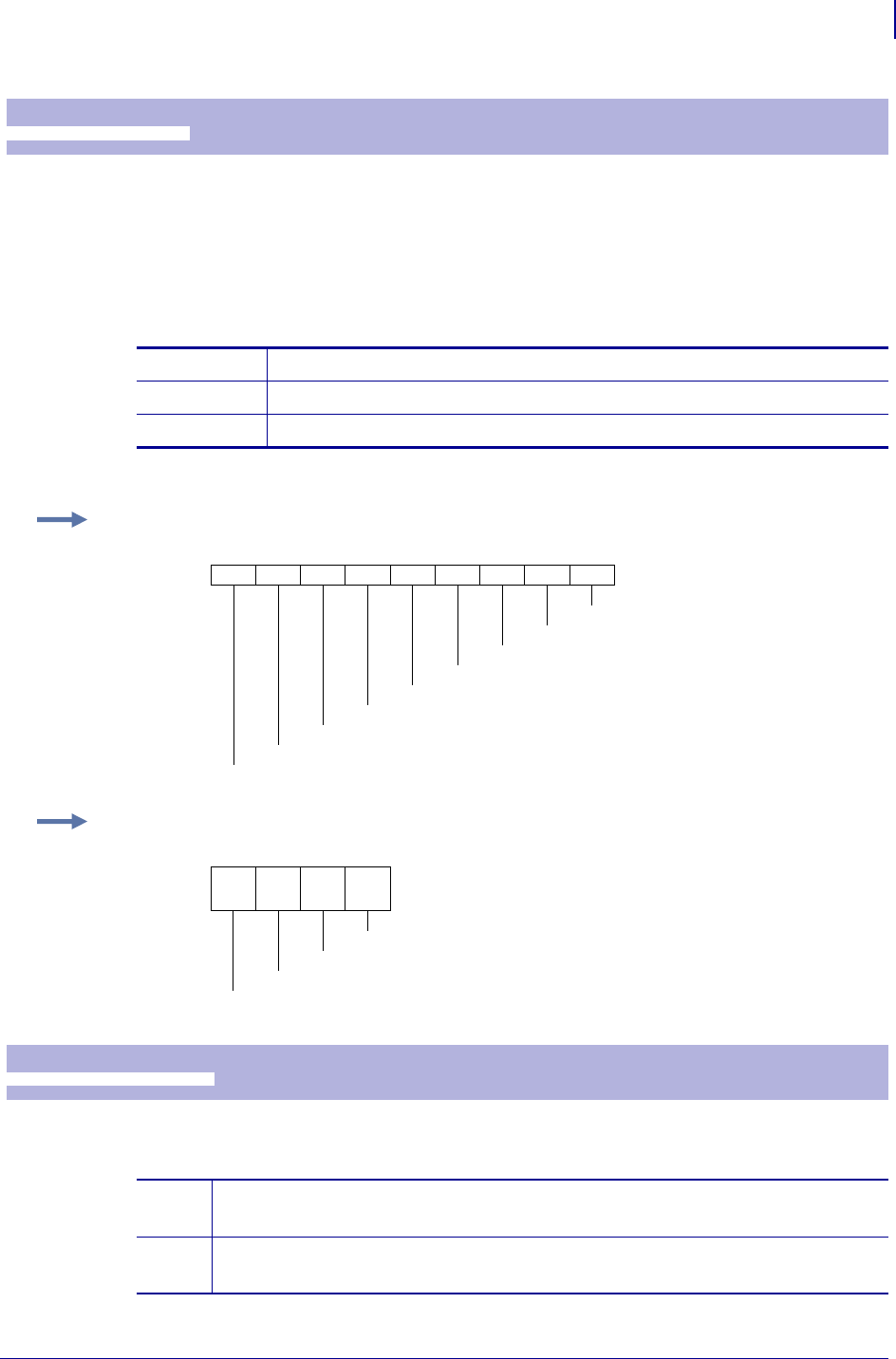
69
Programming
Software Command Syntax
09/14/2009 TTP 2000 Technical Manual P1002902-002
Extended status is status from the printer together with devices connected to the I
2
C options-
bus available in some Zebra printers (the TTP 2000 series does not have any I
2
C bus so these
parts of the command are superfluous). The short message protocol gives replies up to 255
bytes. Other protocols may be defined in the future. Protocols are described in separate
documents.
<ESC><ENQ>E results in a variable length reply
:
Short message status examples
This command requests information about the setting of parameter n1, that is, the parameter
value stored in EEPROM or any parameter value temporarily set by other ESC commands.
ESC ENQ E
Read Extended Status
1B 05 45 hex
27 5 69 decimal
n1 Protocol version, 11 (hex) = Short Message Protocol
n2 Protocol length in bytes
n3-n255 Data specified by the protocol
Example 1 • Out of paper presenter Jam, and shutter open error.
11 07 01 05 20 83 87 21 81 Hex
Status code 1 (shutter device)
Device Shutter
Status code 7 (printer device)
Status code 3 (printer device)
Device local host (printer)
Tag message length (bytes)
Tag ID: Status messages
Protocol Length in bytes
Protocol SM, version 1 (short message)
Example 2 • No errors in any device.
11 02 01 00 He
x
Tag message length (bytes)
Tag ID: Status messages
Protocol Length in bytes
Protocol SM, version 1 (short message)
ESC ENQ P n1
Parameter-Setting Data Enquiry
1B 05 50 n1 Hex
27 5 80 n1 Decimal
n1= 1 gives the setting of parameter 1, etc. The parameter names are listed in “Serial
interface set-up” under Summary of Parameter Settings on page 81.
n1 = 0 gives a response where the first two bytes specifies the length of data to come, and
then follows a block of data for all parameters in the temporary setup.


















