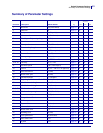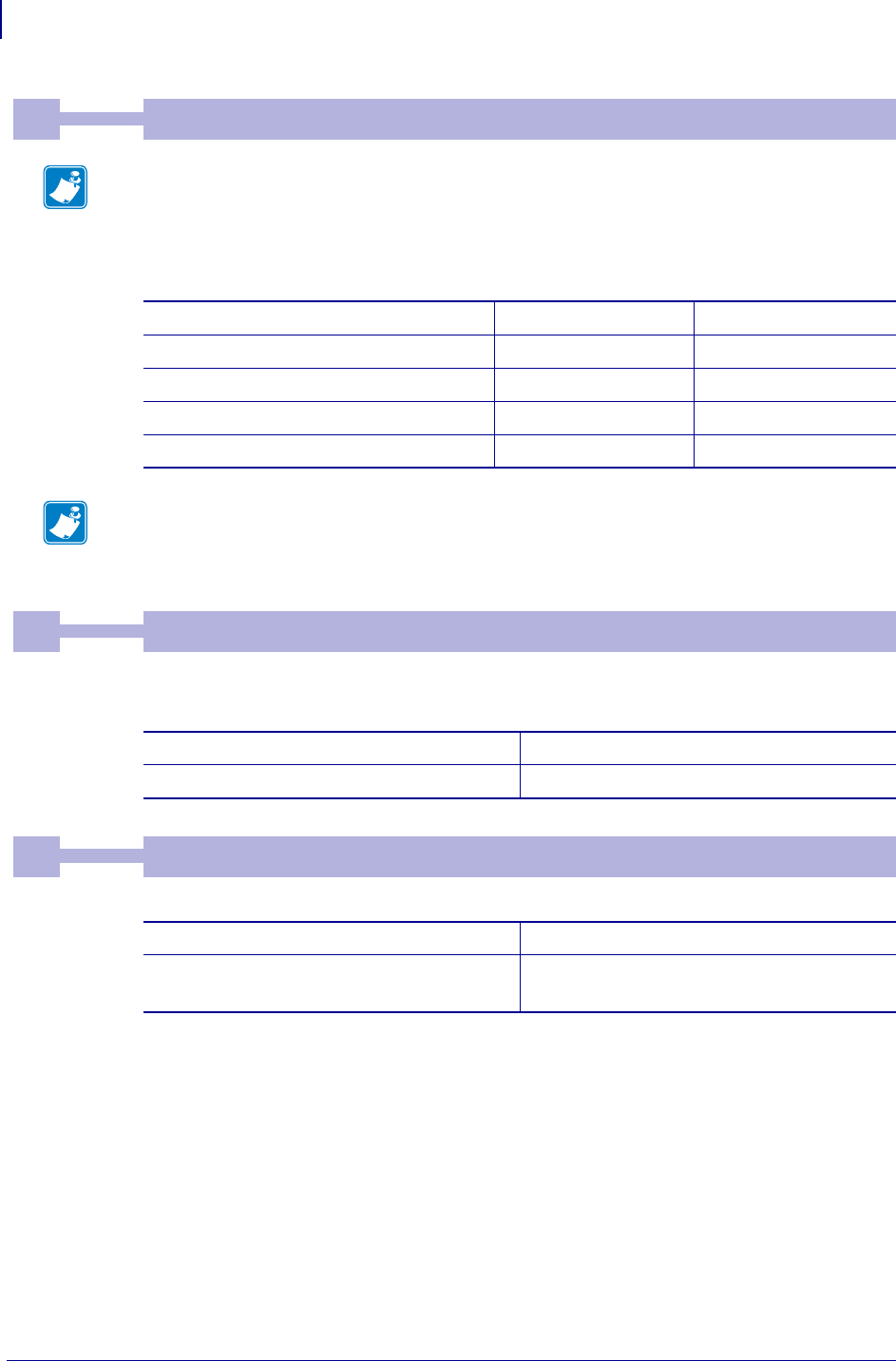
Default Parameter Settings
Print Setup
88
P1002902-002 TTP 2000 Technical Manual 09/14/2009
Carriage Return and Line Feed can be interpreted in five different ways to suit different
operating systems.
Decides if the printer should cut after executing an FF command, or if it should just feed the
form length.
Selects if the cut should be synchronized or not:
This parameter also determines the function of auto sensor calibration:
If black mar/gap sync is enabled, the auto calibration will set: n37-n40, n57 bit 3, and n58.
If set to zero, only the BM level n51 and out of paper level n58 will be set.
33
0Default
CR/LF Behavior
0 Min
4Max
Note • v=0 is suitable for Windows, v=1 for UNIX and Mac OS X, v=2 for DOS, and v=4
for Macintosh Classic.
<ESC>&P<33><0> LF = CR/LF CR = Ignored
<ESC>&P<33><1> LF = CR/LF CR = CR
<ESC>&P<33><2> LF = LF CR = CR
<ESC>&P<33><3> LF = LF CR = CR/LF
<ESC>&P<33><4> LF = Ignored CR = CR/LF
Note • The character currently interpreted as LF converts text from the input buffer to pixels
on the paper. If no such character has been received after 379 characters, a linefeed is inserted
automatically.
34
1Default
Auto Cut after FF
0 Min
1Max
<ESC>&P<34><0> No cut
<ESC>&P<34><1> Cut
35
1Default
Black Mark Sync
0 Min
1Max
<ESC>&P<35><0> No synchronization
<ESC>&P<35><1> Cuts will be synchronized with black
marks/gaps