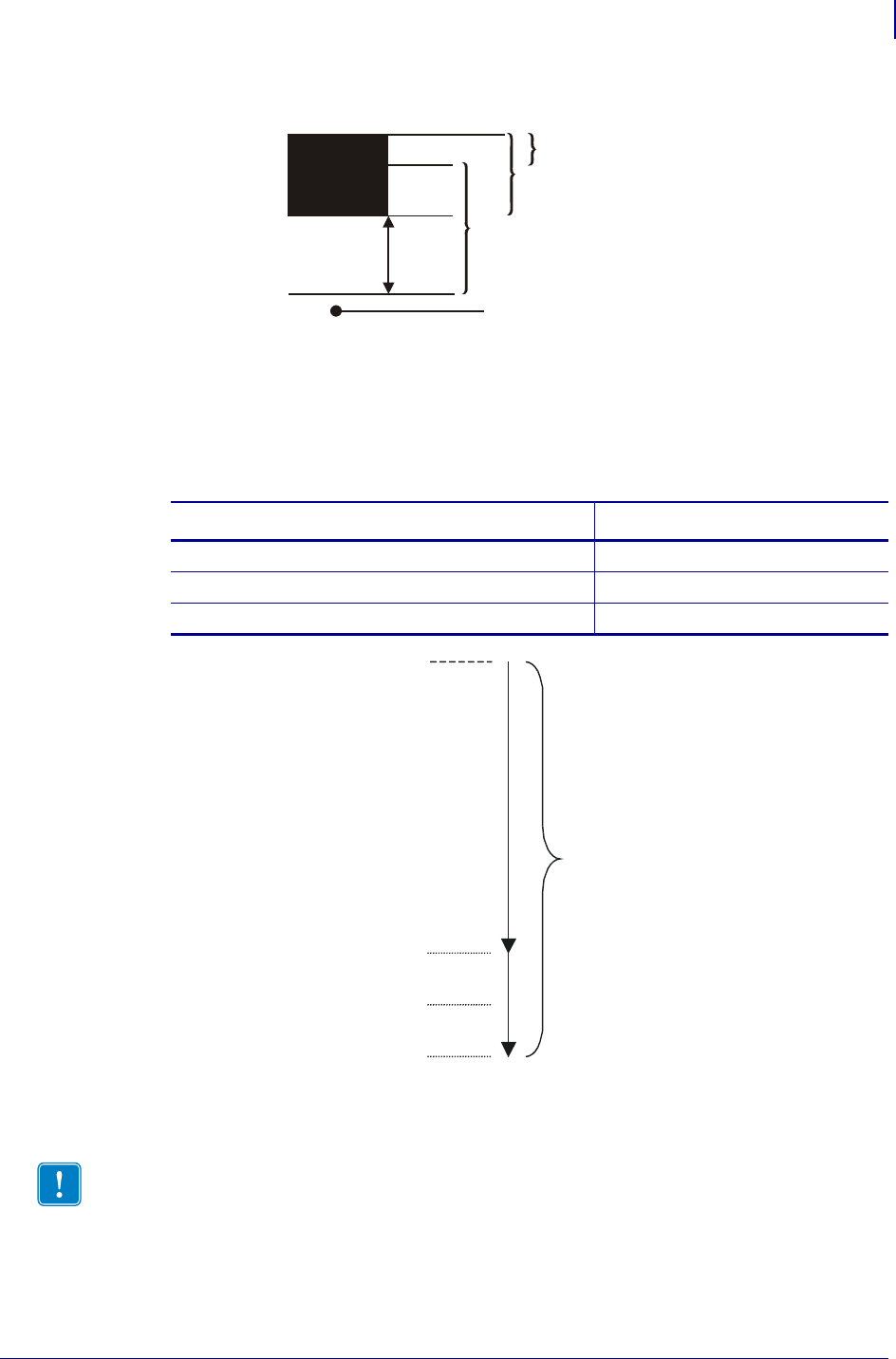
105
Page setup
Parameters Used
09/14/2009 TTP 2000 Technical Manual P1002902-002
Garbage, Black Mark and Out of Paper Detection
For every step the paper is fed, the black mark sensor is sampled to detect garbage, black
marks or out of paper.
When the printer detects blackness it has to check if it is only garbage;
i
The 5-mm is a constant added to make sure that noise on the edge not will interfere with the
samples. If it is still black at this point, then we have detected out of paper.
If the paper… Then it is…
gets white again within n40 x 0.125 mm garbage and the spot is ignored
is still black after n40 x 0.125 mm probably a black mark
gets white within an additional n39-n40 plus 5 mm a black mark
Important • Be careful about n40 and n39. If n39 – n40 is too small, then the minimum
detection area will be too little. This area should not be less than 2 mm.
Garbage range n40
Printed black mark n39
Valid black mark range (n39 – n40 + 5mm)
5 mm
Constant
Out of paper
n37 &
n38
n39
10 mm
Detection
area


















