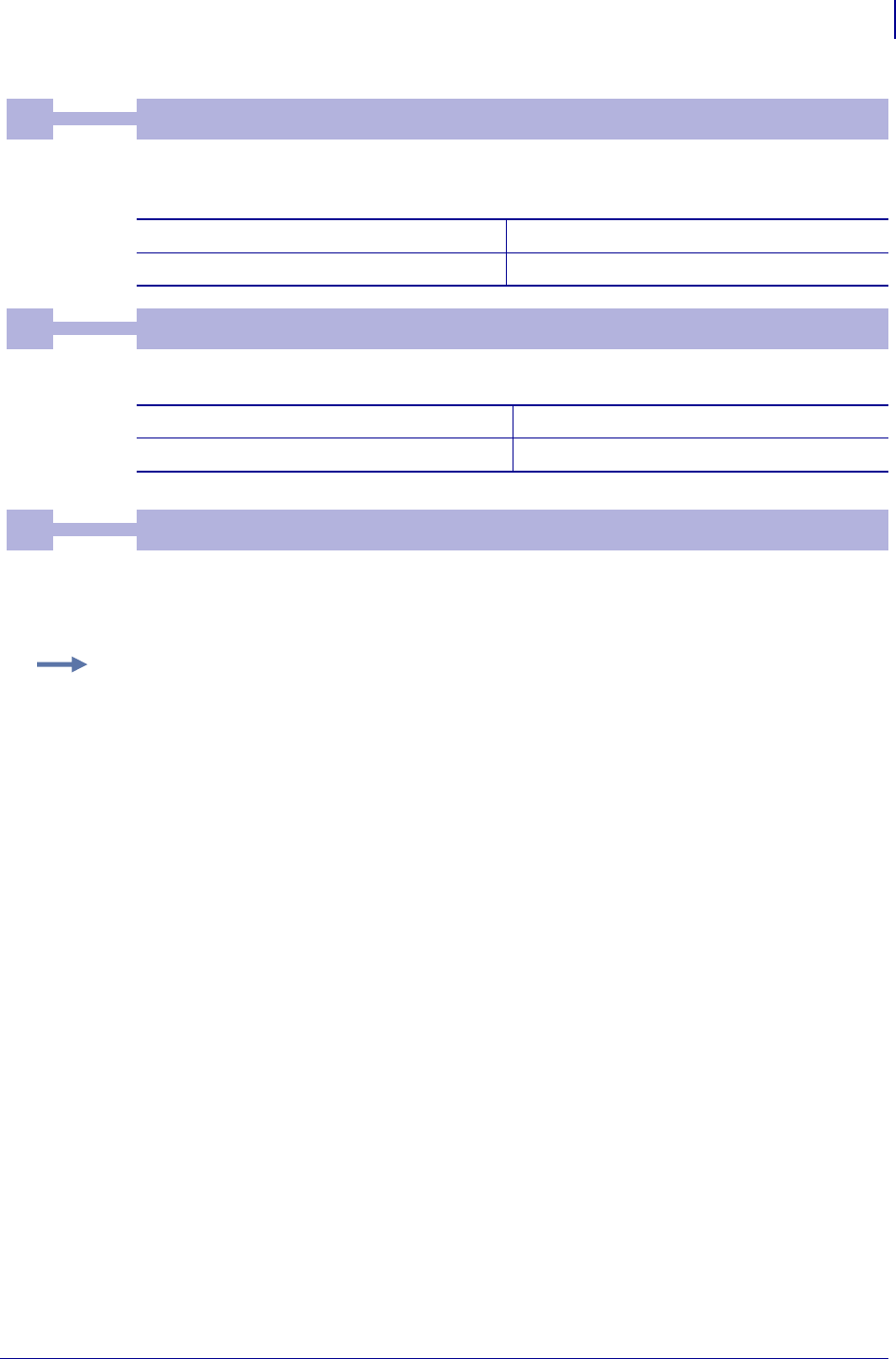
95
Default Parameter Settings
Print Setup
09/14/2009 TTP 2000 Technical Manual P1002902-002
Turns on/off indication of Paper near end level on the status indicator. This affects only the
status indicator, not the status enquiries
<
You can lock the parameters so that they cannot be changed by the <ESC>&P command.
This will control the highest status code that is reported by <ESC><ENQ><6> and
<ESC><ENQ><1> (Pending-status-code bit). You use this if your kiosk software is not
written so it masks away unknown status messages.
52
0Default
Warning Level
0 Min
255 Max
ESC>&P<52><0> No indication
<ESC>&P<52><1> Paper Near End indication
53
0Default
Lock Parameters
0 Min
1Max
<ESC>&P<53><0> Unlocked
<ESC>&P<53><1> Locked
56
255 Default
Max Status Code
0 Min
255 Max
Example •
If you want the TTP 2000 to be compatible with software written for TTP 1020, set
parameter 56 to 6h and error codes 7 and up will not be reported.


















