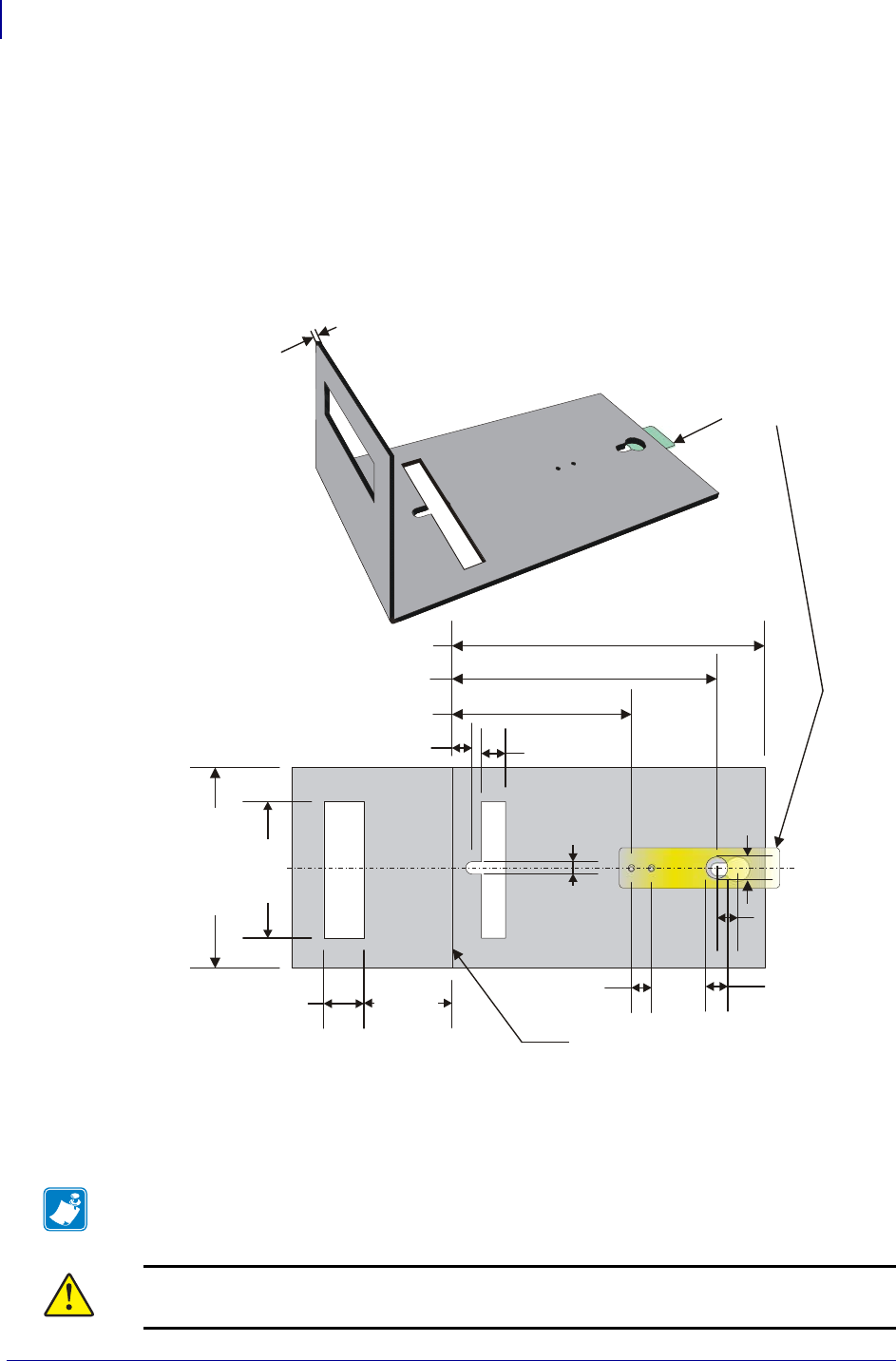
Installation
Using a Zebra Roll Holder
20
P1002902-002 TTP 2000 Technical Manual 09/14/2009
Design Your Own Mounting
The illustration below gives an example of a printer-mounting shelf. See Figure 33, Printer
Dimensions (Measurements), on page 125, and the 3D solid models and outline drawings for
CAD that are available on http://www.zebra.com.
Figure 8 • Example of a Simple Shelf For Fastening a Standard Printer Using
Quick-fit Hubs and a Leaf Spring Retainer (Order No. 01473-000)
Additional space is required for paper loading and paper jam removal. Consider mounting the
printer on a movable platform so that the printer can be maintained outside the printer
enclosure.
Note • The paper entry angle must be set properly to avoid paper jams in the presenter. Refer
to Paper on page 121 for the specification.
Caution • NEVER use screws that go into the printer more than 4 mm! This will damage
the electronics inside.
20 mm
Paper width
+ 10 mm
44 mm
10 mm
∅
12 mm
∅
6.5 mm
10 mm
90.8 mm
132 mm
156 mm
Leaf spring
01473-000
∅
11 mm
10 mm
1
.
5
m
m
Add material for corner radius
Min. 100 mm
Center
10 mm


















